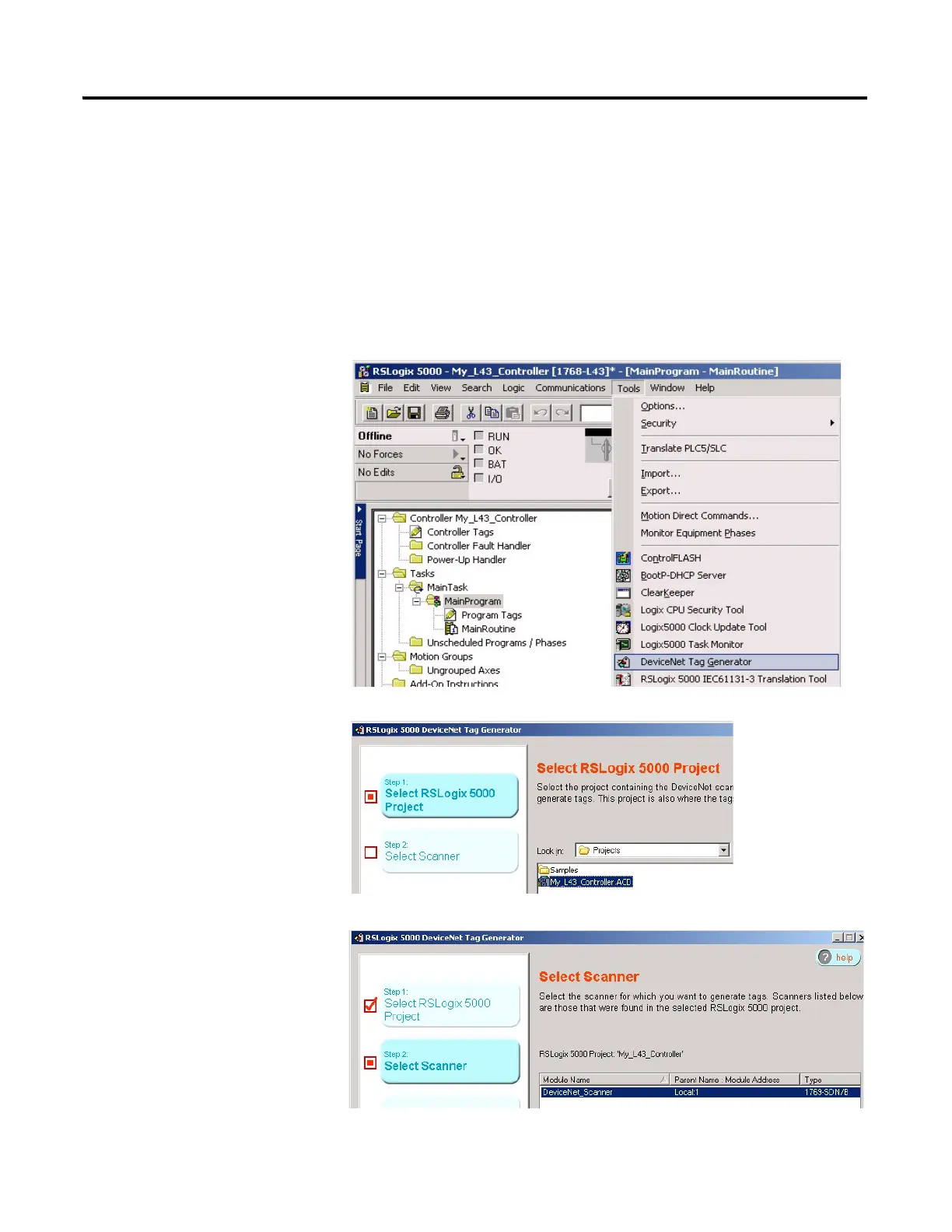130 Publication IASIMP-QS003B-EN-P - October 2009
Chapter 10 Add Distributed Point I/O Modules to the Project
Create DeviceNet Tags and Add Ladder Logic
Required for DeviceNet System
1. Launch RSLogix 5000
programming software, if
not open, and select the
current controller project.
This example uses
My_L43_Controller.
2. From the Tools menu,
choose DeviceNet Tag
Generator.
3. Select the RSLogix 5000
project you are creating
tags for.
4. Click Select Scanner, then
select the 1769-SDN
scanner that scans the
network where the drive
is located.
