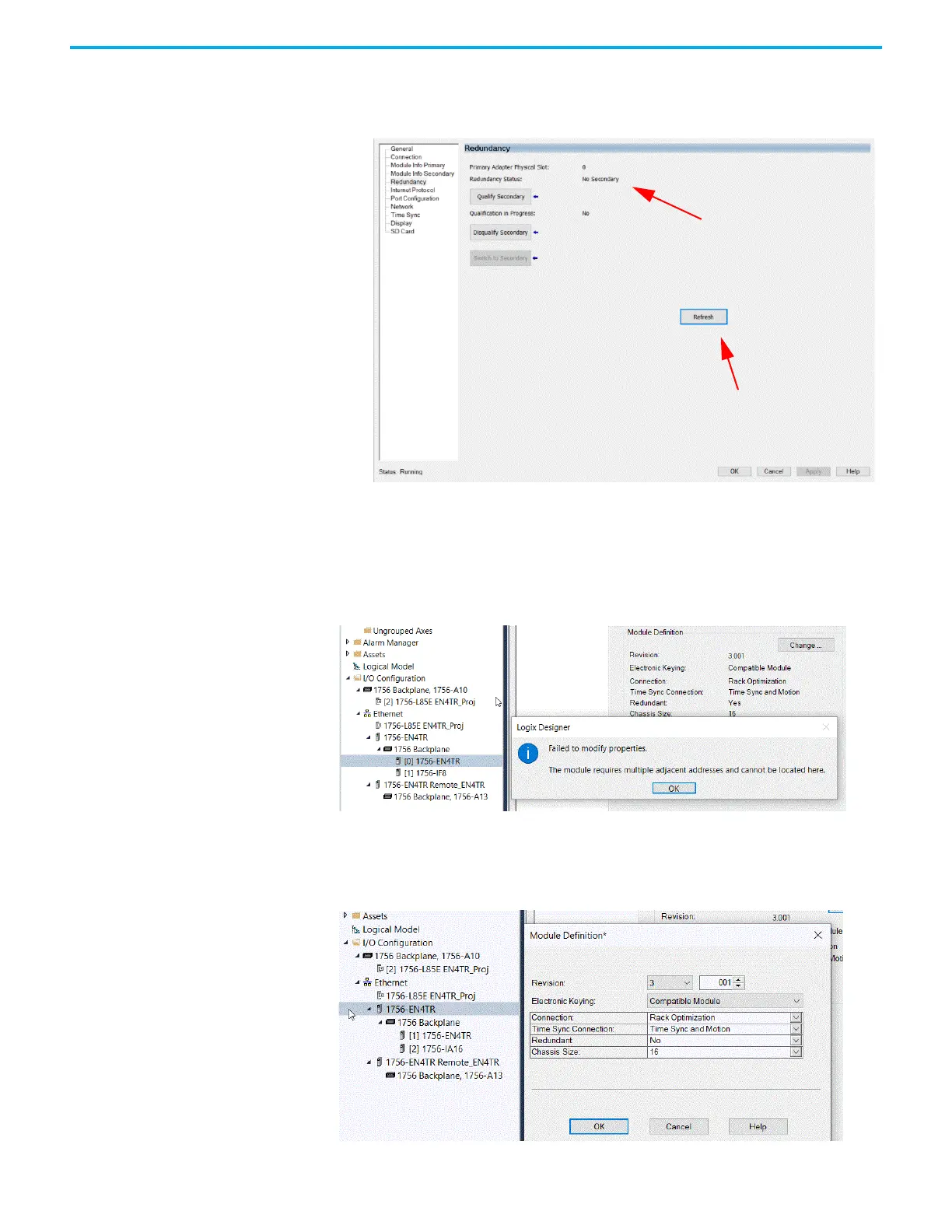34 Rockwell Automation Publication 1756-UM004D-EN-P - August 2022
Chapter 3 Connect Redundant EtherNet/IP Adapters
13. To confirm that a switchover occurred and there is no longer a
secondary, on the redundancy page, click refresh. You should see “No
Secondary” appear.
In the following figure, there is an example of an I/O module in slot 1. Even
with a 1756-EN4TR in slot 0, with any other module apart from a second 1756-
EN4TR in slot 1 (in this example it is the 1756-IF8) you cannot enable
redundancy. On the module redundancy page, any attempt that is made to
change the redundant function to "yes" results in the following error.
If you try to make a redundancy system starting in any other slot in the chassis
other than slot 0, the redundancy option will not be available on the module
definition configuration screen. The redundant adapter must be present in
slot 0.
