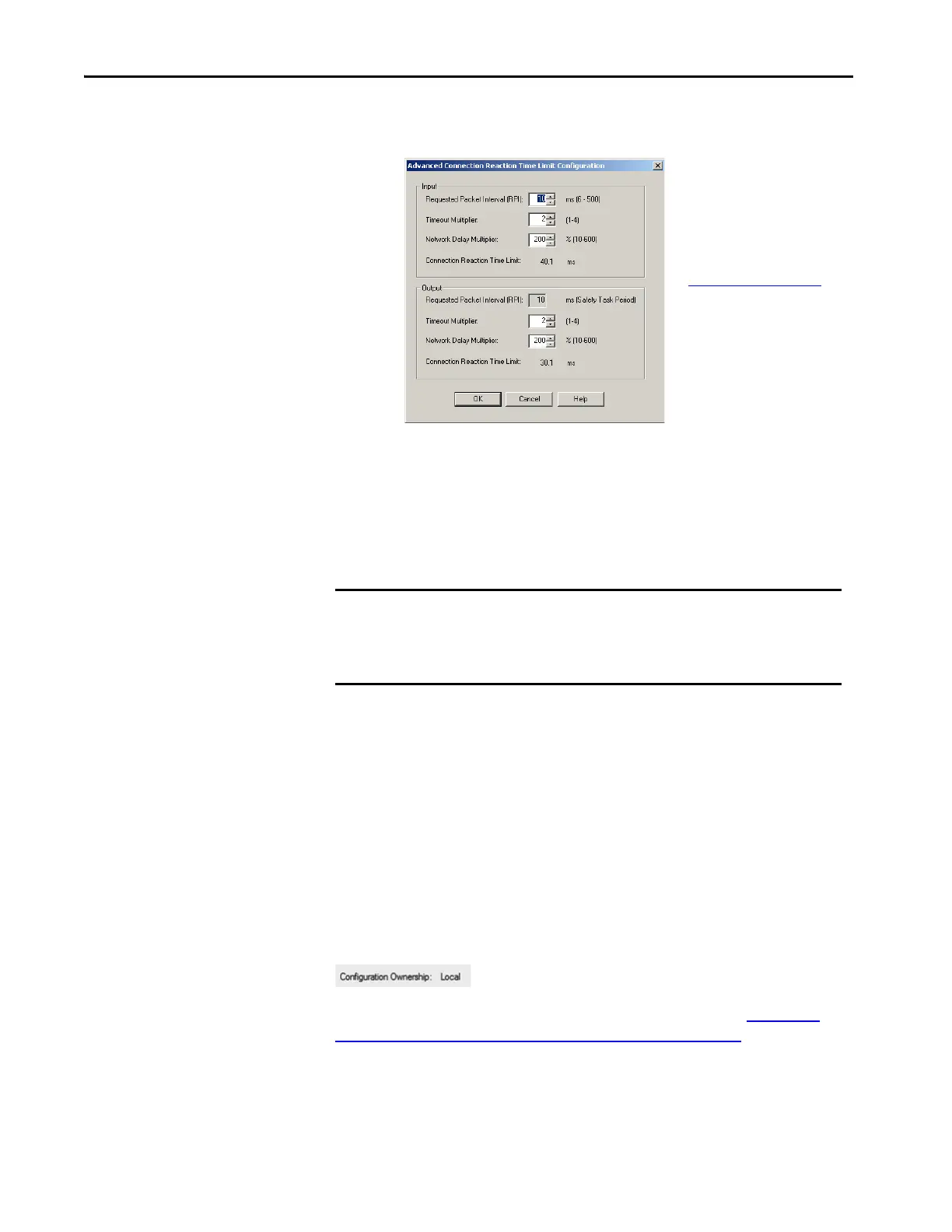58 Rockwell Automation Publication 843ES-UM001A-EN-P - February 2020
Chapter 5 Configure the Encoder with Studio 5000 Environment
2. Click Advanced to configure Requested Packet Interval (RPI) and
Configure Connection Reaction Time Limit (CRTL)
.
Make sure that input RPI is set to match the application need. The
smallest safety input RPI supported by the module is 6 ms. A smaller RPI
consumes more network bandwidth.This can cause spurious trips because
other modules cannot get access to the network.
Selecting an appropriate RPI results in a system with maximum (best)
performance.
A connection status bit (ConnectionFaulted) exists for every connection.
If the RPI and CRTL for the network are set appropriately, then this status
tag must always have a value of 0. Monitor all connection status bits to
verify that they are not changing to 1 intermittently due to timeouts.
Reset to Out-of-Box Configuration
When the Logix Designer application is online, the Safety tab of the Module
Properties dialog box displays the current configuration ownership. When the
opened project owns the configuration, Local is displayed.
Figure 12 - Configuration Ownership
A communication error is displayed if the module read fails. See Replace an
843ES CIP Safety Encoder in a GuardLogix System on page 61 for integrated
safety encoder replacement information.
IMPORTANT Analyze each safety channel to determine what is appropriate. The default
timeout multiplier of 2 and network delay multiplier of 200 create an input
CRTL of four times the RPI and an output CRTL of three times the RPI. A
safety administrator must approve changes to these parameters.
We suggest that you keep the
Timeout Multiplier and Network
Delay Multiplier at their default
values of 2 and 200.
See the GuardLogix Controllers User
Manual, which is listed in the
Additional Resources
on page 9, for
more information about the CRTL.
