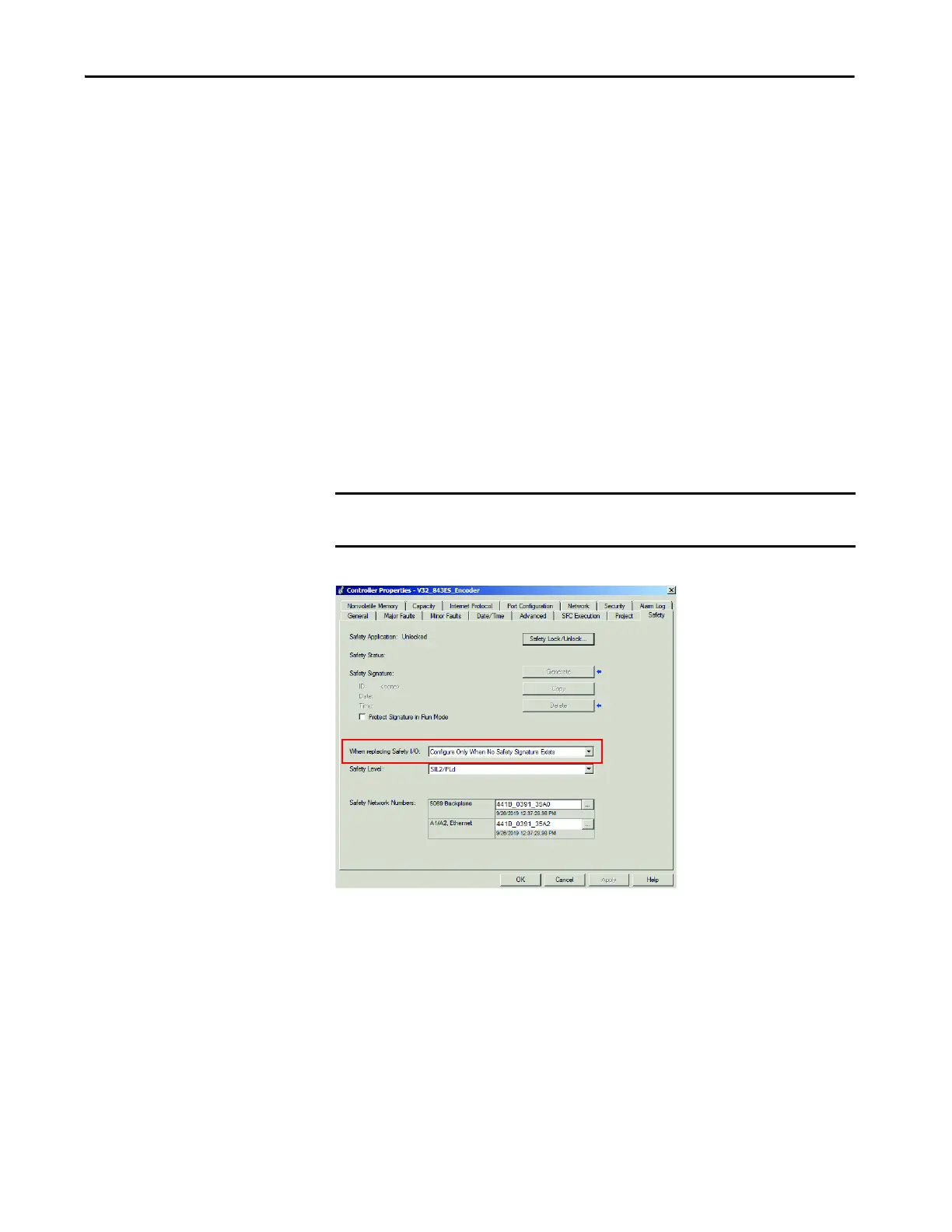Rockwell Automation Publication 843ES-UM001A-EN-P - February 2020 61
Configure the Encoder with Studio 5000 Environment Chapter 5
Replace a Module in a Logix 5000 System
Consider the following conditions before you replace a safety module in a Logix
5000 system:
• If you rely on a portion of the CIP Safety system to maintain SIL 3
behavior during module replacement and functional testing, you must use
the Configure Only When No Safety Signature Exists feature.
• If there is only one safety controller on the network, or if you do not rely
on the entire routable CIP Safety control system to maintain SIL 3/PL (d
or e) during the replacement and functional testing of a module, you can
use the Configure Always feature.
Replace an 843ES CIP Safety Encoder in a GuardLogix System
When you replace an 843ES CIP Safety encoder, the replacement encoder must
be configured properly and the operation of the replacement encoder must be
verified.
Figure 13 - Safety Encoder Replacement Options
Two options for safety encoder replacement are available on the Safety tab of the
Controller Properties dialog box in the Logix Designer application:
• Configure Only When No Safety Signature Exists
This setting instructs the GuardLogix controller to configure a safety
encoder automatically only when the safety task does not have a safety task
signature, and the replacement encoder is in an out-of-box condition,
meaning that a safety network number does not exist in the safety encoder.
IMPORTANT During encoder replacement or functional test, the safety of the system must
not rely on any portion of the affected encoder.
