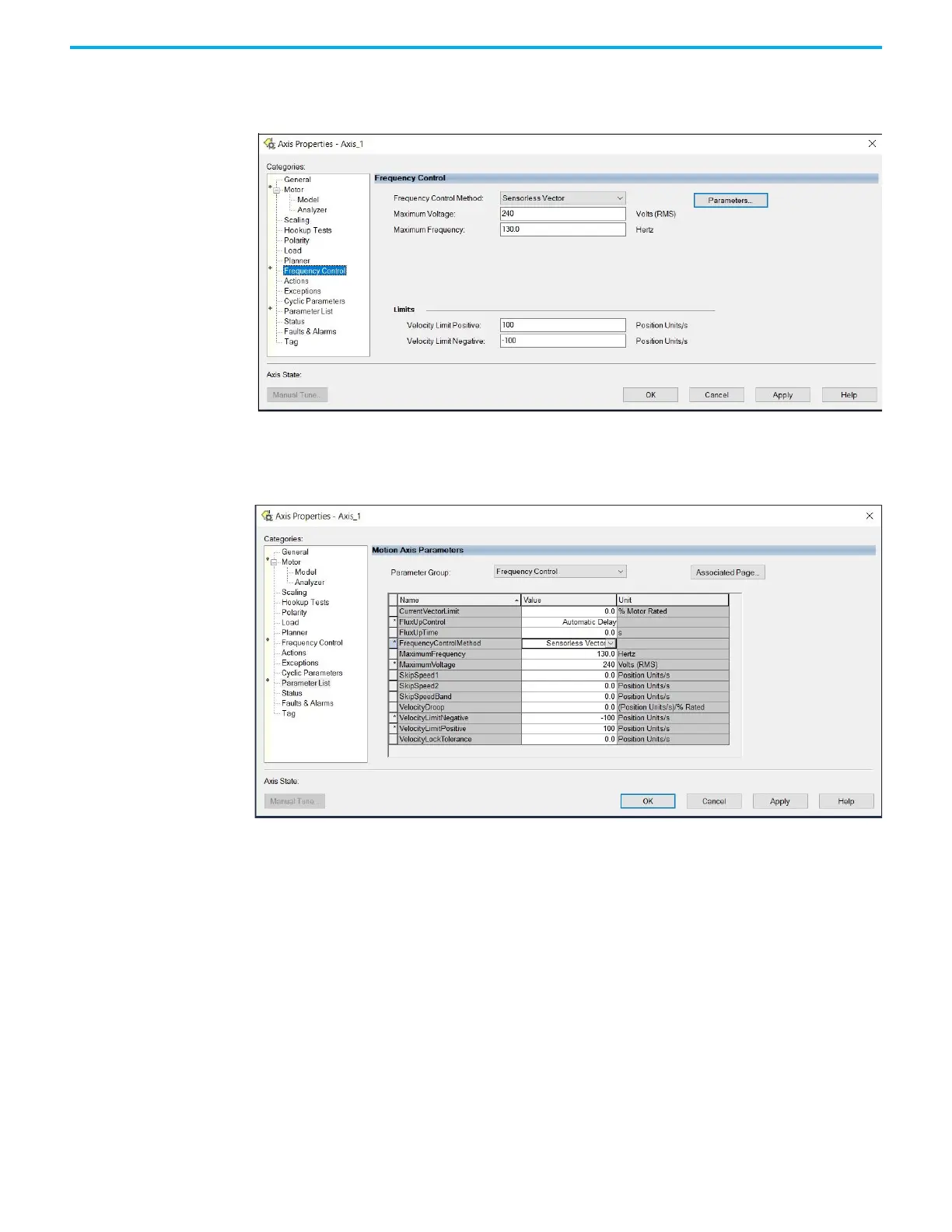120 Rockwell Automation Publication 2198-UM005C-EN-P - February 2022
Chapter 6 Configure and Start up the Kinetix 5300 Drive System
2. Select the Frequency Control category.
3. From the Frequency Control Method pull-down menu, choose Sensorless
Vector.
4. Enter the Sensorless Vector attribute values appropriate for your
application.
Default values are shown.
5. Click Apply.
6. Select the Motor>Model category.
Motor model attributes are automatically estimated from the
Nameplate/Datasheet parameters. For improved performance, motor
tests can be run.
7. Select the Motor>Analyzer category.
8. The Analyze Motor to Determine Motor Model dialog box opens.
