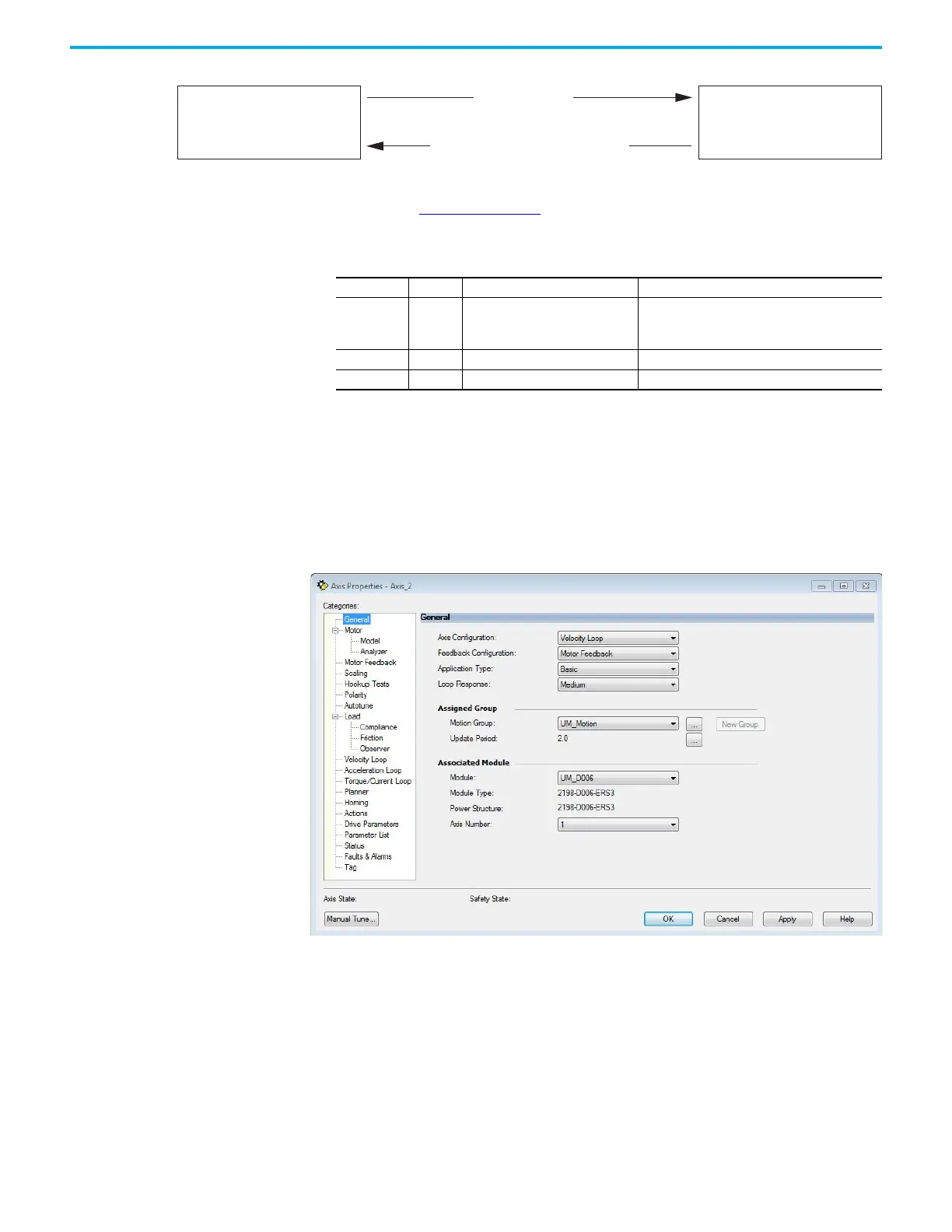Rockwell Automation Publication 2198-UM005C-EN-P - February 2022 221
Appendix C Motor Control Feature Support
Figure 115 - SLAT Max Speed/Torque
See the Integrated Motion on the EtherNet/IP Network Reference Manual,
publication MOTION-RM003
, for more information on SLAT attributes.
SLAT Attributes
Configure the Axis for SLAT
Follow these steps to configure the SLAT attributes.
1. In the Controller Organizer, right-click an axis and choose Properties.
2. Select the General category.
The General dialog box appears.
3. From the Axis Configuration pull-down menu, choose Velocity Loop.
Select Maximum of Velocity Loop Output
or Torque Command
(speed control is OFF)
Select Velocity Loop Output
(speed control is ON)
Velocity Error > 0
Velocity Error < SLAT Setpoint for SLAT Time
ID Access Attribute Conditional Implementation
833 Set SLAT Configuration
0 = SLAT Disable
(1)
1 = SLAT Min Speed/Torque
2 = SLAT Max Speed/Torque
(1) SLAT Disable, when viewed in version 28.00 (and earlier) of the Logix Designer application, reads Torque Only.
834 Set SLAT Set Point Velocity Units
835 Set SLAT Time Delay Seconds
