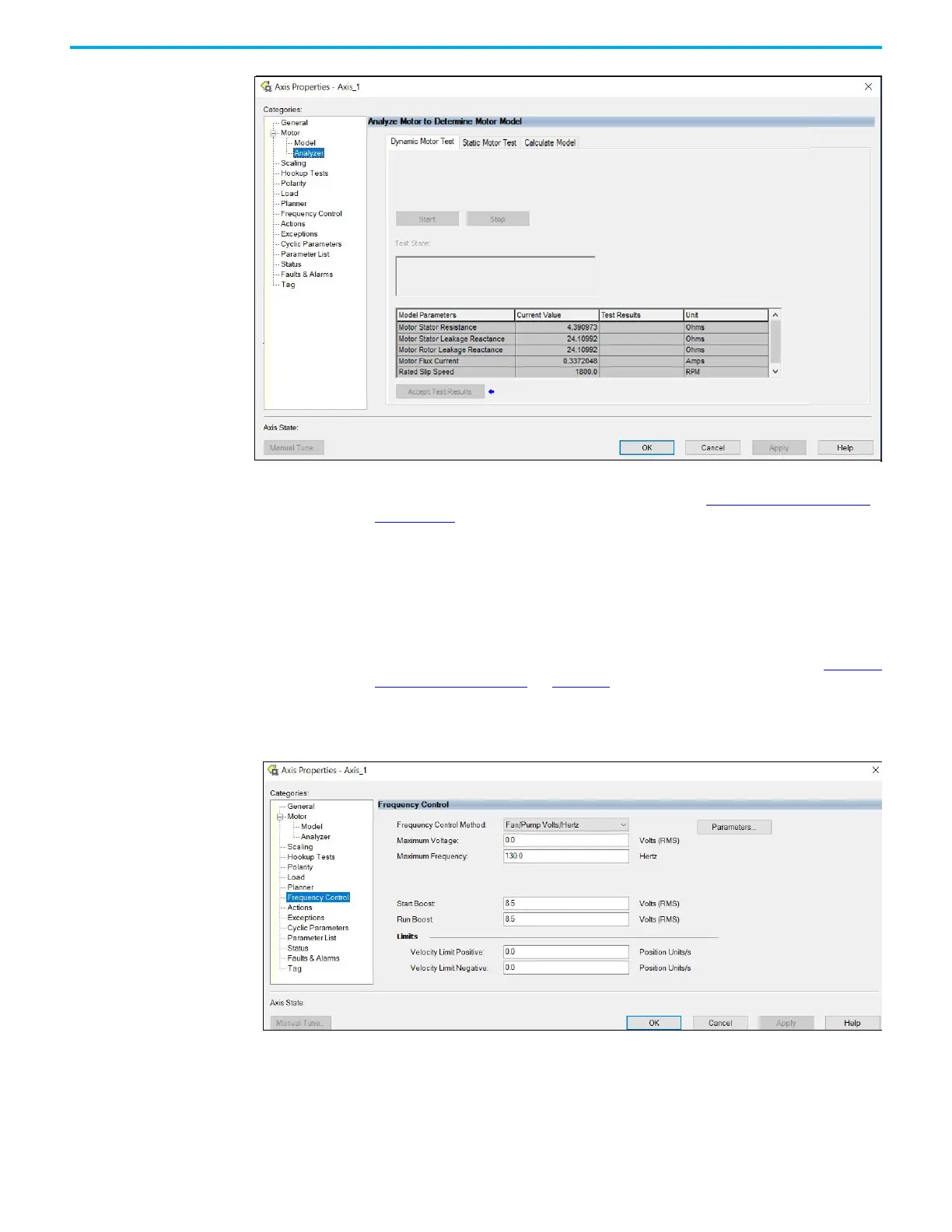Rockwell Automation Publication 2198-UM005C-EN-P - February 2022 121
Chapter 6 Configure and Start up the Kinetix 5300 Drive System
9. Click one of the motor test tabs.
In this example, Calculate Model is chosen. See Test and Tune the Axes
on page 138 for information about each of the tests.
10. Click Start.
11. Click Accept Test Results.
12. Click OK.
Fan/Pump Volts/Hertz Method
1. Configure the General category and Motor category as shown in General
and Motor Categories on page 118.
2. Select the Frequency Control category.
3. From the Frequency Control Method pull-down menu, select Fan/Pump
Volts/Hertz.
4. Enter the Fan/Pump Volt/Hertz attribute values appropriate for your
application.
Default values are shown.
5. Click Apply.
