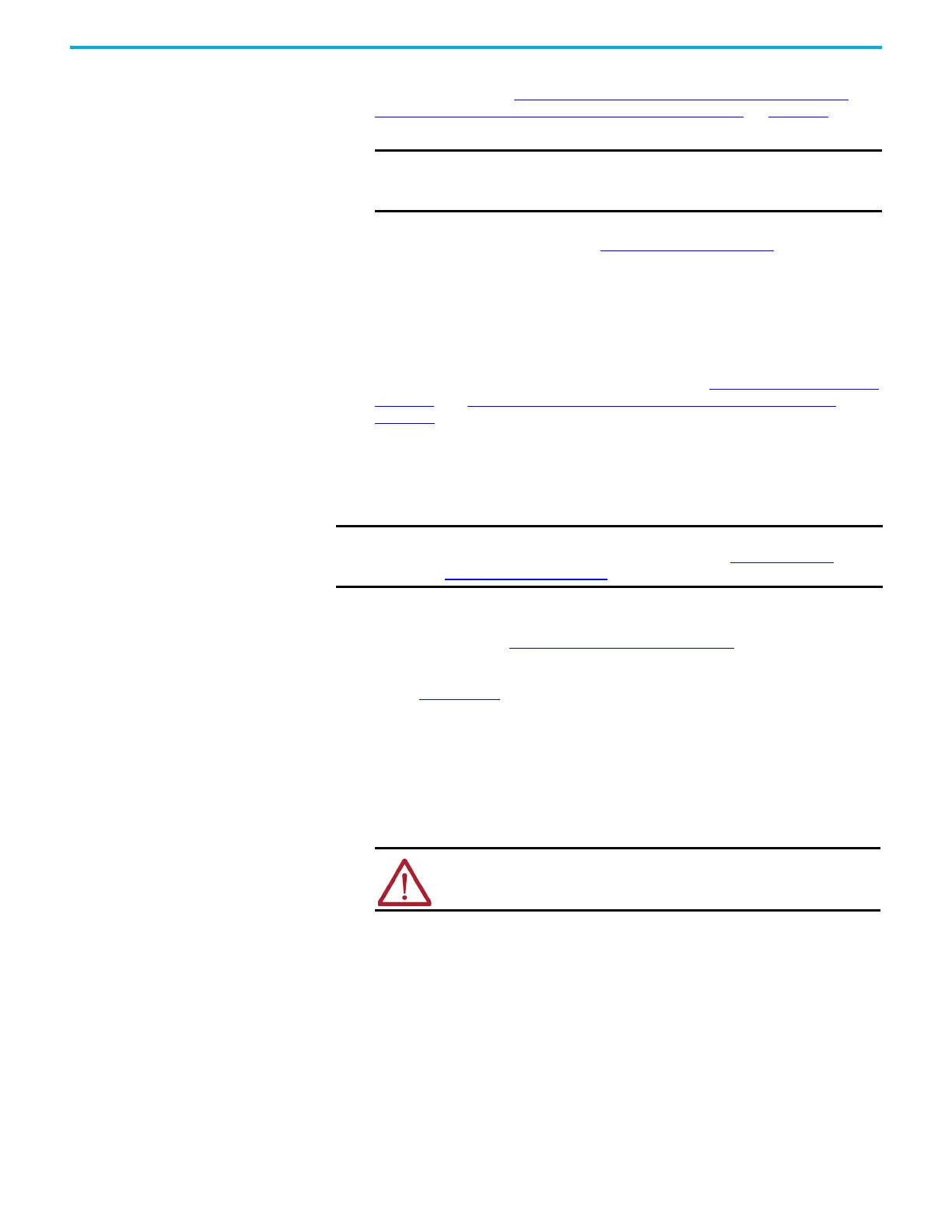138 Rockwell Automation Publication 2198-UM005C-EN-P - February 2022
Chapter 6 Configure and Start up the Kinetix 5300 Drive System
If the axis state does not reach -03- and the two status indicators are not
solid green, refer to Kinetix 5300 Drive Status Indicators on page 143 and
Four-character Display Axis and Status Device States
on page 104 for
additional information.
4. Apply AC input power and monitor the DC BUS voltage on the four-
segment status display. Refer to View the DC Bus Voltage
for additional
information.
If the DC Bus does not reach the expected voltage level, check the AC
input power connections. Also, it can take as many as 2.5 seconds after
AC input power is applied before the drive can accept motion commands.
5. Verify that the four-character status displays -04-, meaning the axis state
changes to Stop State.
If the axis state does not change to -04-, refer to Fault Code Overview
on
page 142 and Four-character Display Axis and Status Device States on
page 104 for additional information.
Test and Tune the Axes This procedure assumes that you have configured your Kinetix 5300 drive,
your Logix 5000 controller, and applied power to the system.
For help using the Logix Designer application as it applies to testing and
tuning your axes with ControlLogix EtherNet/IP modules or CompactLogix
5380 controllers, refer to Additional Resources
on page 10.
Also, see Motor Nameplate Datasheet Entry for Custom Motor Applications,
publication 2198-AT002
, for detailed information on testing and tuning
custom motors.
Test the Axes
Follow these steps to test the axes.
1. Verify the load was removed from each axis.
2. In your Motion Group folder, right-click an axis and choose Properties.
IMPORTANT Apply control power before applying AC input power. This makes
sure the shunt is enabled, which can prevent nuisance faults or Bus
Overvoltage faults.
IMPORTANT Before proceeding with testing and tuning your axes, verify that the MOD and
NET status indicators are operating as described in Kinetix 5300 Drive
Status Indicators on page 143.
ATTENTION: To avoid personal injury or damage to equipment, you
must remove the load from each axis as uncontrolled motion can occur
when an axis with an integral motor brake is released during the test.
