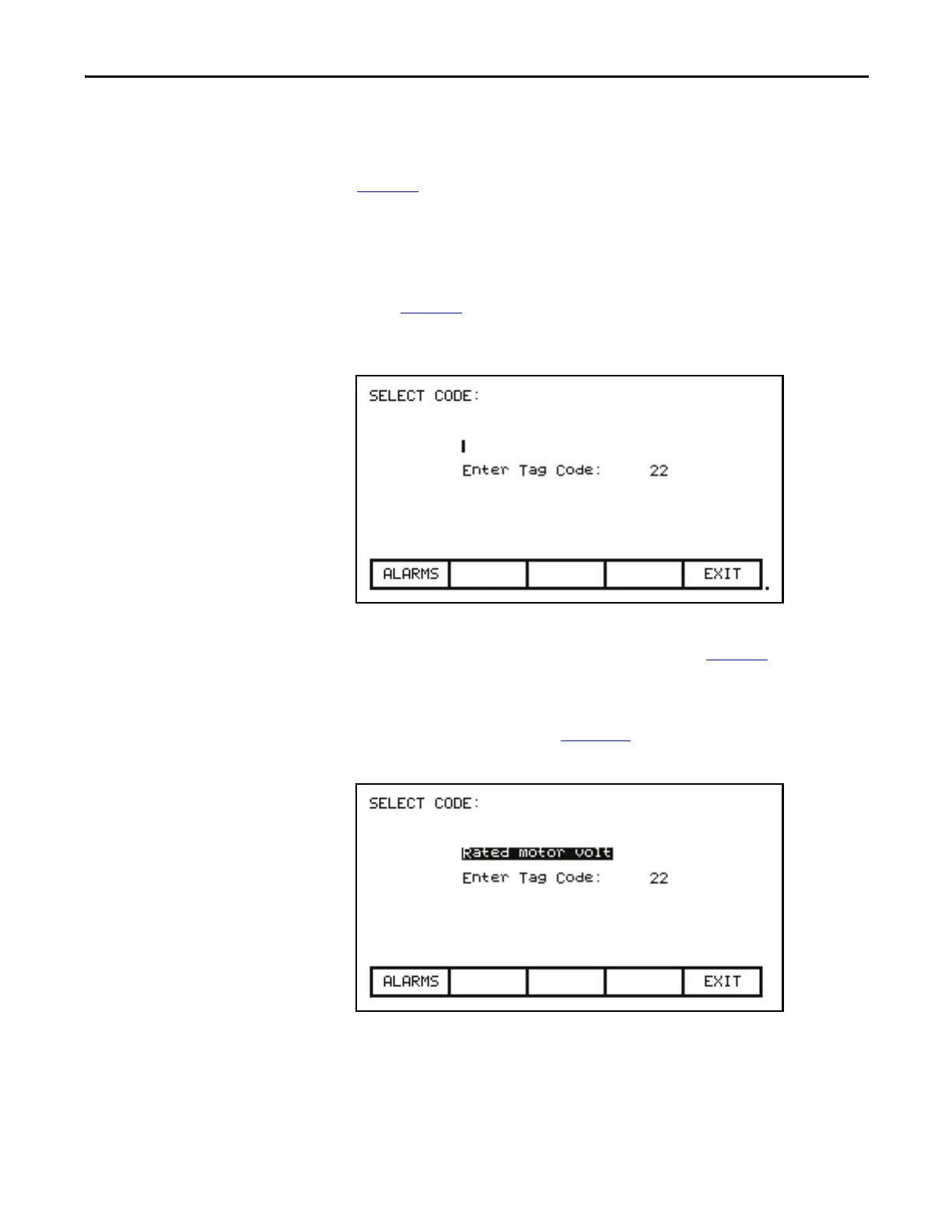Rockwell Automation Publication 7000L-UM301F-EN-P - March 2020 113
Operator Interface Chapter 3
Via Code
This method of selecting a tag is initiated from the SELECT LETTER screen
(Figure 96
) by pressing the [F5] key. It allows you to select the tag, given that you
know the tag code associated with the desired tag. Every parameter (i.e. tag) has a
unique code associated to identify it to devices incapable of making decisions
based on a name, such as a PLC for example.
Use the data entry keys [0]-[9] to enter the desired code on the SELECT CODE
screen (Figure 98
). The entered code may be edited using the [backspace] key.
Press the [enter] key.
Figure 98 - Select via Code (Step 1)
The screen will display one of two formats. If the code you entered was valid, it
will show the name of the tag associated with the code (Figure 99
). This allows
you to verify that this was the tag that you intended to select with the code before
proceeding. If correct, press the [enter] key. If incorrect, immediately repeat the
process by typing in another code. If the tag code was not valid, a message
indicating such is displayed as in Figure 100
.
Figure 99 - Valid Tag Code
