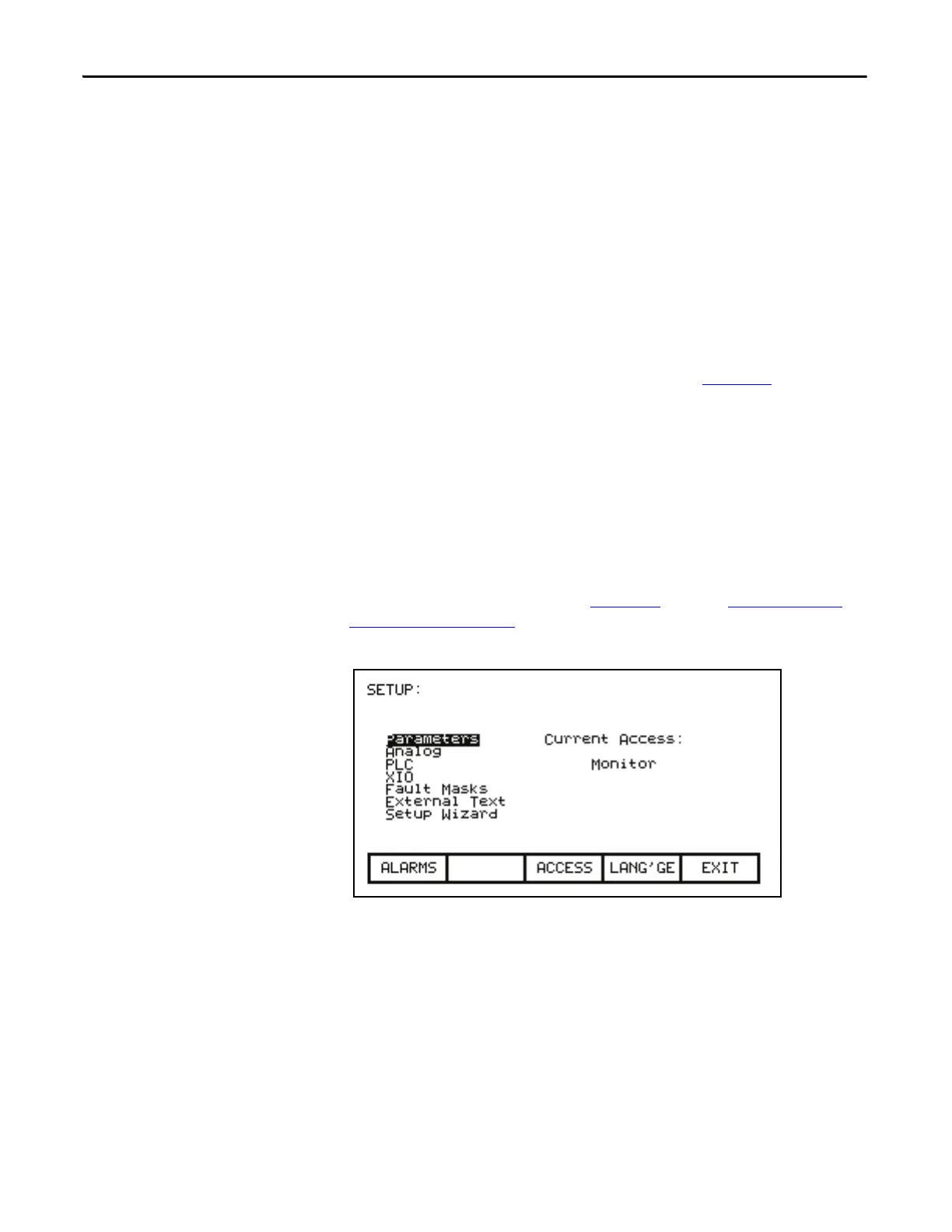120 Rockwell Automation Publication 7000L-UM301F-EN-P - March 2020
Chapter 3 Operator Interface
Drive Setup
This section describes how to:
• select an alternate language
• enter data to a drive parameter
• assign a tag to an analog port
• enable and disable a fault via a mask
• assign text to be associated with optional external fault inputs
• re-enter Setup Wizard
• configure the XIO link
• define the tags to be accessible by a PLC.
You will access the "SETUP" screen from the Top Level Menu by pressing the
[F8] key. This will result in the typical screen shown in Figure 110
.
The Current Access level is shown. If it states 'Monitor' then you are restricted to
only viewing the basic drive setup. You cannot make any changes. You must be in
at least the 'Basic' access level in order to modify any of the drive parameters, and
you may only modify the parameters for which you can view at the given access
level.
At power-up, the operator interface access level is 'Monitor'. If this is the current
mode and you wish to change any of the setup data, press the [F8] key now in
order to change the access level before proceeding into any of the other setup
operations available from this screen (Figure 111
). Refer to Enter/Modify an
Access Level on page 116.
Figure 110 - Setup Screen
