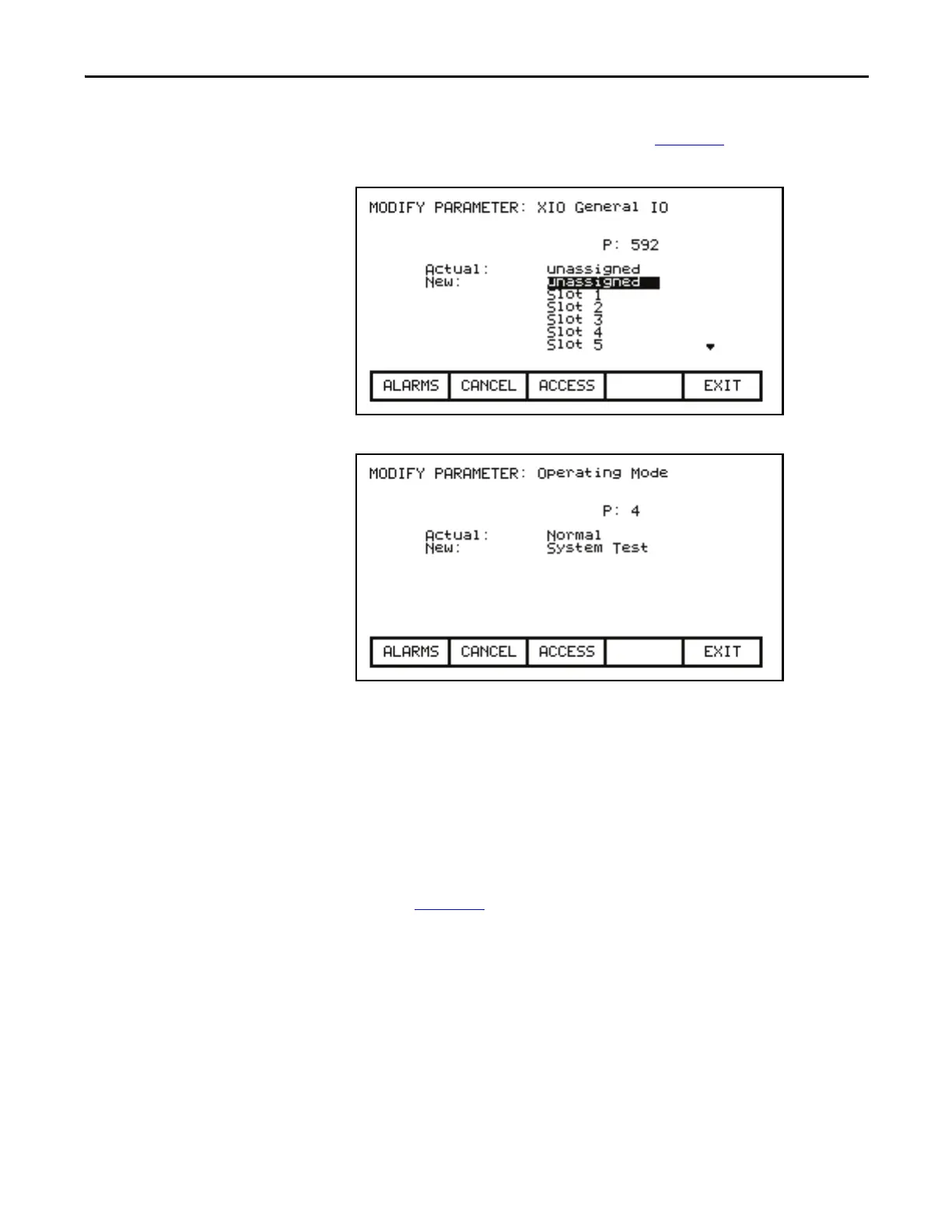Rockwell Automation Publication 7000L-UM301F-EN-P - March 2020 125
Operator Interface Chapter 3
Use the up/down cursor keys to scroll onto these additional options. Press the
[enter] key to accept the new value as shown in Figure 118
.
Figure 117 - Option List Viewed on Multiple Pages
Figure 118 - Modification Completed
The new value is not sent to the drive until you exit the screen with the [F10] key.
Prior to this you can modify the new value by repeating the above procedure, or
you can cancel the change by pressing the [F7] key. The CANCEL operation
returns the new value to that of the actual value.
Bit Encoded Value
When the parameter is a bit encoded value, the MODIFY PARAMETER screen
typical of Figure 119
will be displayed. This screen shows:
• the name of the parameter for which you are make the changes (i.e. Logic
Mask)
• the tag code for the parameter (e.g. 241)
• the name of the bit currently selected (Adapter 0)
• the actual value of the parameter bits contained in the drive.
