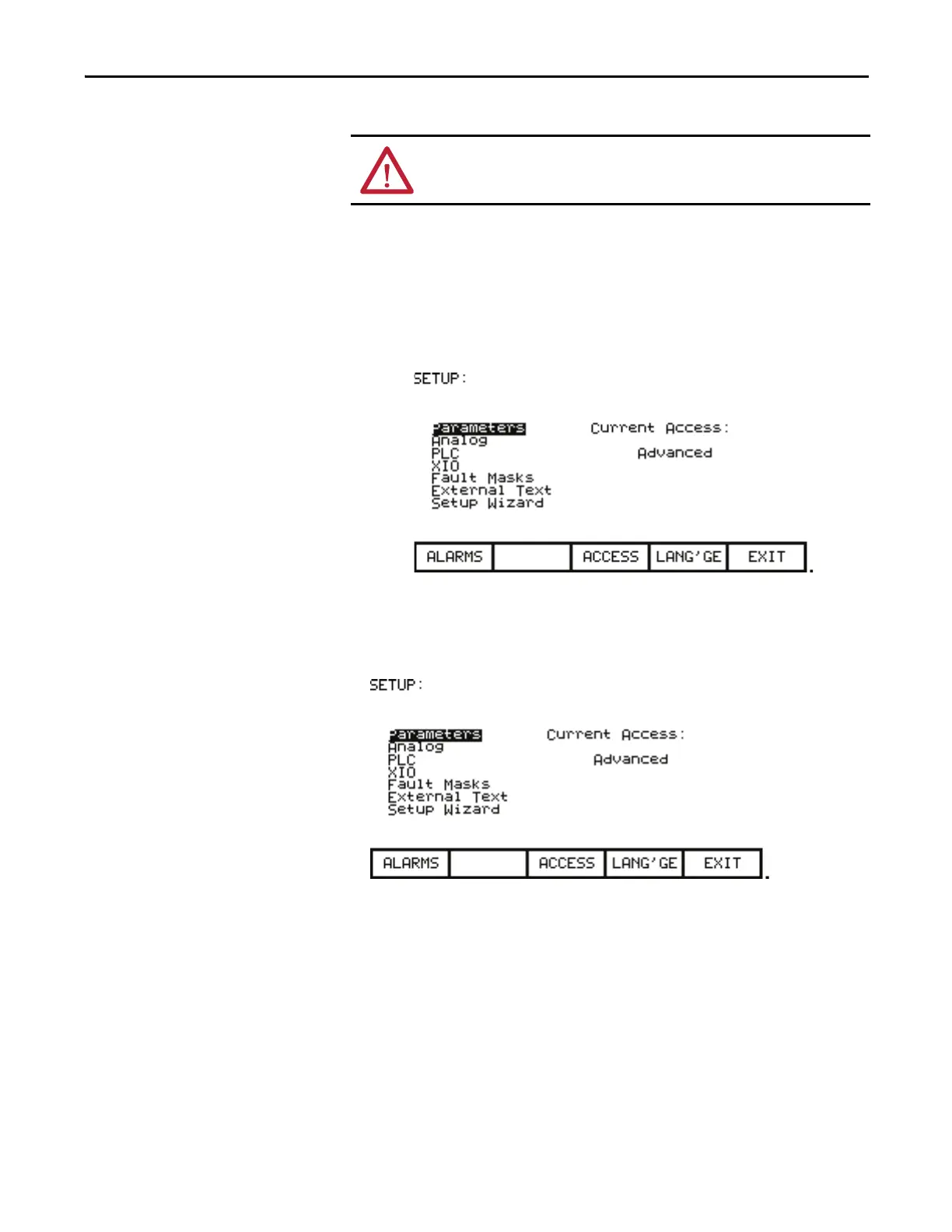Rockwell Automation Publication 7000L-UM301F-EN-P - March 2020 221
Commissioning Chapter 4
The PV550 display screens are given as an example. The actual screen data
may differ.
From the main screen, press the ACCESS [F10] key and use the down arrow
until you highlight ADVANCED. Press Enter and then EXIT [F10].
Figure 201 - Access Advanced Screen
Now press SETUP [F8] to get to Parameters, and then Enter. You should be on
Feature Select, the first group.
Press Enter, and then use the down arrow to get to Operating Mode.
ATTENTION: Ensure that the drive is isolated from medium voltage prior to
starting this test.
