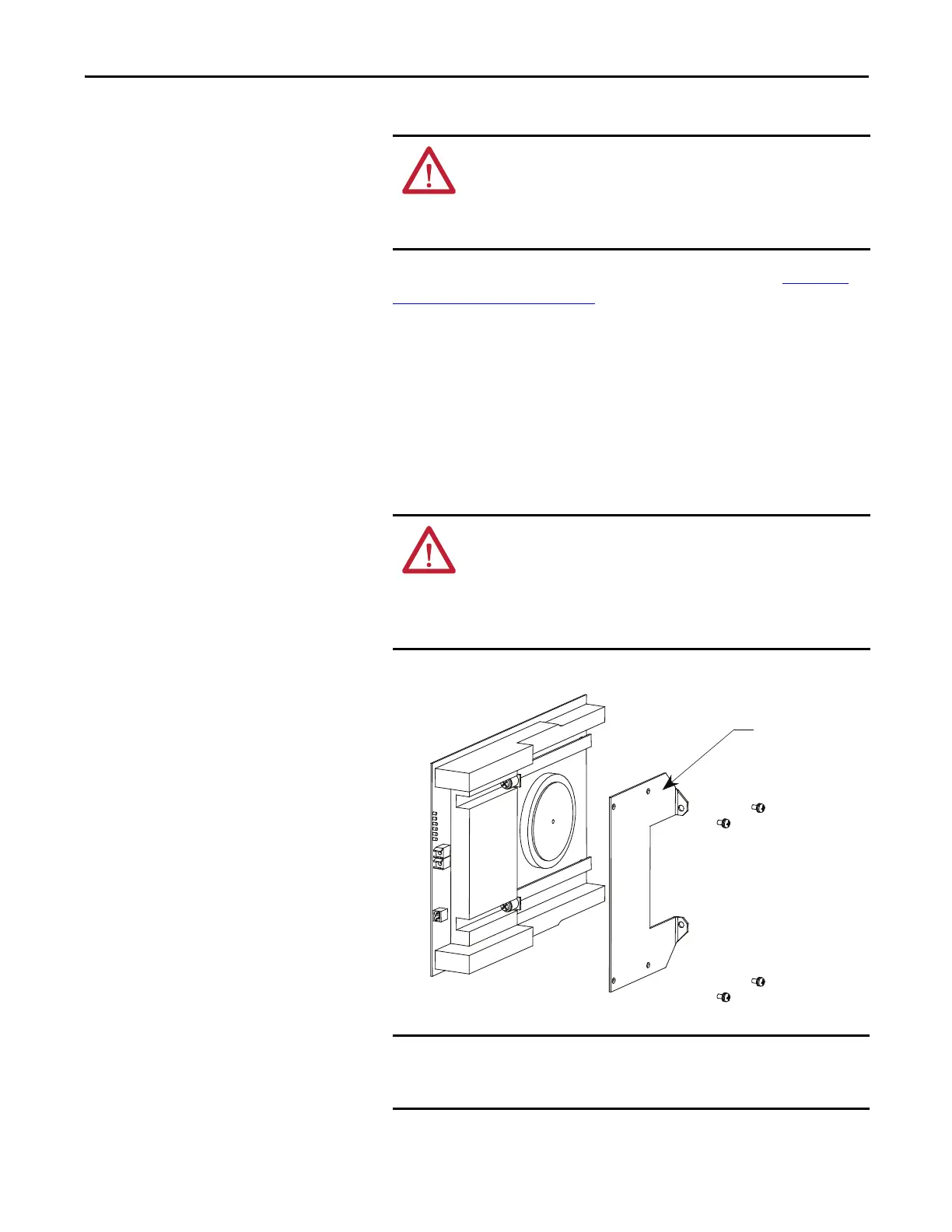Rockwell Automation Publication 7000L-UM301F-EN-P - March 2020 295
Component Definition and Maintenance Chapter 5
4. Remove the load on the clamp head assembly as described in Checking
Clamping Pressure on page 292.
5. Two screws secure the board to the chill block. Loosen the captive screws
with a long Phillips screwdriver until the circuit board is free. It may be
necessary to adjust the position of the chill blocks to allow free movement
of the SGCT.
6. SGCTs can now be extracted by pulling the Gate Driver board forward
between the upper and lower manifolds. Use a Phillips screwdriver to
remove the brace angle of the SGCT. Retain the brace angle and its
hardware.
Figure 244 - Replacing the SGCT – Brace Angle
ATTENTION: The fiber optic cables can be damaged if struck or bent
sharply. The minimum bend radius is 50 mm (2 inches). The connector
has a locking feature that requires pinching the tab and gently pulling
straight out. The component on the printed circuit board should be held
to prevent damage.
ATTENTION: The SGCT can be destroyed or damaged by static charges.
Personnel must be properly grounded before removing the replacement
SGCT from the protective anti-static bag that it is supplied in. Use of
damaged circuit boards may also damage related components. A
grounding wrist strap is recommended for handling sensitive circuit
boards.
SGCTs come in matched sets in systems with more than one device per
leg. When replacing the device, it is necessary to replace all devices in
the matched set even if only one has failed.
