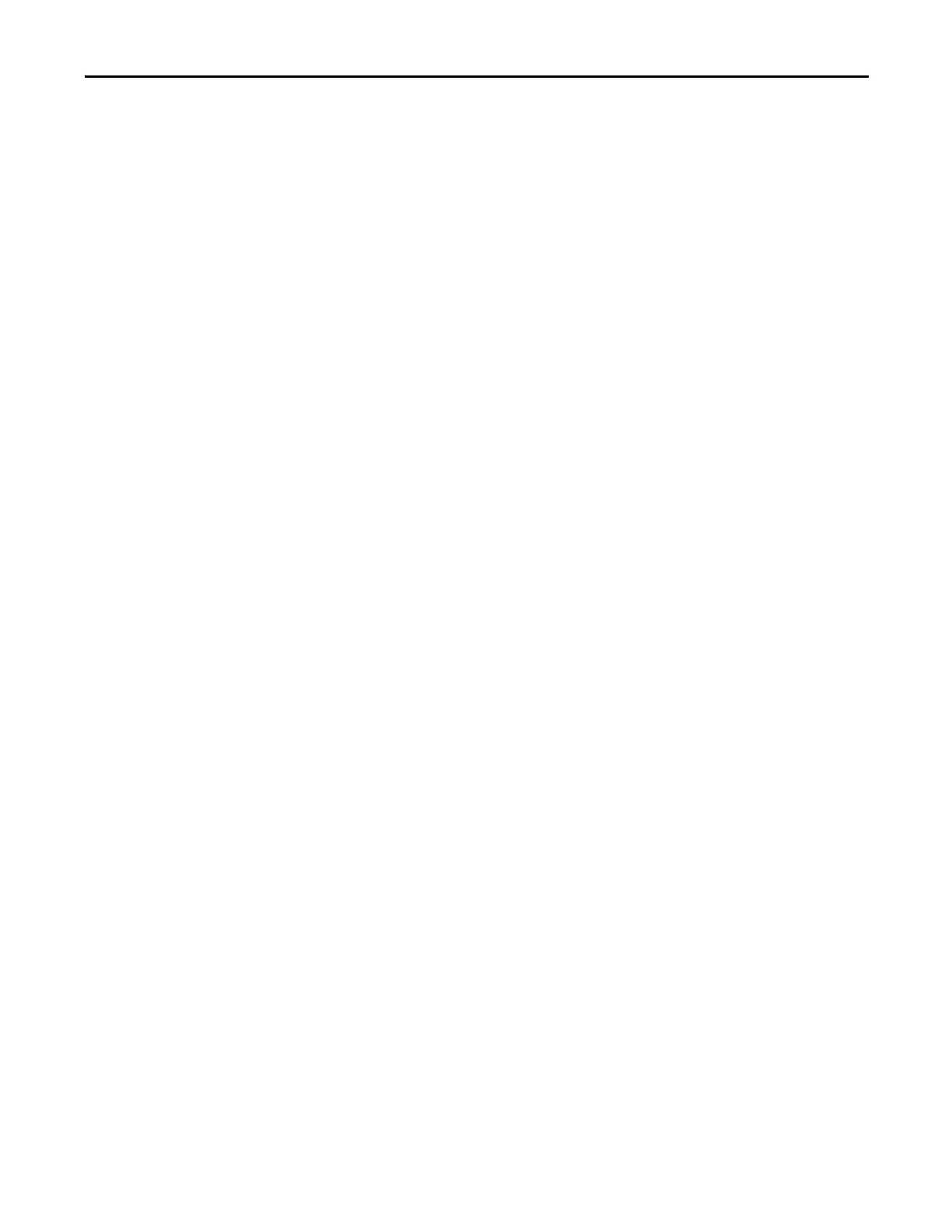Rockwell Automation Publication 7000L-UM301F-EN-P - March 2020 333
Component Definition and Maintenance Chapter 5
Pump Removal
1. Set pump selector switch located on pump cabinet door to the pump that
must run to cool the drive.
2. Open V1 (if provided).
3. Close V4 and V11 if removing pump P1 or close V5 and V12 if removing
pump P2.
4. Isolate power to the pump motor to ensure there is no voltage at pump
motor leads.
5. Check voltages at terminal T1, T2, and T3 at pump to ensure there is no
voltage.
6. Disconnect wires T1, T2 and T3 at pump.
7. Loosen true union connectors or flanges to disconnect pump from piping.
8. Unbolt pump from the foot plate and remove.
9. Repair pump as per manufacturers repair procedure supplied with the
drive.
Pump Installation
1. Isolate power to pump motor wires ensuring no voltage at pump motor
leads.
2. Install pump and reattach wires to motor.
3. Open V1 (if provided).
4. Open V4 for pump P1 or V5 for pump P2.
5. To prime pump, carefully unscrew vent plug on top of pump casing. Close
vent plus when coolant is seen.
6. Open V11 for Pump P1 or V12 for Pump P2.
7. Clear warnings in drive.
8. Jog pump by manually closing repaired pump contactor for 1 second.
Ensure direction is clockwise when viewed from motor side of pump.
Isolate power to motor and interchange two motor leads to reverse motor
direction.
9. Operate pump for 5 seconds. Ensure pressure gauge shows an increase of
pressure with two pumps operating.
10. Place pump selector switch to Auto.