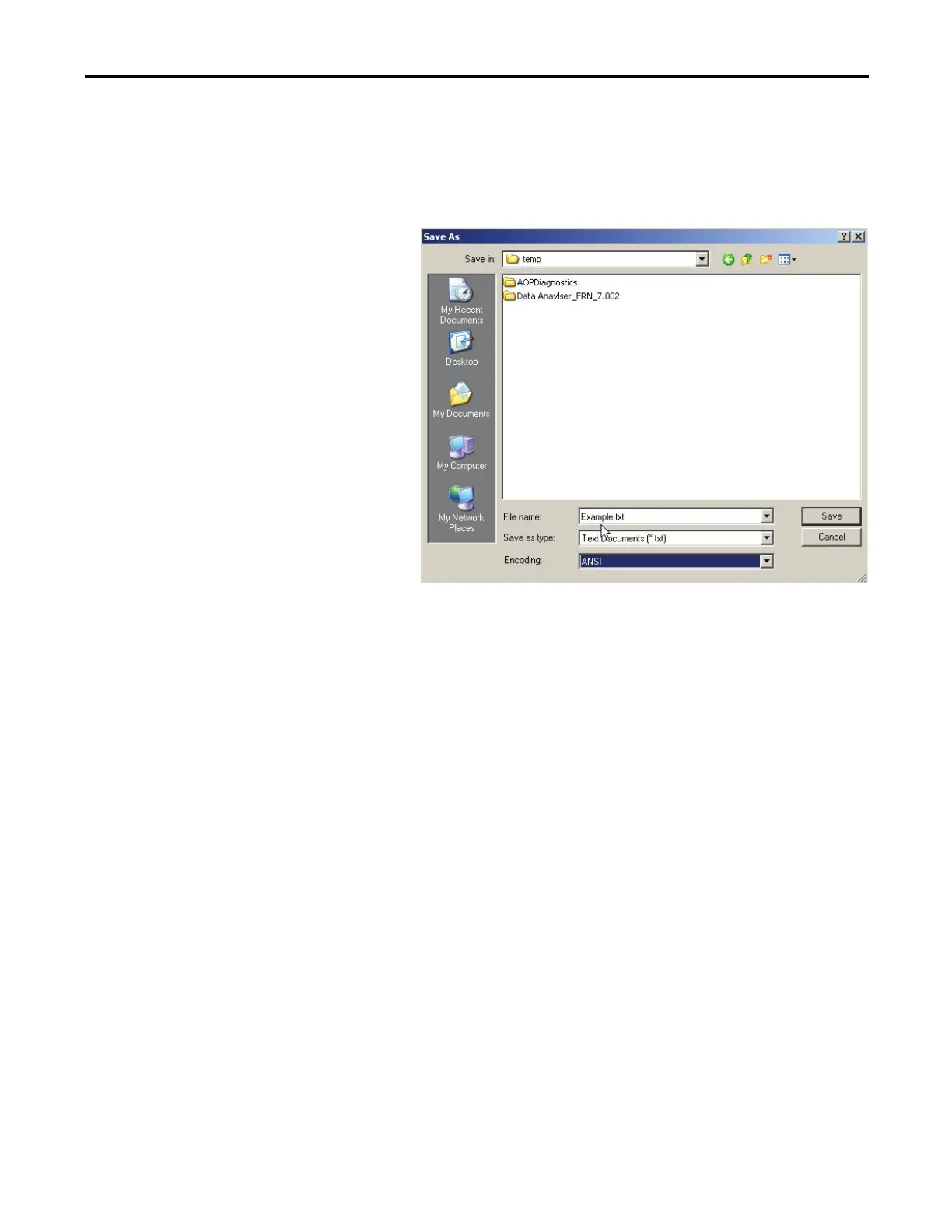Rockwell Automation Publication 7000L-UM301F-EN-P - March 2020 393
Component Definition and Maintenance Chapter 5
3. On the Save As window, enter a filename (for instance, example.txt) in the
field next to File name and select the directory from the dropdown list
next to Save in at the top of the window. In this example the selected
directory is C:\temp. Now, click on Save button.
Figure 333 - Enter Filename in Notepad
4. An empty notepad file has been created. So, now close the Notepad
program.
