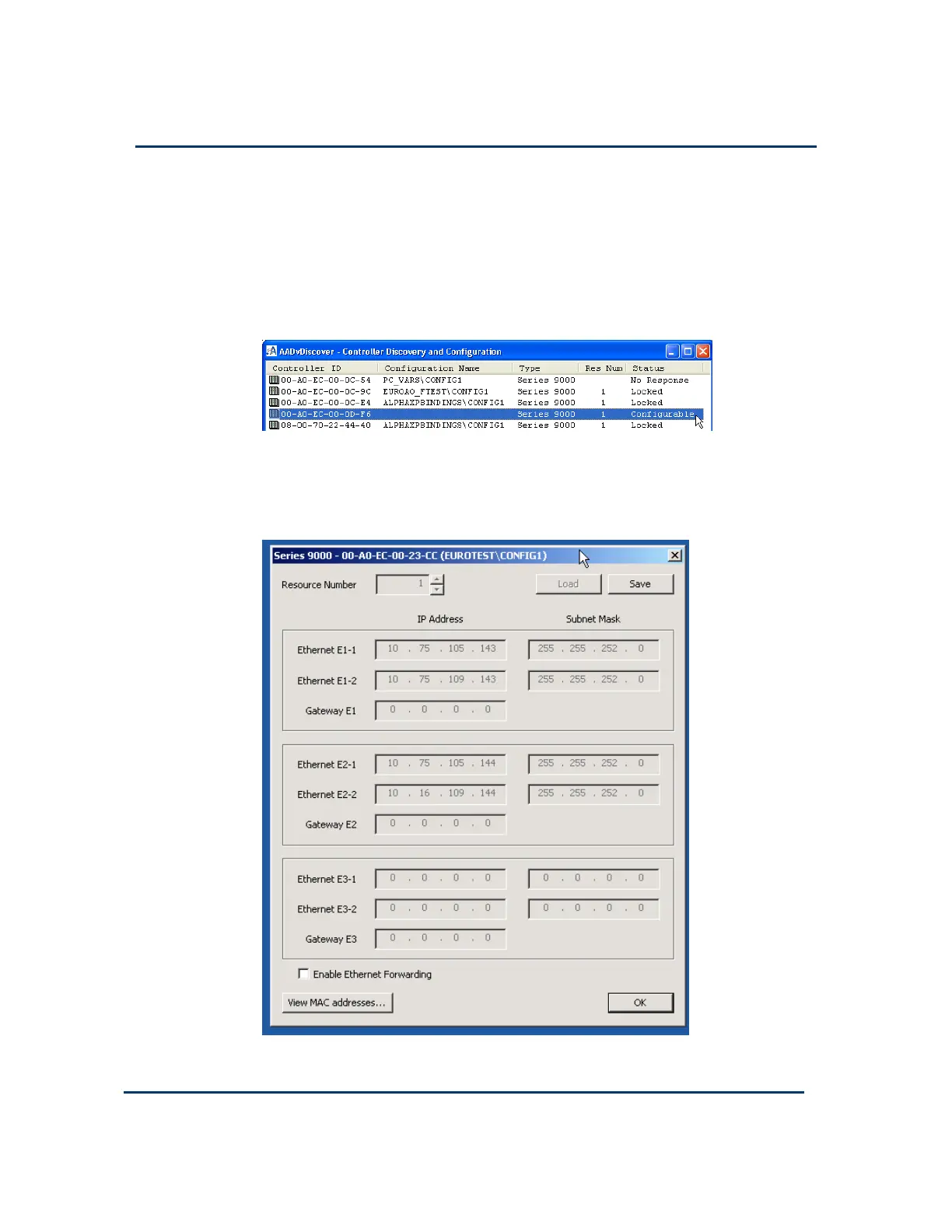4-28
Document: 553632
(ICSTT-RM448_EN_P) Issue: 08:
System Build Manual (AADvance Controller)
2) Make sure the program enable key is inserted in the KEY connector on the
processor base unit.
3) Start the AADvanceDiscover tool from the Start menu:
Start → All Programs → AADvance → AADvance Discover.
The AADvanceDiscover utility scans the network for controllers, and
creates a list.
4) Locate the controller in the list and make sure that the status of the controller is
Configurable.
5) Double-click on the MAC address in the Controller ID field.
The resource and IP address dialog box opens.
6) Enter the IP Address and Subnet Mask into the fields for each Ethernet port.
7) Enter the Gateway values for each processor module, click Apply.
