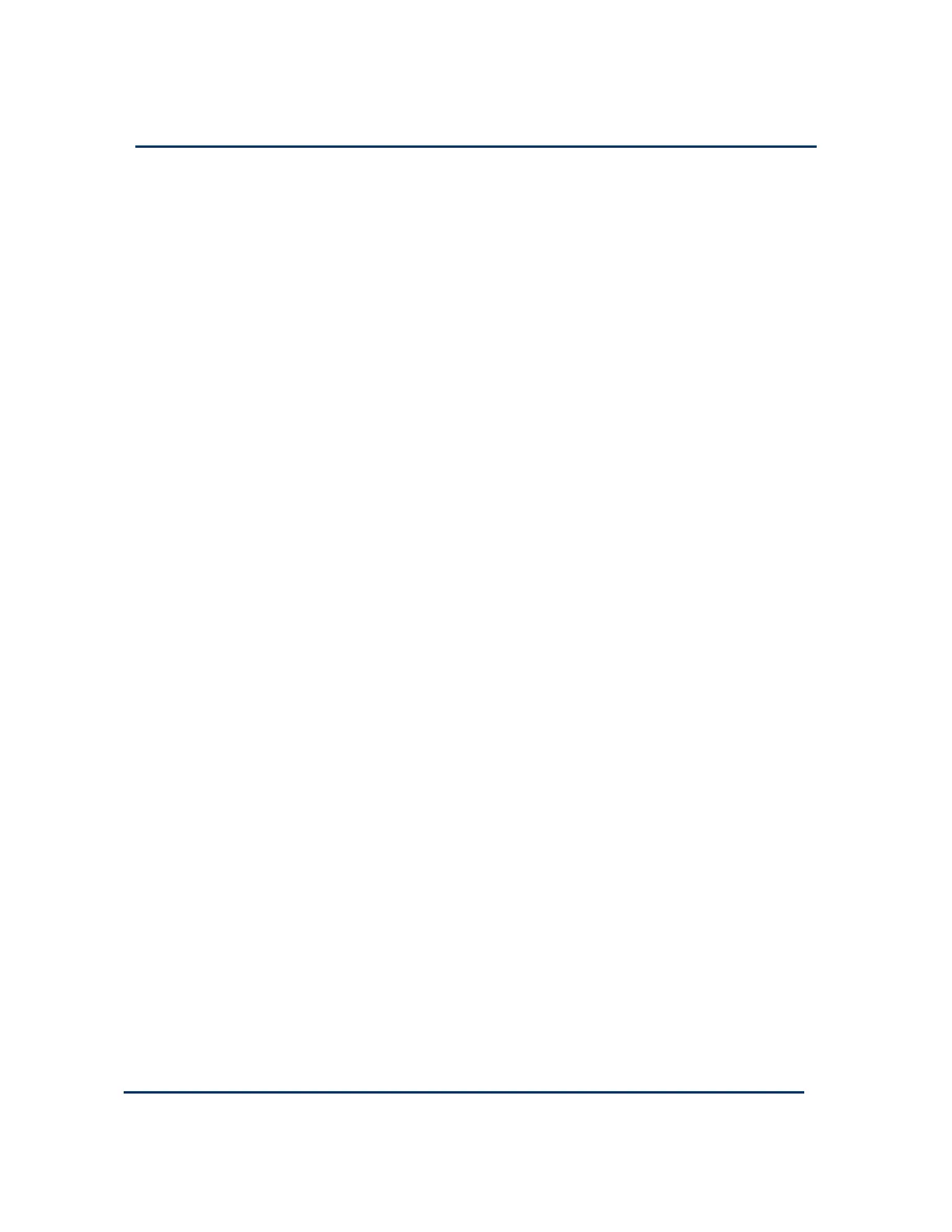Document: 553632
(ICSTT-RM448_EN_P) Issue: 08:
ix
Chapter 3
Chapter 3 Chapter 3
Chapter 3 Install the AADvance System................................................................. 3-1
Unpacking and Pre-assembly Checks ............................................................................................................ 3-1
Install Base Units and termination Assemblies: Enclosure DIN Rail Assembly Method ................... 3-2
Allocations of Coding Pegs ........................................................................................................................ 3-4
Install Base Units and Termination Assemblies: Flat Panel Assembly ................................................... 3-4
Allocations of Coding Pegs ........................................................................................................................ 3-6
Connect the AC Safety Ground Connection ............................................................................................. 3-7
Connect the 24V dc System Power to an AADvance Controller ......................................................... 3-7
Power and External Connector Wiring Details ......................................................................................... 3-9
Procedure to Connect Serial Communications Cabling ........................................................................ 3-10
System Security ................................................................................................................................................ 3-12
Connecting Field Wiring ................................................................................................................................ 3-13
Digital Input Field Loop Circuits ............................................................................................................ 3-14
Analogue Input Field loop Circuits ........................................................................................................ 3-17
Recommended Field Circuit for Digital Outputs ............................................................................... 3-20
Recommended Circuit for Analogue Outputs .................................................................................... 3-21
Connecting the AADvance Controller to an Ethernet Network ........................................................ 3-23
Install Modules .................................................................................................................................................. 3-24
Install a T9110 Processor Module ............................................................................................................... 3-24
Upgrade a Processor Module Firmware .............................................................................................. 3-25
Install a Processor Back-up Battery ....................................................................................................... 3-25
Set the Processor clock ............................................................................................................................ 3-26
Install I/O Modules .......................................................................................................................................... 3-27
Install Blanking Covers.................................................................................................................................... 3-28
Fit EMC Static Protection Covers ............................................................................................................... 3-28
Install T9310 Expansion Cable ...................................................................................................................... 3-29
Fault Reporting Reference Information ...................................................................................................... 3-32
Status Indicators on the T94xx Series Input and Output Module ................................................. 3-32
Status Indicators on the T9110 Processor Module ................................................................................. 3-33
Chapter 4
Chapter 4 Chapter 4
Chapter 4 System Start-Up ...................................................................................... 4-1
Recommendations to Manage Test Documentation ................................................................................. 4-1
System Physical Design Check ........................................................................................................................ 4-2
Procedure to Verify Build State ..................................................................................................................... 4-2
Procedure to Conduct the Mechanical Inspection .................................................................................... 4-2
Procedure to Check Ground Bonding ......................................................................................................... 4-2
Procedure to check Power Distribution Integrity ..................................................................................... 4-3
Power Distribution and First Power Up ...................................................................................................... 4-3
Start Up Process ................................................................................................................................................ 4-4
Processor Module Start Up Process ............................................................................................................. 4-4
I/O Module Start Up Process ......................................................................................................................... 4-7
ControlFLASH Firmware Upgrades ............................................................................................................ 4-10
Stage 1: Installing the ControlFLASH Firmware ................................................................................. 4-11
