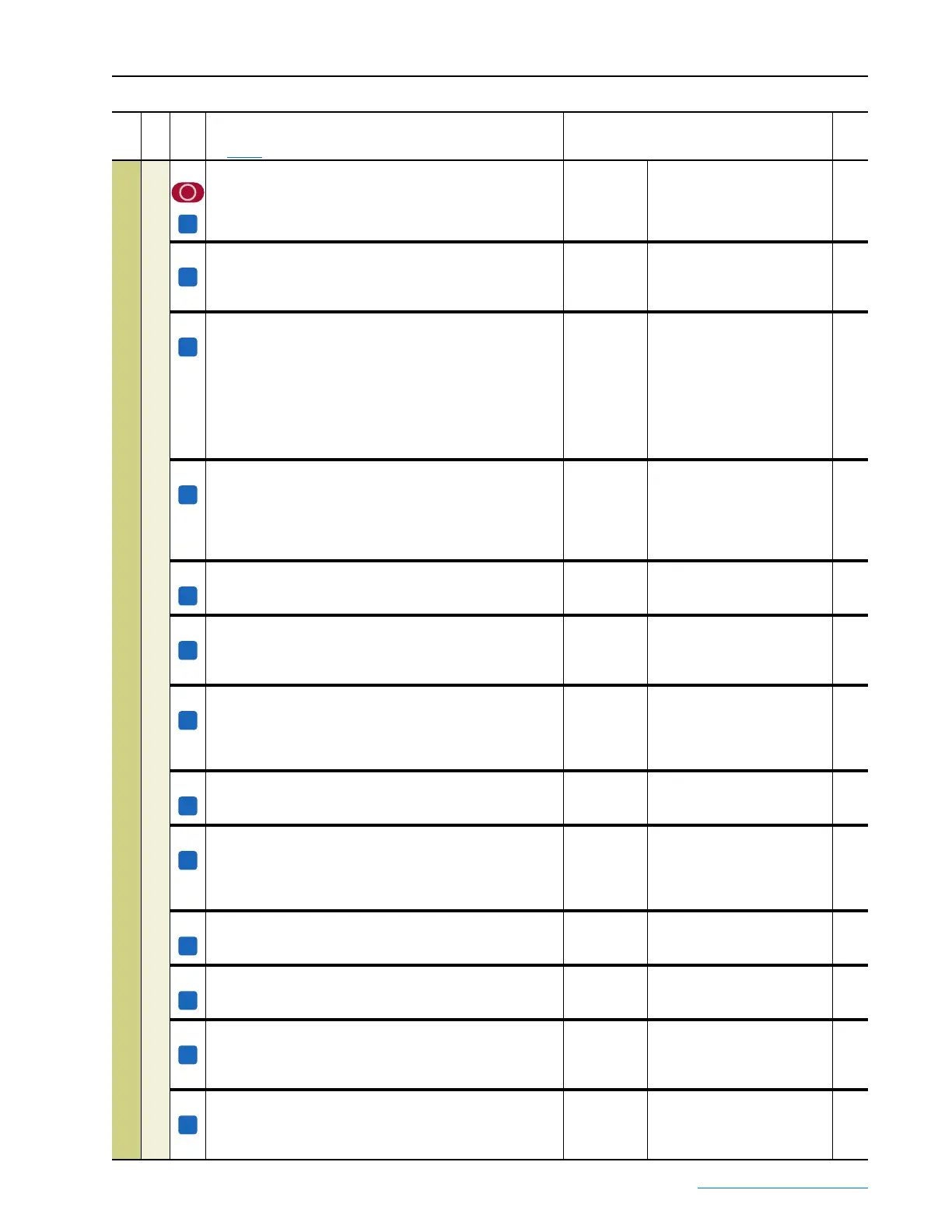PowerFlex Digital DC Drive User Manual - Publication 20P-UM001C-EN-P - July 2008
Programming and Parameters 3-41
APPLICATIONS
Diameter Calc
1153 [Max Diameter]
Maximum roll diameter.
Default:
Min/Max:
Units:
1.00
0.00 / 32.00
m
1154 [Roll Diameter]
Displays the calculated roll diameter. Note: This parameter can be
assigned to an analog output as a percentage of Par 1153 [Max
Diameter].
Default:
Min/Max:
Units:
Read Only
0.00 / 32.00
m
1155 [Line Spd Thresh]
Line speed detecting threshold. When the value of Par 1286 [Ref Line
Speed] is lower than the value of [Line Spd Thresh], the diameter
calculation stops and the diameter is kept at a constant value. When
the value of [Ref Line Speed] overcomes the threshold, the diameter
calculation is enabled with an initial filter corresponding to the value in
Par 1206 [Diam init filter] for the time set in Par 1207 [Diam stdy
delay]. At the end of this time the filter will be set to the value of Par
1162 [Diameter Filter].
Default:
Min/Max:
Units:
5.00
0.00 / 150.00
%
1162,
1206,
1207,
1286
1156 [Line Spd Gain]
Calibration value used to obtain Par 1160 [Line Speed Pct] = 100% at
its maximum value. The value of this parameter depends on the value
of Par 1284 [Ref Spd Source]:
[Line Spd Gain] = [32768 x 16384 / (maximum value of [Ref Spd
Source] x 8)] -1
Default:
Min/Max:
0
0 / 32767
1160,
1284
1157 [Diameter Reset]
Diameter reset. When this parameter is set to “1”, the diameter
starting value is set to the value in Par 1168 [Diam Preset Sel].
Default:
Min/Max:
0
0 / 1
1168
1158 [Diam Threshold]
Diameter threshold as a percentage of Par 1153 [Max Diameter]. Par
1159 [Diameter Reached] is set to “1” when the value in this
parameter is exceeded.
Default:
Min/Max:
Units:
10.00
0.00 / 150.00
%
1153,
1159
1159 [Diameter Reached]
Indication that the diameter threshold set in Par 1158 [Diam
Threshold] has been exceeded.
• “0” = The diameter threshold has not been exceeded.
• “1” = The diameter threshold has been exceeded.
Default:
Min/Max:
Read Only
0 / 1
1158
1160 [Line Speed Pct]
Line speed.
Default:
Min/Max:
Units:
Read Only
0.00 / 150.00
%
1161 [Diam Calc Dis]
Enables/Disables the diameter calculation (see also Par 1155 [Line
Spd Thresh]). The last calculated diameter value is saved if this
parameter is changed to 0 “Off” while the diameter is being
calculated.
Default:
Options:
1 =
0 =
1 =
“On”
“Off”
“On”
1155
1162 [Diameter Filter]
Diameter calculation filter.
Default:
Min/Max:
Units:
100
0 / 5000
ms
1163 [Base Omega]
Winder speed at the maximum line speed and minimum diameter of
the winder/unwinder (motor shaft side).
Default:
Min/Max:
Units:
1500
0 / 8191
RPM
1164 [Diam Preset 0]
First preset starting diameter. The value of this parameter must be set
between the value of Pars 799 [Minimum Diameter] and 1153 [Max
Diameter].
Default:
Min/Max:
Units:
1.00
0.00 / 32.00
m
799,
1153
1165 [Diam Preset 1]
Second preset starting diameter. The value of this parameter must be
set between the value of Pars 799 [Minimum Diameter] and 1153
[Max Diameter].
Default:
Min/Max:
Units:
1.00
0.00 / 32.00
m
799,
1153
File
Group
No.
Parameter Name & Description
See page 3-2 for symbol descriptions
Values
Related
A
A
A
A
A
A
A
A
A
A
A
A
A
