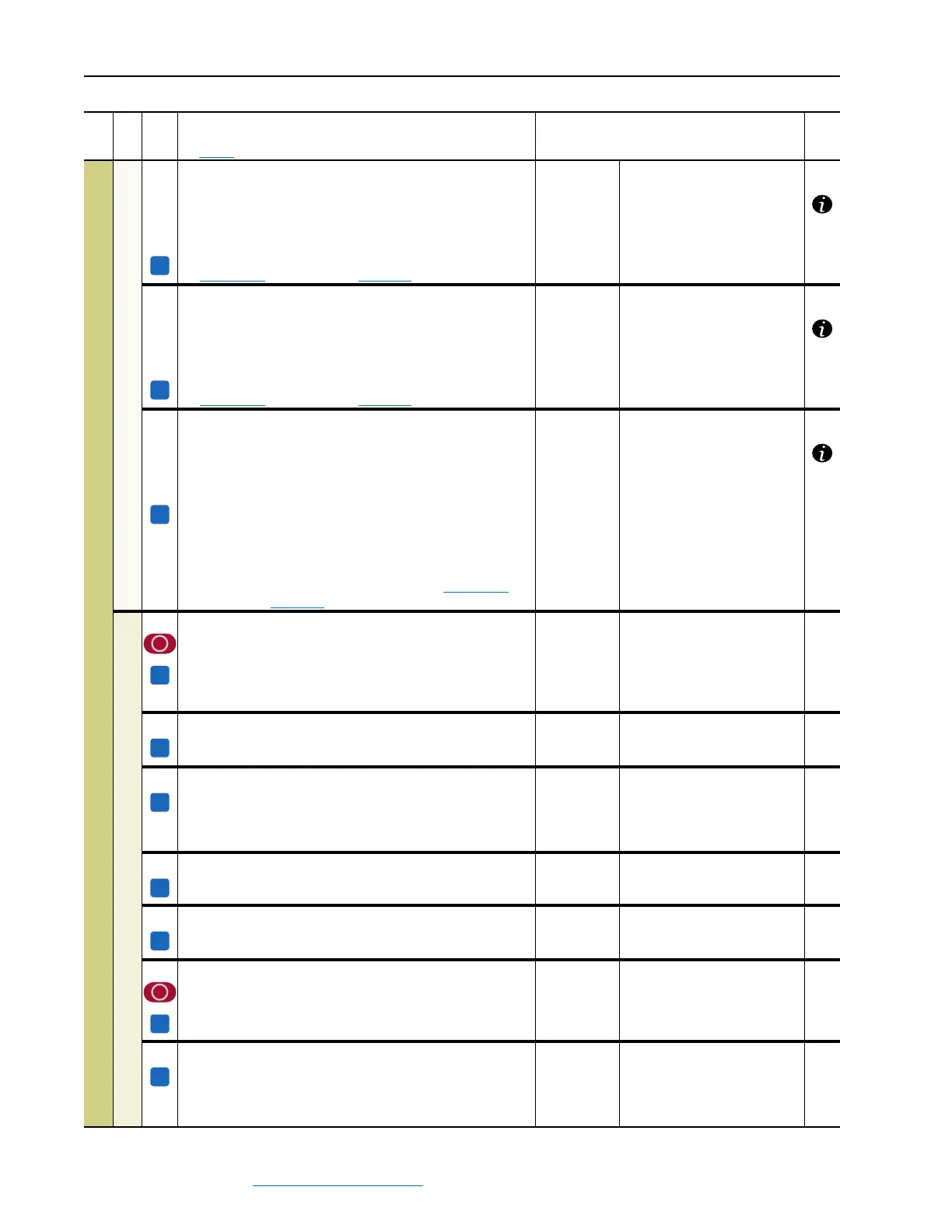PowerFlex Digital DC Drive User Manual - Publication 20P-UM001C-EN-P - July 2008
3-40 Programming and Parameters
APPLICATIONS
Scale Blocks
490
559
1224
1233
1242
1251
[Scale1 In Off]
[Scale2 In Off]
[Scale3 In Off]
[Scale4 In Off]
[Scale5 In Off]
[Scale6 In Off]
Offset to be added to the input quantity. Resolution: 5 digits. Refer to
the Scale Blocks block diagram on page D-18 for more information.
Default:
Min/Max:
0.00
– 2
31
/ +2
31
– 1
491
560
1225
1234
1243
1252
[Scale1 Out Off]
[Scale2 Out Off]
[Scale3 Out Off]
[Scale4 Out Off]
[Scale5 Out Off]
[Scale6 Out Off]
Offset to be added to the output quantity. Resolution: 5 digits. Refer to
the Scale Blocks
block diagram on page D-18 for more information.
Default:
Min/Max:
0.00
– 2
31
/ +2
31
– 1
492
561
1226
1235
1244
1253
[Scale1 In Abs]
[Scale2 In Abs]
[Scale3 In Abs]
[Scale4 In Abs]
[Scale5 In Abs]
[Scale6 In Abs]
Controls how the input value is processed.
• “Off” = The input quantity is processed with its sign.
• “On” = The input quantity is processed with a positive sign
(absolute value).
It is possible to have the polarity change with the signs of the
[ScalexMul] or [ScalexDiv] parameters. Refer to the Scale Blocks
block diagram on page D-18
for more information.
Default:
Options:
0 =
0 =
1 =
“Off”
“Off”
“On”
Diameter Calc
794 [Diameter Calc]
Enables/Disables the diameter calculation function. If this parameter
has been programmed via a digital input, it must be brought to a
logical high level.
• “0” = The diameter calculation is disabled.
• “1” = The diameter calculation is enabled.
Default:
Min/Max:
0
0 / 1
795 [DncrPosSpd]
Desired motor speed when the dancer is positioned in its central
working position.
Default:
Min/Max:
0
–/+100
796 [Max Deviation]
A value, expressed in counts of D/A, that corresponds to the position
of maximum shift admitted by the dancer. This value is considered the
starting measurement of the dancer movement during the initial
diameter calculation phase.
Default:
Min/Max:
8000
–/+10000
797 [Gear Box Ratio]
Ratio reduction between the motor and the swift (< = 1).
Default:
Min/Max:
1.000
0.000 / 1.000
798 [Dancer Constant]
The measurement corresponding to the total bunching of the material
in the dancer.
Default:
Min/Max:
Units:
1
1 / 10000
mm
799 [Minimum Diameter]
Minimum value of the swift diameter.
Default:
Min/Max:
Units:
100
1 / 2000
mm
800 [Diameter Calc St]
Status of the initial diameter calculation.
• “0” = The initial diameter calculation has not completed.
• “1” = The initial diameter calculation has completed.
Note: This parameter can be assigned to a digital output.
Default:
Min/Max:
Read Only
0 / 1
File
Group
No.
Parameter Name & Description
See page 3-2 for symbol descriptions
Values
Related
A
A
A
A
A
A
A
A
A
A
