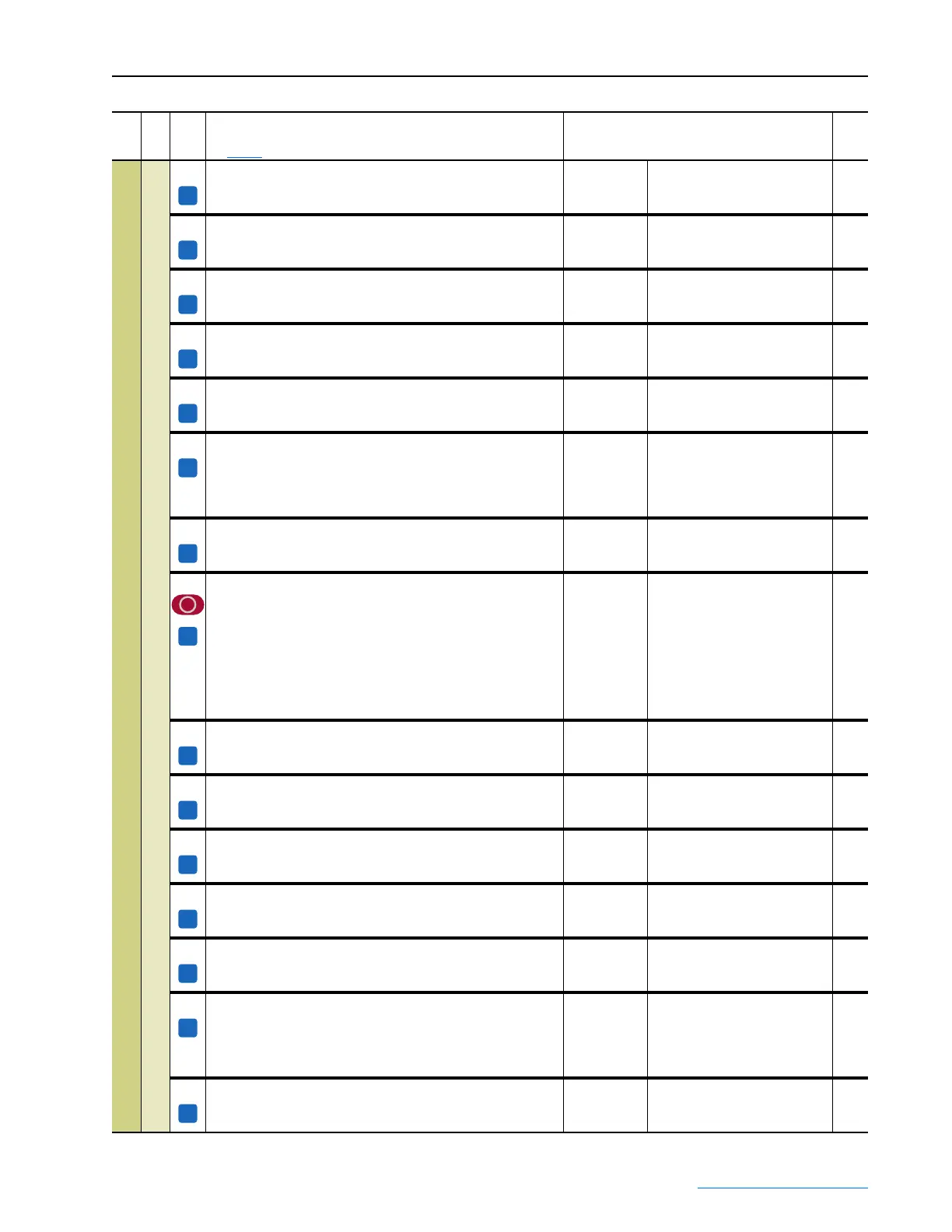PowerFlex Digital DC Drive User Manual - Publication 20P-UM001C-EN-P - July 2008
Programming and Parameters 3-43
APPLICATIONS
Winder Functions
1176 [Taper Enable]
Enables/Disables the Taper function.
Default:
Options:
0 =
0 =
1 =
“Disabled”
“Disabled”
“Enabled”
1177 [Initial Diameter]
Diameter that starts the taper tension reduction.
Default:
Min/Max:
Units:
0.10
0.00 / 32.00
m
1178 [Final Diameter]
Diameter that ends the taper tension reduction.
Default:
Min/Max:
Units:
1.00
0.00 / 32.00
m
1179 [Tension Reduct]
Taper tension reduction as a percentage of Par 1180 [Tension Ref].
Default:
Min/Max:
Units:
0.00
0.00 / 199.99
%
1180
1180 [Tension Ref]
Tension reference.
Note: This parameter can be assigned to an analog output.
Default:
Min/Max:
Units:
0.00
0.00 / 199.99
%
1181 [Tension Scale]
Scale factor of the torque current. This parameter is used when the
value of the maximum winding torque must be limited or when a
closed loop control is used in order to adjust the torque current value
to the real tension on the material measured by the load cell.
Default:
Min/Max:
Units:
100
0 / 200
%
1182 [Time AccDec Min]
The amount of time corresponding to the lower acceleration, deceler-
ation and fast deceleration time.
Default:
Min/Max:
Units:
9.00
0.15 / 300
s
1183 [Int Acc Calc En]
Enables/Disables the calculation for coil acceleration.
• “Enabled” = This function carries out the calculation of the angular
acceleration inside the drive. In this case it is necessary to set just
the value of Par 1182 [Time AccDec Min].
• “Disabled” = It is necessary to set Pars 1184 [Line Accel Pct], 1185
[Line Decel Pct], 1186 [Line FastStp Pct] and 1182 [Time AccDec
Min] and to supply the corresponding status indication to the digital
inputs.
Default:
Options:
1 =
0 =
1 =
“Enabled”
“Disabled”
“Enabled”
1182,
1184,
1185,
1186
1184 [Line Accel Pct]
Acceleration time as a percentage Par 1182 of [Time AccDec Min].
Default:
Min/Max:
Units:
100.00
0.00 / 100.00
%
1182
1185 [Line Decel Pct]
Deceleration time as a percentage of Par 1182 [Time AccDec Min].
Default:
Min/Max:
Units:
100.00
0.00 / 100.00
%
1182
1186 [Line FastStp Pct]
Fast deceleration time as a percentage of Par 1182 [Time AccDec
Min].
Default:
Min/Max:
Units:
100.00
0.00 / 100.00
%
1182
1187 [Winder Type]
Winder/unwinder selection. If the selection is carried out via a digital
input: 0V = “Winder” , +24V = “Unwinder”.
Default:
Options:
0 =
0 =
1 =
“Winder”
“Winder”
“Unwinder”
1193 [Torq Current Pct]
Displays the amount of torque current required.
Note: This parameter can be assigned to an analog output.
Default:
Min/Max:
Units:
Read Only
0.00 / 200.00
%
1194 [Act Ten Ref Pct]
Displays the percentage of tension reference less the Taper
percentage set via Par 1179 [Tension Reduct]. If the Taper function is
not enabled, it corresponds to the value displayed in Par 1180
[Tension Ref].
Default:
Min/Max:
Units:
Read Only
0.00 / 199.99
%
1179,
1180
1195 [Speed Match]
Coil “launching” phase command for automatic switching.
Note: This parameter can be assigned to a digital input.
Default:
Options:
0 =
0 =
1 =
“Off”
“Off”
“On”
File
Group
No.
Parameter Name & Description
See page 3-2 for symbol descriptions
Values
Related
A
A
A
A
A
A
A
A
A
A
A
A
A
A
A
