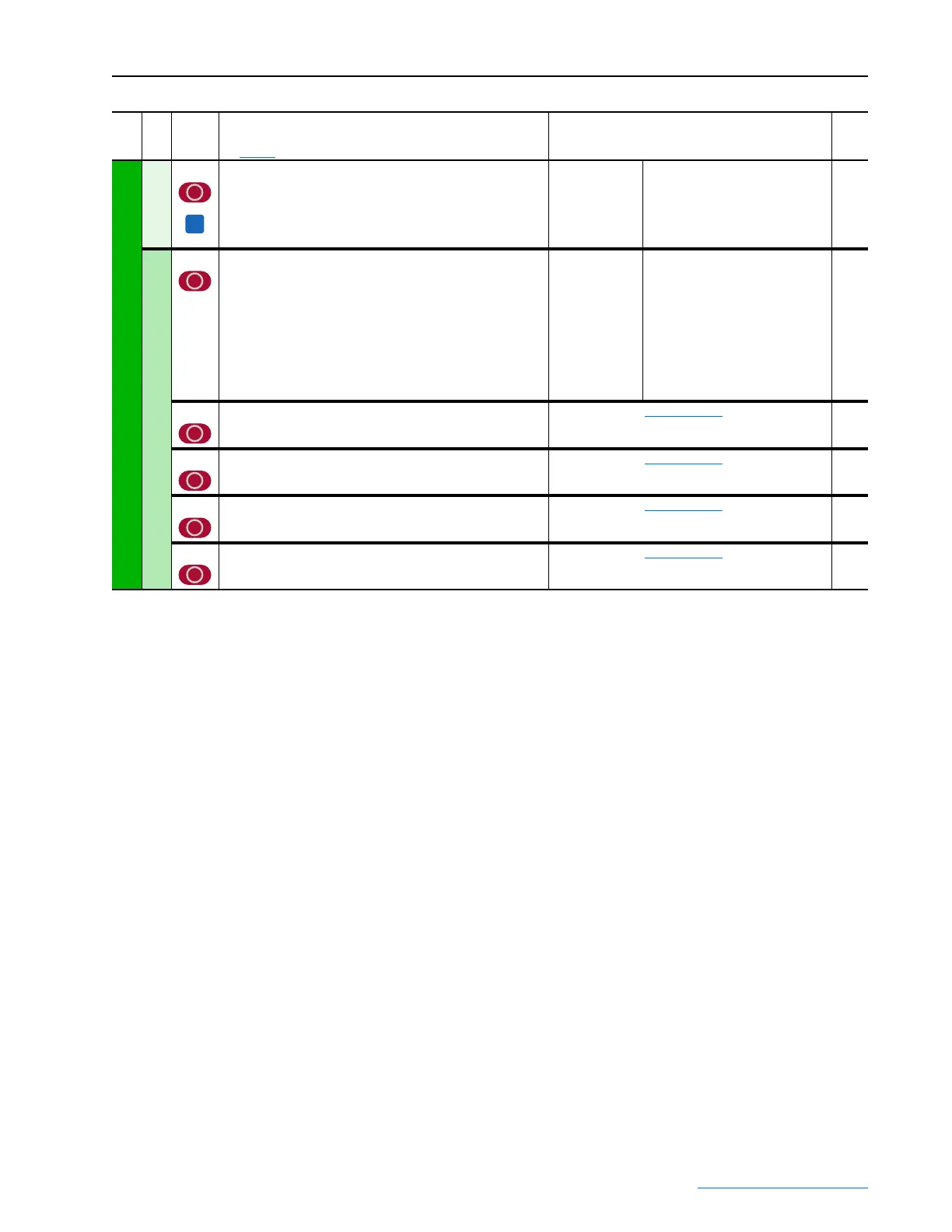Programming and Parameters 3-71
PowerFlex Digital DC Drive User Manual - Publication 20P-UM001C-EN-P - July 2008
INPUT / OUTPUT
Digital Outputs
1393 [Inversion Relay1]
Inverts the signal for Relay Output 1.
Default:
Options:
0 =
0 =
1 =
“Disabled”
“Disabled”
“Enabled”
DPI Inputs
1323 [DPI P1 Select]
Selects the destination of the reference value from DPI Port 1.
Default:
Options:
0 =
0 =
1 =
2 =
3 =
4 =
5 =
6 =
7 =
8 =
“Off”
”Off”
“Speed Ref A”
“Speed Ref B”
“Trim Ramp”
“Trim Speed”
“Torque Ref”
“Trim Torque”
“Pos Cur Lim”
“Neg Cur Lim”
1324 [DPI P2 Select]
Selects the destination of the reference value from DPI Port 2.
Refer to Par 1323 [DPI P1 Select]
.
1325 [DPI P3 Select]
Selects the destination of the reference value from DPI Port 3.
Refer to Par 1323 [DPI P1 Select].
1326 [DPI P4 Select]
Selects the destination of the reference value from DPI Port 4.
Refer to Par 1323 [DPI P1 Select]
.
1327 [DPI P5 Select]
Selects the destination of the reference value from DPI Port 5.
Refer to Par 1323 [DPI P1 Select].
File
Group
No.
Parameter Name & Description
See page 3-2 for symbol descriptions
Values
Related
A
