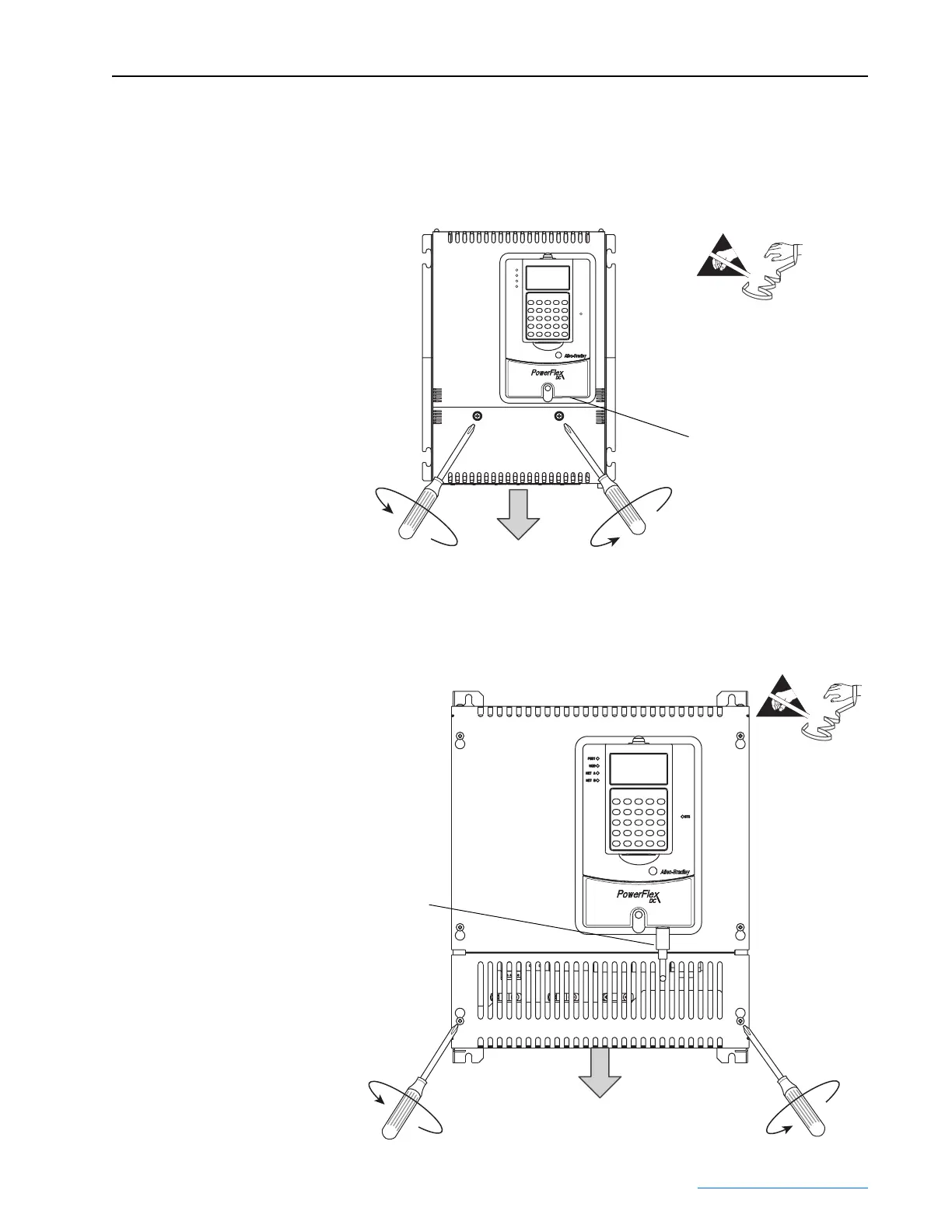PowerFlex Digital DC Drive User Manual - Publication 20P-UM001C-EN-P - July 2008
Installing a Communication Adapter E-3
3. Remove the bottom cover from the drive:
a. On frame A drives, remove the screws that secure the bottom cover to
the drive, then slide the cover down and off the drive chassis.
b. On frame B and C drives, loosen, but do not remove, the screws that
secure the bottom cover to the drive, then slide the cover down and off
the drive chassis.
=
STS
PORT
MOD
NET A
NET B
Disconnect DPI cable.
Frame A
Disconnect DPI cable.
Frames B & C (Frame B shown)
=
