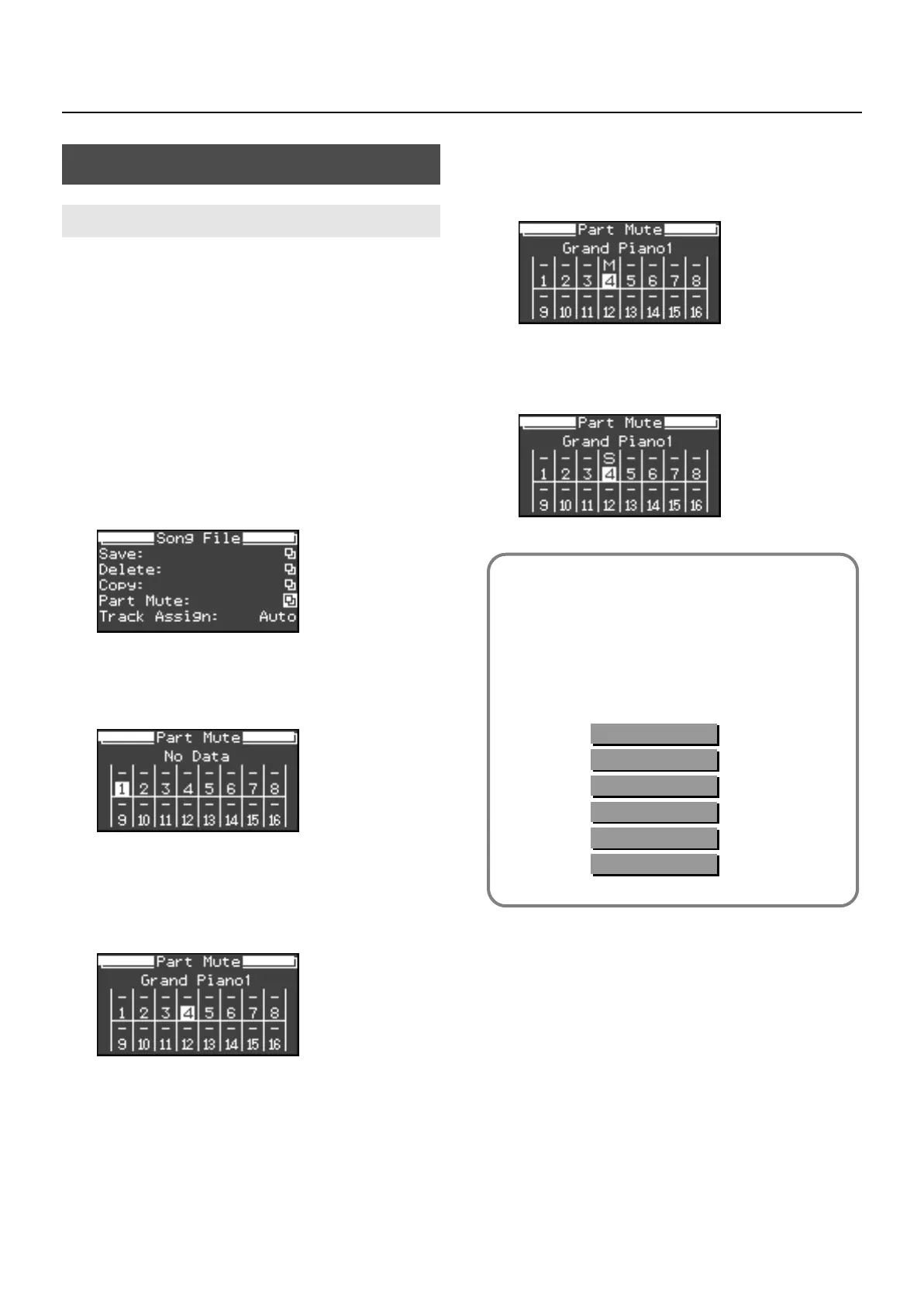131
Various Settings
Here’s how you can mute a specific part so that it will not be
heard when the song plays.
You can also make settings so that only a specific part will be
heard.
1.
Press the [Function] button.
2.
Press the Track [1] button.
The Song File screen appears.
3.
While holding down the [Display] button, use
the [-] [+] buttons to select “Part Mute.”
4.
Press the [Display] button.
The following screen appears.
5.
While holding down the [Display] button, use
the [-] [+] buttons to select the part that you
want to mute.
6.
Use the [-] [+] buttons to mute the specified
part.
Muted (silenced) parts are indicated by “M.”
If you use the [-] [+] buttons several times to make the
“S” indication appear, only that part will be played (i.e.,
that part will be soloed).
Settings for Song Playback
Muting a Specific Part (Part Mute)
Most commercially available SMF music files consists of
sixteen channels (parts).
Each channel contains a separate performance; for
example, channel 1 might contain strings and channel 2
bass, with the drums on channel 10. The song data
consists of these sixteen channels of performances, played
back simultaneously.
fig.MelodyChannel.eps
Channel 1
Channel 2
:
Channel 10
Strings
Bass
:
Drums
:
Channel 16
:
Guitar
FP-7-e.book 131 ページ 2006年12月14日 木曜日 午前10時57分
