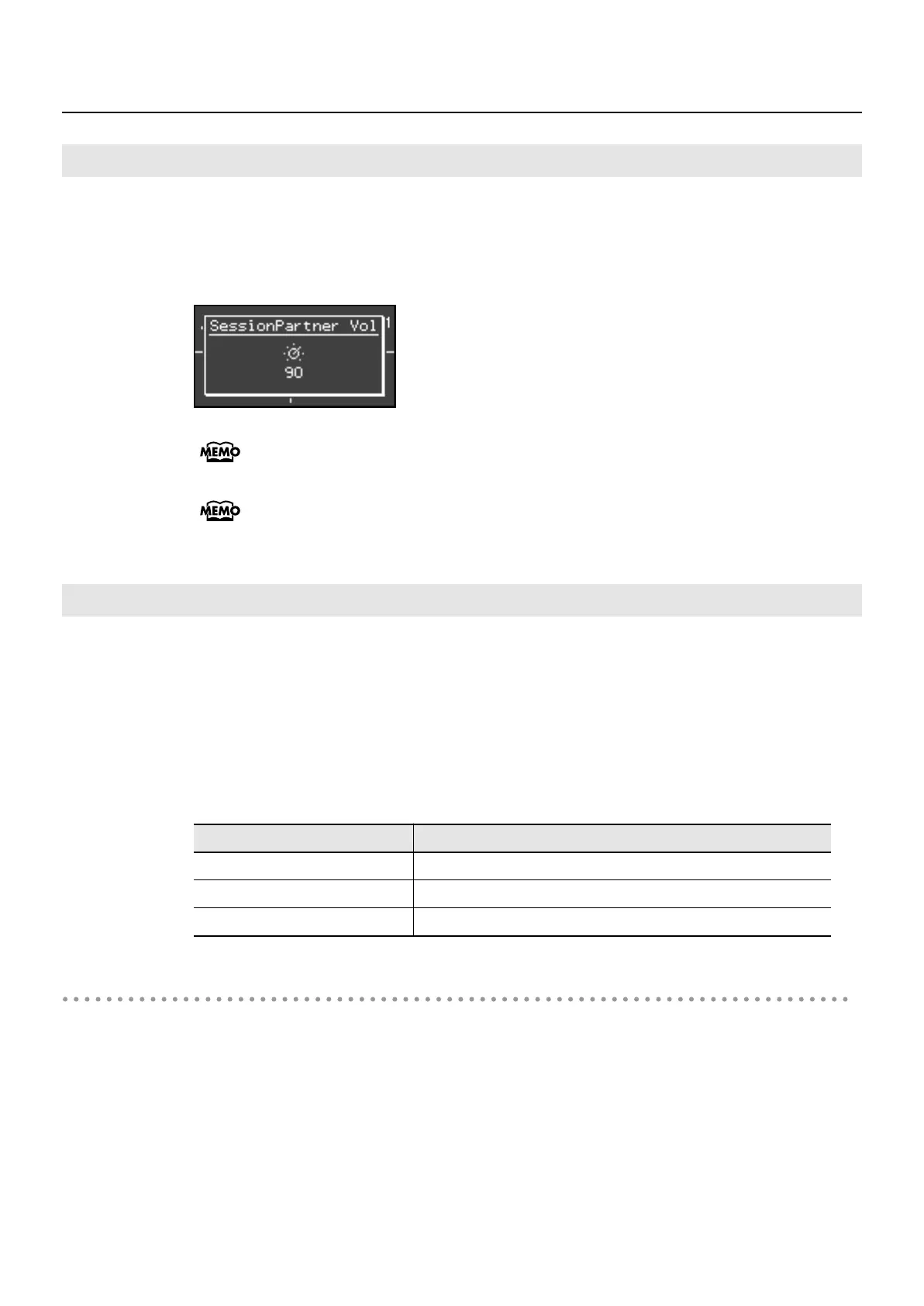69
Playing Along with Rhythms
Here’s how to adjust the volume when Session Partner is playing.
1.
While holding down the [Session Partner] button, press the [-] or [+]
button.
fig.d-SPvolume.eps
While you hold down the [Session Partner] button, the display will show the volume of
Session Partner.
You can also adjust the volume of the Session Partner by turning the [Balance] knob
while you hold down the [Session Partner] button.
You can select the part to be played.
1.
Press the [Session Partner] button so Session Partner starts playing.
2.
Press the Track [1] button.
The part or group of parts enabled for performance changes each time you press the Track [1]
button, as shown below.
Stopping the Session Partner Performance
1.
Press the [Session Partner] button.
When you press the [Session Partner] button, an ending will be played and then Session Partner
will stop.
Changing the Volume of the Session Partner Performance
Selecting Parts
Track [1] button
The parts that will play
Lit in red
Drums, Bass, Accompaniment
Lit in orange
Drums, Bass
Lit in green
Drums
FP-7-e.book 69 ページ 2006年12月14日 木曜日 午前10時57分
