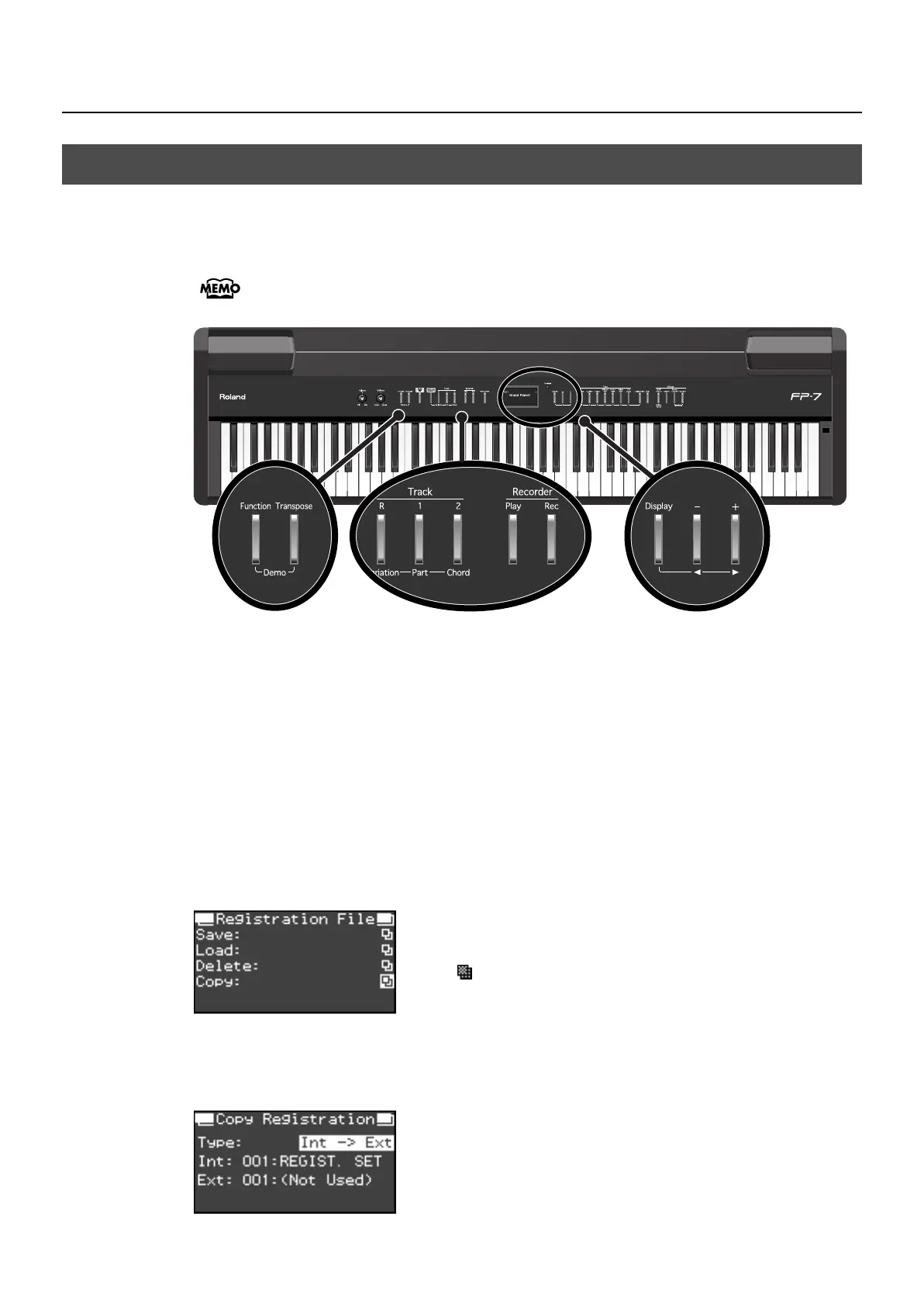89
Saving Your Favorite Performance Settings
Registration sets you saved in internal memory can be copied to USB memory.
Conversely, registration sets you saved on USB memory can also be copied to internal
memory.
For details on handling USB memory, refer to “Using USB Memory” (p. 23).
fig.Panel-RegistLoad.eps
1.
Connect your USB memory to the external memory connector (p. 23).
2.
Press the [Function] button.
3.
Press the Track [R] button.
The Registration File screen appears.
4.
While holding down the [Display] button, use the [-] [+] buttons to select
“Copy.”
fig.d-Registload.eps
5.
Press the [Display] button.
The Copy Registration screen appears.
Copying a Registration Set
If no registration set has been saved in internal
memory, or if USB memory is not connected, the
“ ” icon will be shown for the Copy field.
FP-7-e.book 89 ページ 2006年12月14日 木曜日 午前10時57分