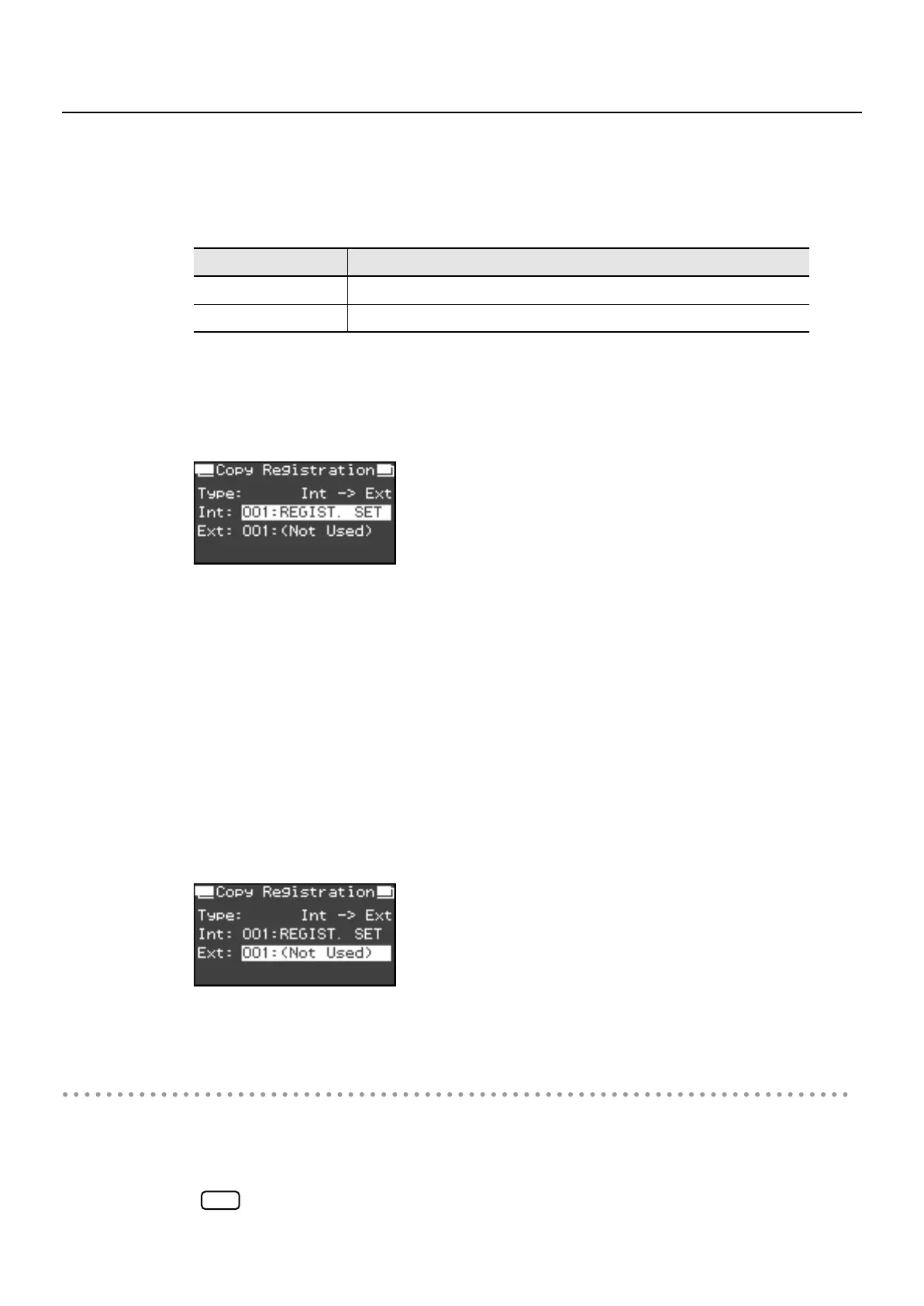90
Saving Your Favorite Performance Settings
6.
While holding down the [Display] button, use the [-] [+] buttons to select
“Type.”
7.
Use the [-] [+] buttons to select the direction of the copy operation.
8.
While holding down the [Display] button, use the [-] [+] buttons to select
“Int” (internal memory).
If the copy type is “Int -> Ext,” this indicates the registration set number to be copied.
If the copy type is “Ext -> Int,” this indicates the destination to which the registration set will be copied.
9.
Use the [-] [+] buttons to change the setting as desired.
If you select “All,” all registration sets will be copied.
If you select a number in which a registration set has already been saved, then execute the copy,
the previously saved registration set will be deleted. If you don’t want to delete the saved
registration set, select a number for which “Not Used” is shown, then carry out the copy.
You won’t be able to execute the copy if the save-destination memory is full. Delete unneeded data
before you execute the copy.
10.
While holding down the [Display] button, use the [-] [+] buttons to select
“Ext” (USB memory).
If the copy type is “Int -> Ext,” this indicates the destination to which the registration set will be copied.
If the copy type is “Ext -> Int,” this indicates the registration set number to be copied.
11.
Use the [-] [+] buttons to change the setting as desired.
Copying the Registration Set(s)
12.
Press the [Rec] button.
The registration set(s) will be copied.
Never turn off the power while settings are being copied. If you do so, the FP-7’s
internal memory will be destroyed, rendering it unusable.
Setting
Description
Int –> Ext
Copies registration sets from internal memory to USB memory.
Ext –> Int
Copies registration sets from USB memory to internal memory.
NOTE
FP-7-e.book 90 ページ 2006年12月14日 木曜日 午前10時57分
