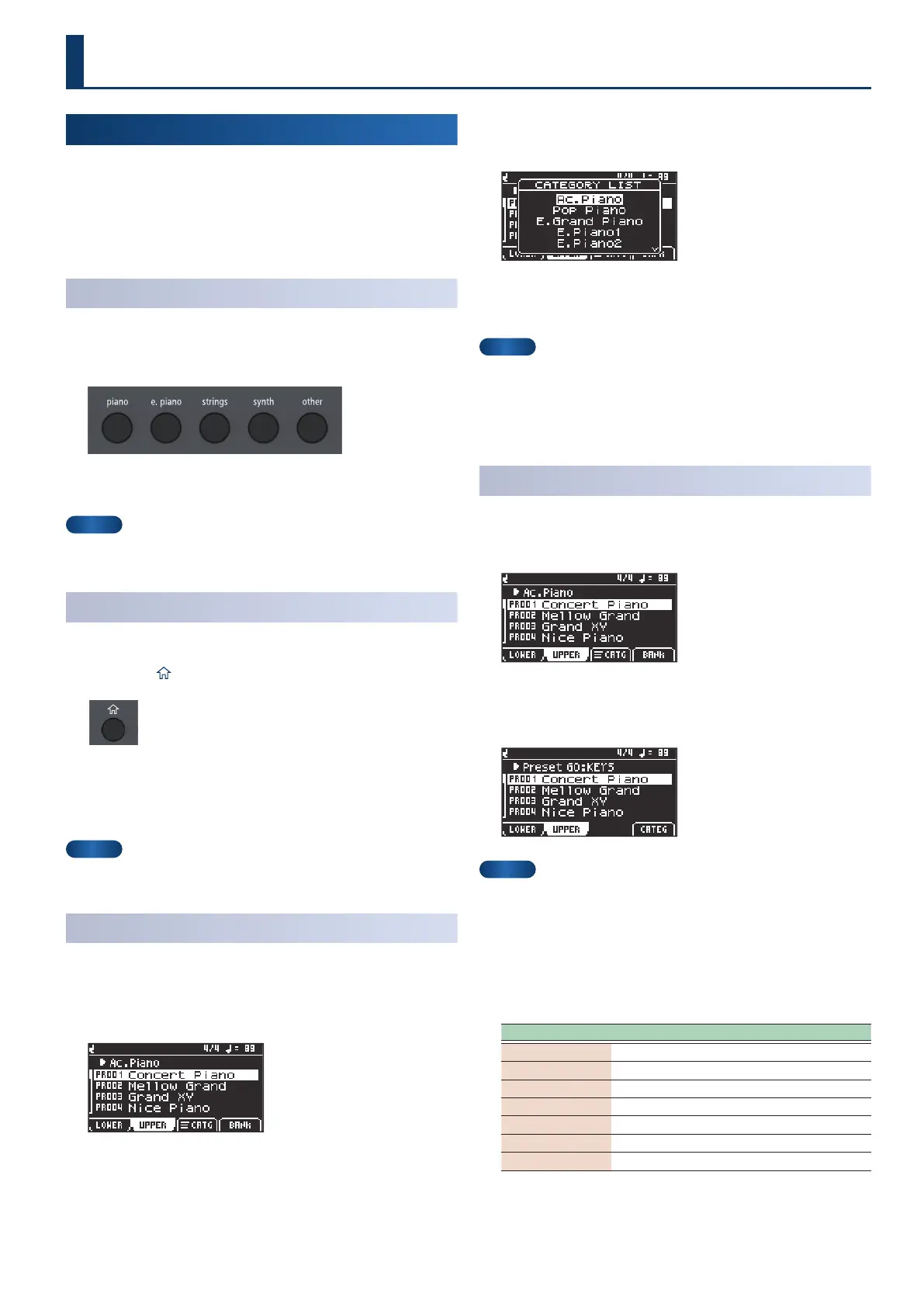13
Selecting and conguring tones
Select a tone
A “tone” is the smallest unit of sound on this instrument.
A tone consists of the combination of sound generator and
eects. Some tones are “drum kits”, which provide a collection of
percussion instrument sounds.
In a drum kit, dierent percussion instrument sounds are heard
depending on the key (note number) that you play.
Selecting a tone (tone button)
Select a tone using the tone buttons.
1.
Press a tone button.
The tone switches to the one that’s assigned to the respective
button.
MEMO
You can assign the tones you like to the buttons.
Ø
“Using favorites (FAV)” (p. 17)
Selecting a tone (home screen)
On the home screen, select a tone.
1.
Press the [ ]
(Home)
button.
2.
Turn the dial to select a tone.
Press the cursor [Ì] [Ê] buttons to switch between all categories
in order.
MEMO
When playing in dual or split mode, use the function buttons to
select a part and then select the tone.
Selecting a tone from the category list
Here’s how to show the tone list and select a tone from the list.
1.
On the home screen, press the [f3]
(LIST)
button.
The tone list screen is shown.
2.
Press the [f3]
(CATG)
button.
This opens the CATEGORY LIST window.
3.
Use the dial to select a category, and press the [enter]
button.
MEMO
On the tone list screen (CATEGORY), you can also use the cursor [Ì]
[Ê] buttons to select a category.
4.
Turn the dial.
This lets you select the tones.
Selecting a tone from the bank list
1.
On the home screen, press the [f3]
(LIST)
button.
The tone list screen is shown.
2.
Press the [f4]
(BANK)
button.
The tone list screen (BANK) is shown.
MEMO
Pressing the [f4] (BANK/CATEG) button toggles between the
category view on the tone list screen and bank view.
3.
Use the cursor [ÌÌ] [ÊÊ] buttons to switch between
banks.
How to read the bank symbols
Symbols Explanation
PR Preset GO:KEYS
CM Common
CD Common Drum
U- User
UD User Drum
EX Wave Expansion
(Tone)
ED Wave Expansion (Drum Kit)
4.
Turn the dial to select a tone.
