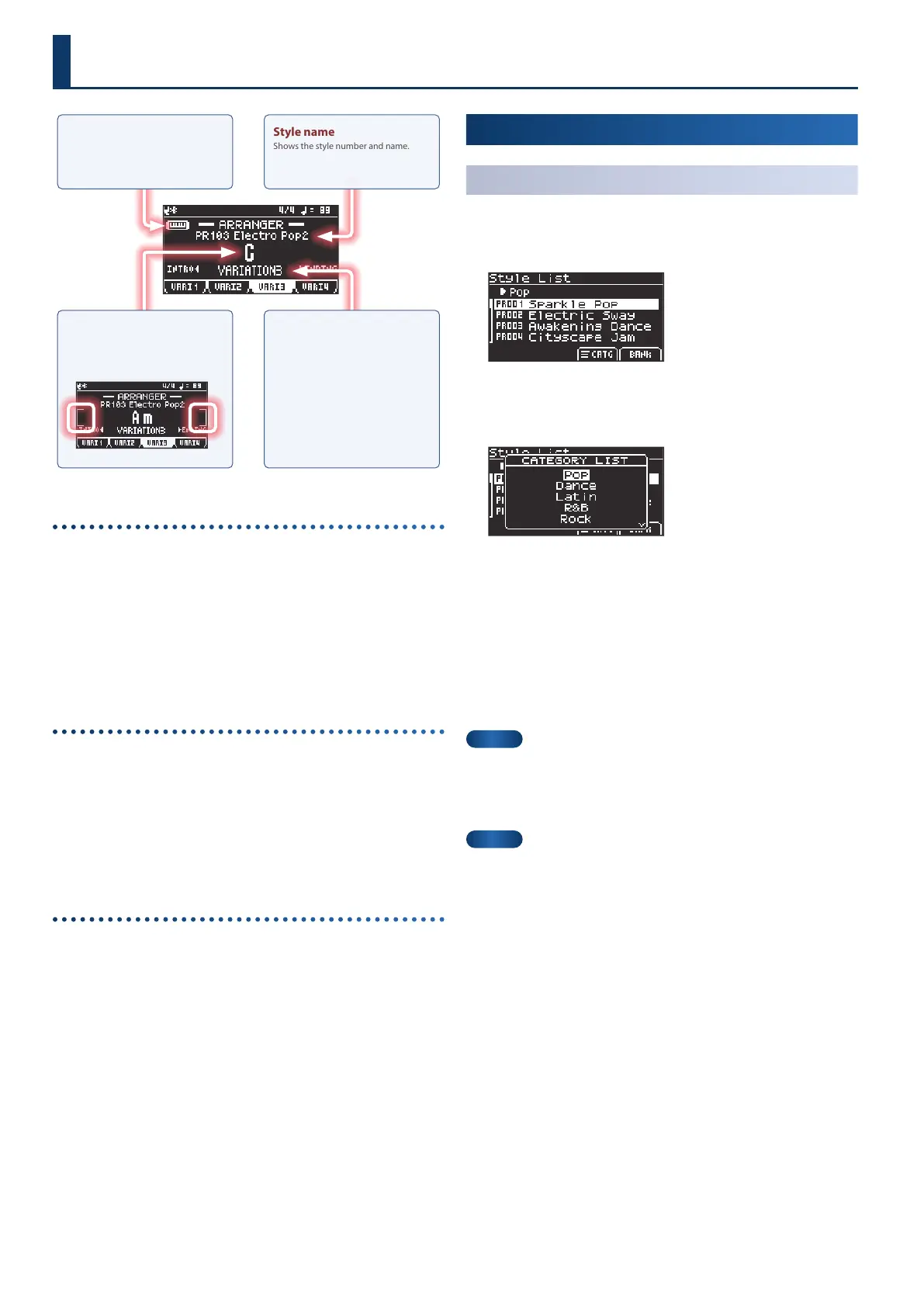26
Using auto-accompaniment (arranger)
Keyboard icon
This icon appears when the instrument
is ready to recognize the chords you
play on the keyboard.
Style name
Shows the style number and name.
Current chord name
If the chord name appears in brackets ([
]), the chord sequencer’s chord is used
(the chord recognition from the keyboard
is disabled)
.
State of current variation,
etc.
¹ INTRO icon
¹ ENDING icon
¹ VARIATION icon
What is auto-accompaniment?
Auto-accompaniment makes the instrument automatically play
accompaniment in a variety of musical genres, according to the
chords you play on the keyboard.
By using auto-accompaniment, you can enjoy the sound of playing
along with a band or orchestra, even when you’re just playing by
yourself.
The GO:KEYS also features a chord sequencer. This lets you set chord
patterns beforehand that automatically play in order, without the
need to play the chords on the keyboard yourself.
What is a style?
“Styles” are accompaniment patterns that are available in a variety of
genres.
The world is full of many kinds of music, each with their own
characteristics. The reason why we feel that jazz is “jazzy” and rock
music feels like rock is likely because their respective combination
of instruments, melodies, phrases and so on evoke the mood of that
music. The styles used on this instrument incorporate these musical
elements to create the moods for each musical genre.
How the styles are structured
A style is a single set of four performance states.
Intro: Played at the beginning of a song, as the introduction.
Variation: The accompaniment patterns. There are four variations for
each style on this instrument.
Fill: A one-measure phrase that’s used between sections. The ll also
changes depending on the variation to which you switch.
Ending: Played at the end of the song, as the nale.
*
Check whether the chord sequencer switch is OFF.
Ø
“Turning the chord sequencer on/o” (p. 21)
Selecting an auto-accompaniment style
Selecting from the category list
1.
Press the [style] button.
The Style List screen appears.
2.
Press the [f3]
(CATG)
button.
This opens the CATEGORY LIST window.
3.
Use the dial to select a category, and press the [enter]
button.
List of categories
¹ Pop
¹ Dance
¹ Latin
¹ R&B
¹ Rock
¹ Ballad
¹ Traditional
¹ Contemporary
¹ Jazz
¹ World
¹ Piano Style
¹ No Assign
MEMO
On the Style List screen (CATEGORY), you can also use the cursor
[Ì] [Ê] buttons to select a category.
4.
Use the dial to select the style.
MEMO
If you select an empty user style, the previously selected style plays
back.
