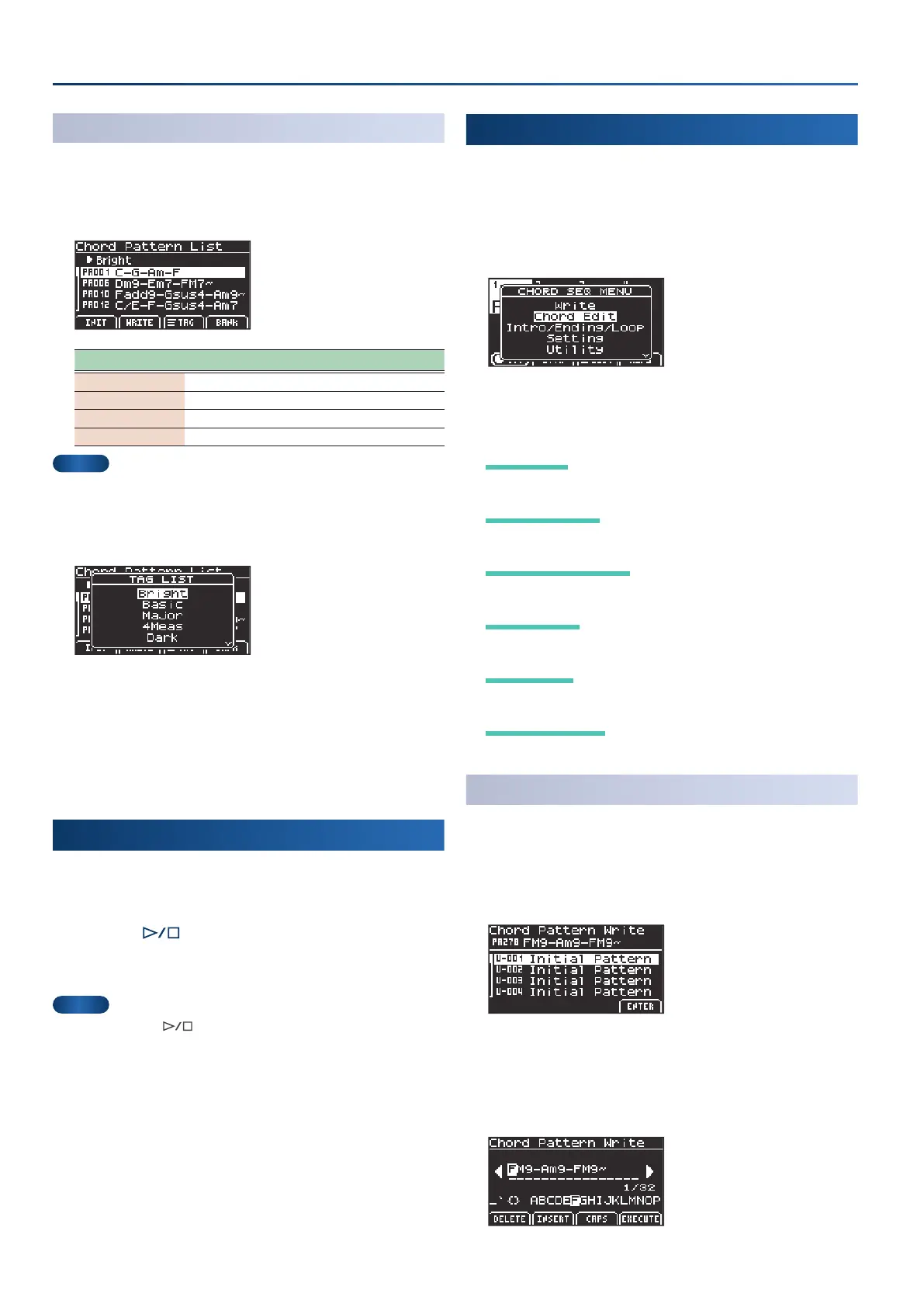22
Using the chord sequencer
Filter and select the chord patterns by tag
1.
On the Chord Pattern List screen, press the [f4]
(TAG)
button.
This shows the Chord Pattern List screen (tag).
Controller Explanation
[f1]
(INIT)
Initialize the chord pattern
[f2]
(WRITE)
Save the chord pattern
[f3]
(TAG)
Filter the chord patterns by tag
[f4]
(BANK)
Switch to bank view
MEMO
To return to the bank view, press the [f4] button again.
2.
Press the [f3]
(TAG)
button.
This opens the TAG LIST window.
3.
Use the dial to select the tag, and press the [enter]
button.
The chord patterns are ltered by tag.
The chord patterns in the user bank do not support ltering by tag.
4.
Use the dial to select the chord pattern.
Playing back a chord pattern
1.
Turn the chord sequencer on.
Ø
“Turning the chord sequencer on/o” (p. 21)
2.
Press the [ ] button to play the auto-
accompaniment.
The auto-accompaniment plays back, following the chord pattern.
MEMO
Long-press the [
] button to return the chord sequencer
playback position to the beginning.
Chord sequencer menu (CHORD SEQ MENU)
1.
Press the [chord seq] button.
This shows the chord sequencer screen.
2.
Press the [f4]
(MENU)
button.
The CHORD SEQ MENU opens.
3.
Use the dial to select the item you want to execute, and
press the [enter] button.
WriteWrite
Ø
“Saving a chord pattern (Write)” (p. 22)
Chord EditChord Edit
Ø
“Editing a Chord Pattern (Chord Edit)” (p. 23)
Intro/End/LoopIntro/End/Loop
Ø
“Setting the intro, ending and loop (Intro/Ending/Loop)” (p. 23)
SettingSetting
Ø
“Conguring the chord sequencer” (p. 23)
UtilityUtility
Ø
“Convenient functions (Utility)” (p. 24)
Undo/RedoUndo/Redo
Ø
“Undoing an edit (Undo/Redo)” (p. 25)
Saving a chord pattern (Write)
Here’s how to save the chord pattern as a user pattern.
1.
In the CHORD SEQ MENU, select “Write” and press the
[enter] button.
This shows the Chord Pattern Write screen.
2.
Use the dial to select the save destination.
3.
Press the [f4]
(ENTER)
button.
This shows the Chord Pattern Write screen.
