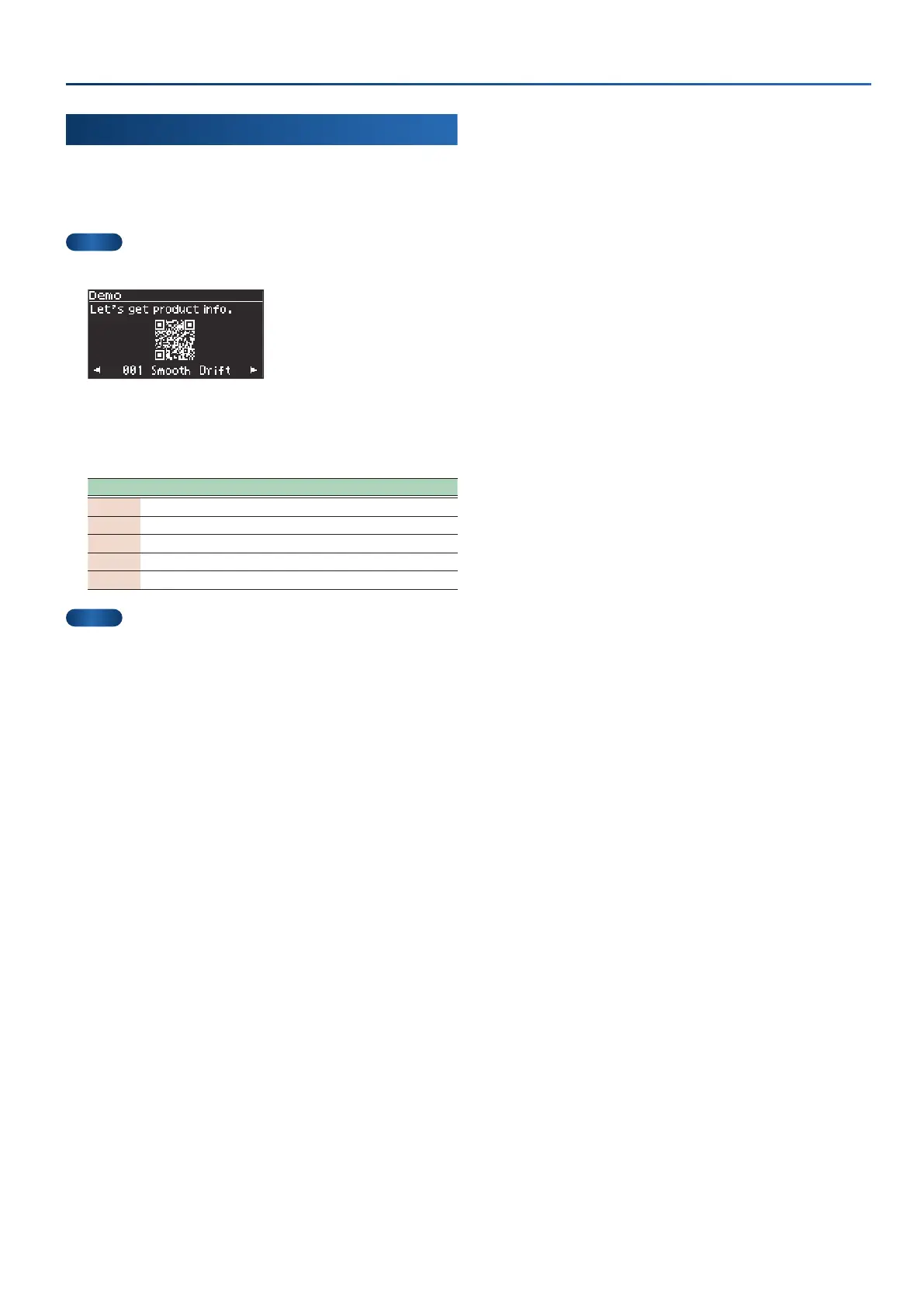35
Playing back and recording songs
Listening to the demo songs (Demo Mode)
1.
Long-press the [song] button.
The Demo screen appears, and the demo songs automatically play
back.
MEMO
Scan the 2D code that’s shown to view the product page.
2.
Use the cursor [ÌÌ] [ÊÊ] buttons to select a demo song.
List of demo songs
Number Song name
001 Smooth Drift
002 Luminous Flicker
003 Cityscape Jam
004 Embrace Fusion
005 Sparkle Pop
MEMO
Press either the [song] button, [exit] button or [home] button to
stop playback of the demo songs and exit the Demo screen.