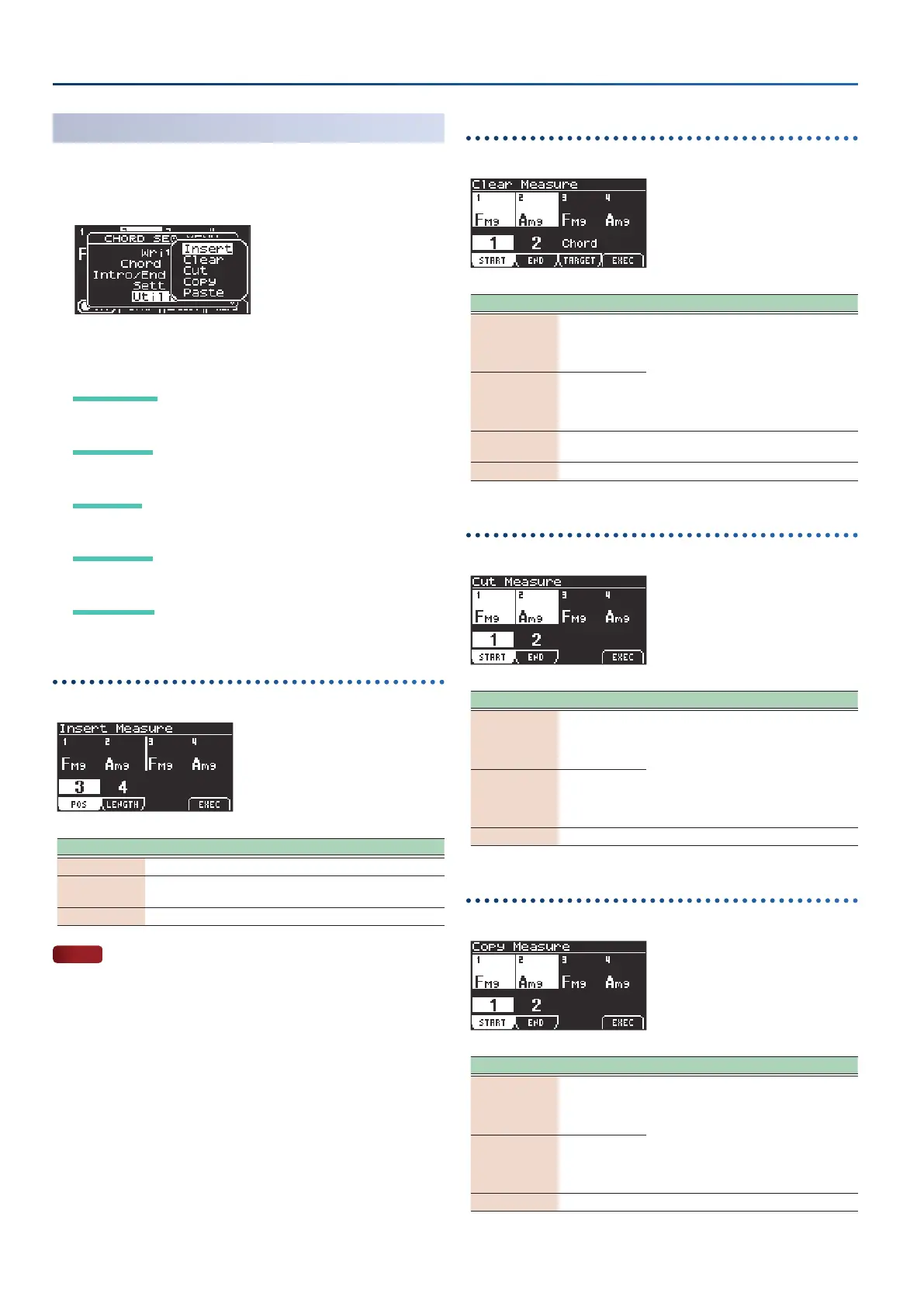24
Using the chord sequencer
Convenient functions (Utility)
1.
In the CHORD SEQ MENU, select “Utility” and press the
[enter] button.
The list of functions appears.
2.
Use the dial to select the parameter you want to set,
and press the [enter] button.
InsertInsert
Ø
“Inserting an empty measure (Insert Measure)” (p. 24)
ClearClear
Ø
“Erasing measures (Clear Measure)” (p. 24)
CutCut
Ø
“Cutting measures (Cut Measure)” (p. 24)
CopyCopy
Ø
“Copying measures (Copy Measure)” (p. 24)
PastePaste
Ø
“Pasting cut/copied measures (Paste Measure)” (p. 25)
Inserting an empty measure (Insert Measure)
This inserts an empty measure at the specied position.
Controller Value Explanation
[f1]
(POS)
1–Last Specifies where to insert a measure.
[f2]
(LENGTH)
1, 2, 3, …
255, 256
Specifies how many measures to insert.
[f4]
(EXEC)
--- Executes the operation.
NOTE
When you try to insert an empty measure and the measure is
moved to the end of the loop, the measure is lost if the loop
exceeds 256 measures.
Erasing measures (Clear Measure)
This erases (clears) the measures in the selected range.
Controller Value Explanation
[f1]
(START)
Max. number of
measures from
pattern 1 to the
current pattern
Specifies the range of measures to erase.
When this is executed, the measures from
the start position to the end position are
erased.
[f2]
(END)
Max. number of
measures from
pattern 1 to the
current pattern
[f3]
(TARGET)
Chord, Variation,
All
Selects what to erase.
[f4]
(EXEC)
--- Executes the operation.
Cutting measures (Cut Measure)
This cuts the measures in the selected range.
Controller Value Explanation
[f1]
(START)
Max. number of
measures from
pattern 1 to the
current pattern
Specifies the range of measures to cut.
When this is executed, the measures from
the start position to the end position are
cut.
[f2]
(END)
Max. number of
measures from
pattern 1 to the
current pattern
[f4]
(EXEC)
--- Executes the operation.
Copying measures (Copy Measure)
This copies the measures in the selected range.
Controller Value Explanation
[f1]
(START)
Max. number of
measures from
pattern 1 to the
current pattern
Specifies the range of measures to copy.
When this is executed, the measures from
the start position to the end position are
copied.
[f2]
(END)
Max. number of
measures from
pattern 1 to the
current pattern
[f4]
(EXEC)
--- Executes the operation.