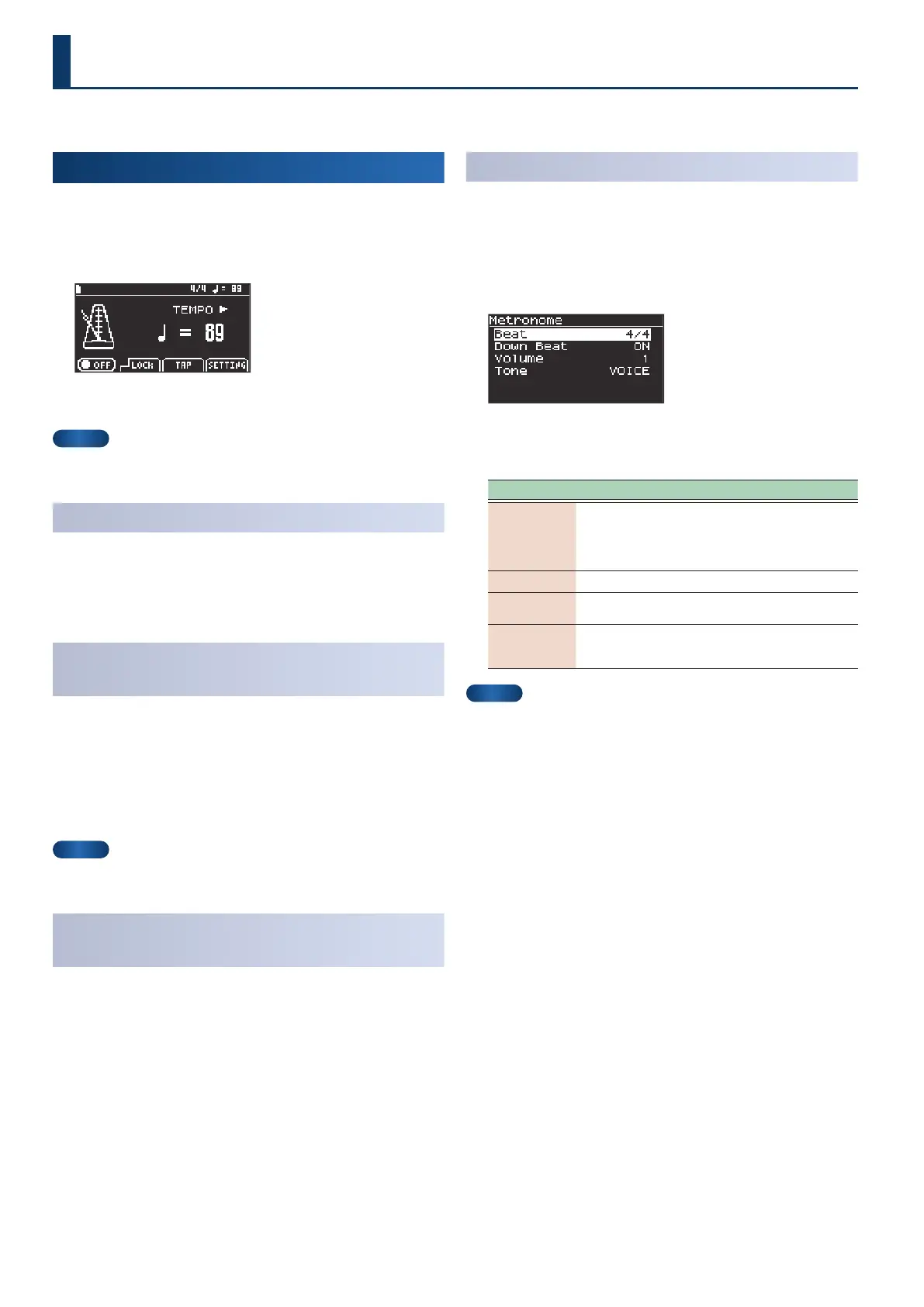36
Using the metronome
You can play this instrument while listening to a metronome. The metronome’s tempo and time signature can be changed.
Starting the metronome
Here’s how to start the metronome.
1.
Press the [tempo] button.
The Metronome screen appears.
2.
Press the [f1]
(ON/OFF)
button.
MEMO
On the GO:KEYS 3, you can press the [metronome] button to
switch the metronome on/o.
Changing the tempo (TEMPO)
1.
Press the [tempo] button.
The Metronome screen appears.
2.
Use the dial to change the tempo.
Making the tempo stay the same when
switching scenes or styles (Tempo Lock)
This shows how to make the tempo stay the same even when you
switch between scenes or styles.
1.
Press the [tempo] button.
The Metronome screen appears.
2.
Press the [f2]
(LOCK)
button.
MEMO
The tempo changes when you select a MIDI song, regardless of the
Tempo Lock setting.
Setting the tempo in time with the button
presses (Tap Tempo)
This feature lets you set the tempo by pressing a button at the
desired timing (tap tempo).
1.
Press the [tempo] button.
The Metronome screen appears.
2.
Press the [f3]
(TAP)
button three or more times.
Metronome settings
1.
Press the [tempo] button.
The Metronome screen appears.
2.
Press the [f4]
(SETTING)
button.
The Metronome Setting screen appears.
3.
Edit the settings.
Ø
“Selecting parameters and changing values” (p. 12)
Parameter Value Explanation
Beat
2/2, 3/2, 2/4, 3/4,
4/4, 5/4, 6/4, 7/4,
3/8, 6/8, 8/8, 9/8,
12/8,
Changes the beat
(time signature) of the
metronome.
*
You can’t change the beat while a style is
playing back or a MIDI song is being recorded/
playing back.
Down Beat OFF, ON Adds an accent to the downbeats.
Volume OFF, 1–10
Changes the volume of the
metronome.
Tone
CLICK,
ELECTRONIC,
VOICE
Changes the metronome’s sound.
MEMO
The Down Beat, Volume and tone values are saved in the system.
