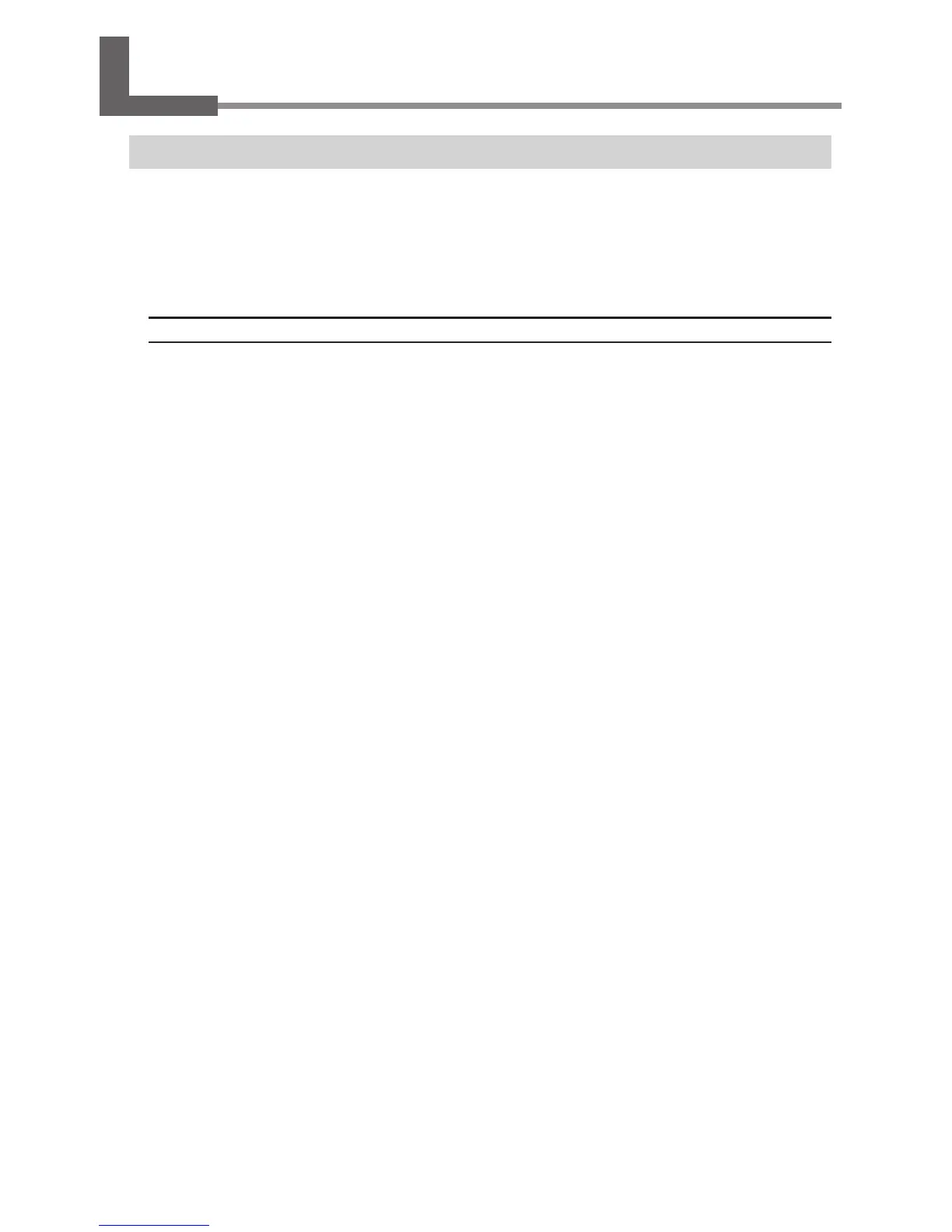5-6 Head Replacement
The Replacement Cycle for the Head
MPX-90 Head Manager shows the amount of pin usage.
If the indicator for the pin you're using is red, then replace it with a new head. If attractive printing is impossible
or printed images are uneven even though the scale is not red, then change to a new head.
P. 91, "Adjusting the Striking Force of the Pin," p. 105, "The printed image is unattractive," p. 106, "The image is
uneven"
A General Guide of Head Life
About 4,000 plates can be printed under the following conditions.
Conditions of Use
Material used : MD-NI (Roland nickel-plated plate)
Printing area : 30 mm (1.1 in.) X 23 mm (0.9 in.)
Print Mode : Photo
Printing rate : 35% (25,000 dots per plate)
