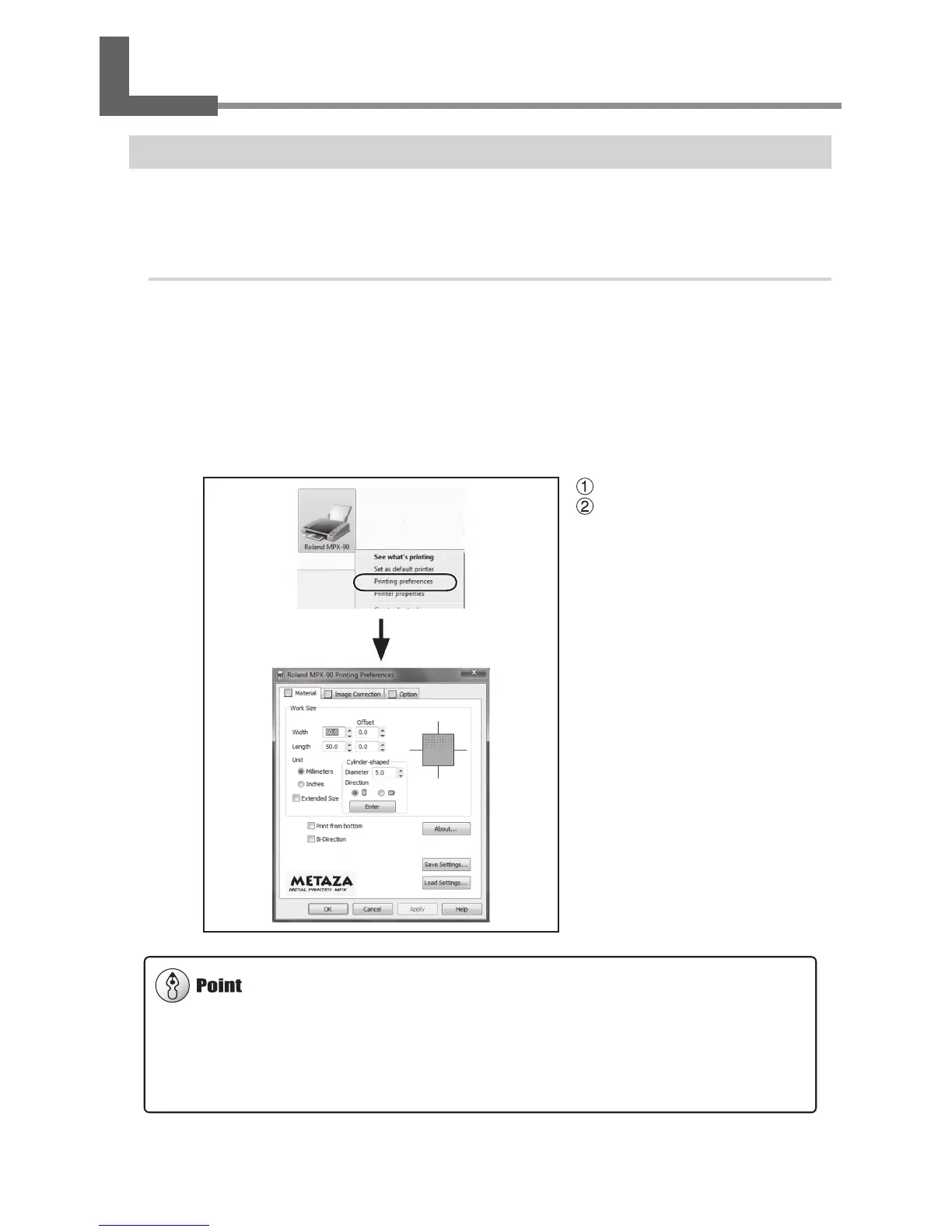4-7 METAZA Driver Settings
Keeping the settings of METAZA Driver
At the setting window for METAZA driver, you can make the settings for a wide variety of items, including the
size of the material and the method used for printing. Any changes you make at this window (the window
displayed by using the procedure described here) remain in eect even after you restart METAZAStudio.
Procedure
Windows 7
From [Start] menu, click [Control Panel] → [Hardware and Sound] → [Devices and
Printers].
Windows Vista
From [Start] menu, click [Control Panel] → [Hardware and Sound] → [Printers].
Windows XP
From [Start] menu, click [Control Panel] → [Printers and Other Hardware] → [Printers
and Faxes].
Right-click [Roland MPX-90].
Click [Printing Preferences].
The setting window for METAZA Driver
appears.
Going to the METAZAStudio [File] menu and clicking [Print Setup], then, in the [Print Setup] window,
clicking [Properties], displays the same window as the one that appears using “Displaying the Setting
Window,” described above. Any changes you make while at this window disappear when you restart
METAZAStudio. It is recommended to use this window when you temporarily change the METAZA
driver settings.
