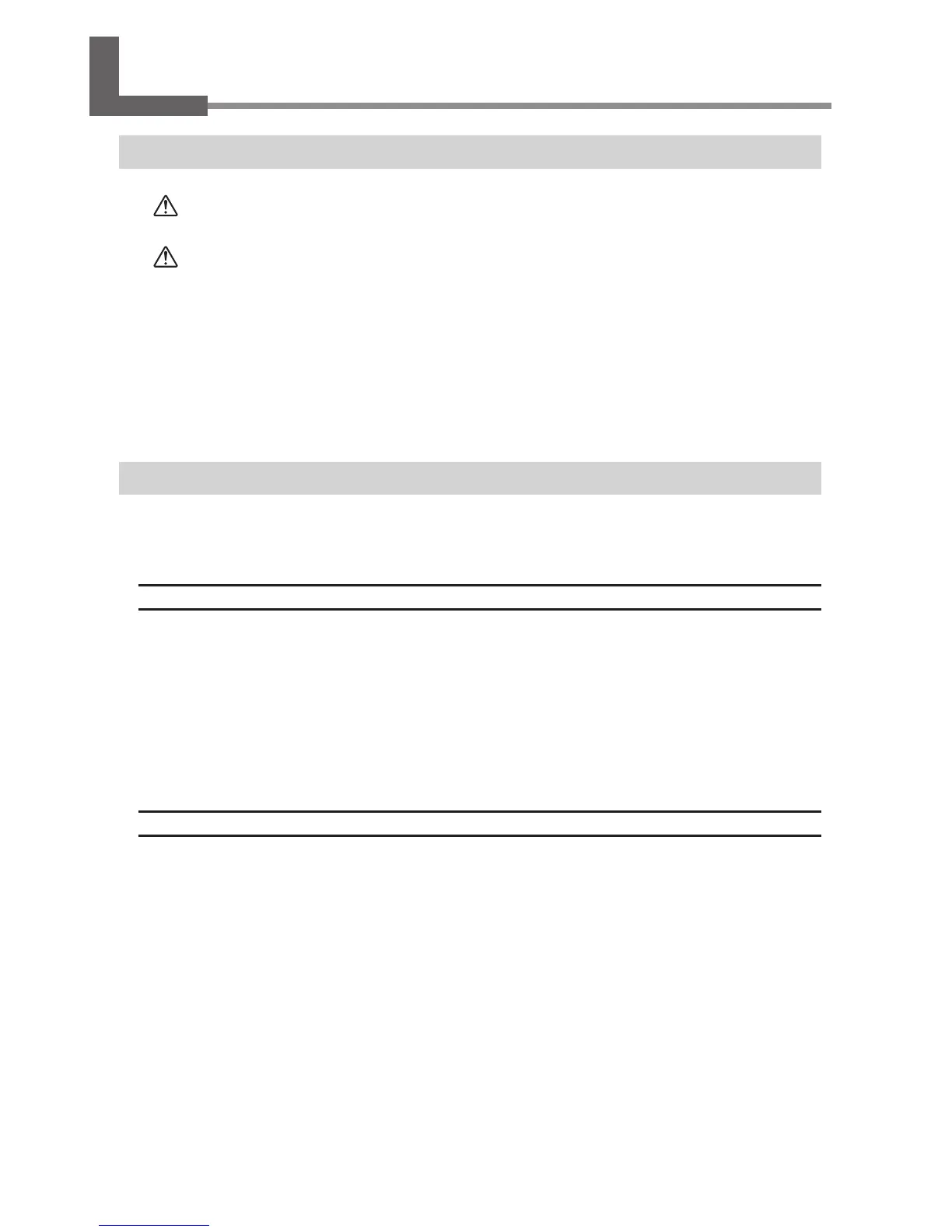88
Chapter 5 Maintenance and Adjustment
5-1 Daily Care
Points to Note on Daily Care
WARNING
Never use gasoline, alcohol, thinner, or any other ammable material.
Doing so may cause re.
CAUTION
Never touch the heads immediately after printing has nished.
Doing so may cause burns.
This machine is a precision device, and is sensitive to dust and dirt. Be sure to carry out
day-to-day cleaning.
Never use solvents such as thinner, benzine, or alcohol.
Never attempt to oil or lubricate the machine.
Never apply silicone substances (oil, grease, spray, etc.) to the machine. Doing so may cause
poor switch contact.
Cleaning the Adhesive Sheet
Buildup of dust or the like on the adhesive sheet can reduce the sheet's adhesive force, making it dicult to
secure material in place. If the adhesive force has been reduced, then wash the adhesive sheet.
How to Wash
Immerse the adhesive sheet in water, and wash the sheet by gently stroking its surface. If the soiling of the
adhesive sheet is severe, wash it using diluted neutral detergent. Rinse thoroughly with water to remove all
detergent completely.
Be sure to comply with the following instructions.
If not, the surface of the adhesive sheet is damaged, lowering the adhesiveness.
Never scrub the adhesive sheet using a scrubbing pad or sponge.
Never stretch or bend the adhesive sheet when washing it.
How to DRY
Allow to dry completely, out of direct sunlight.
