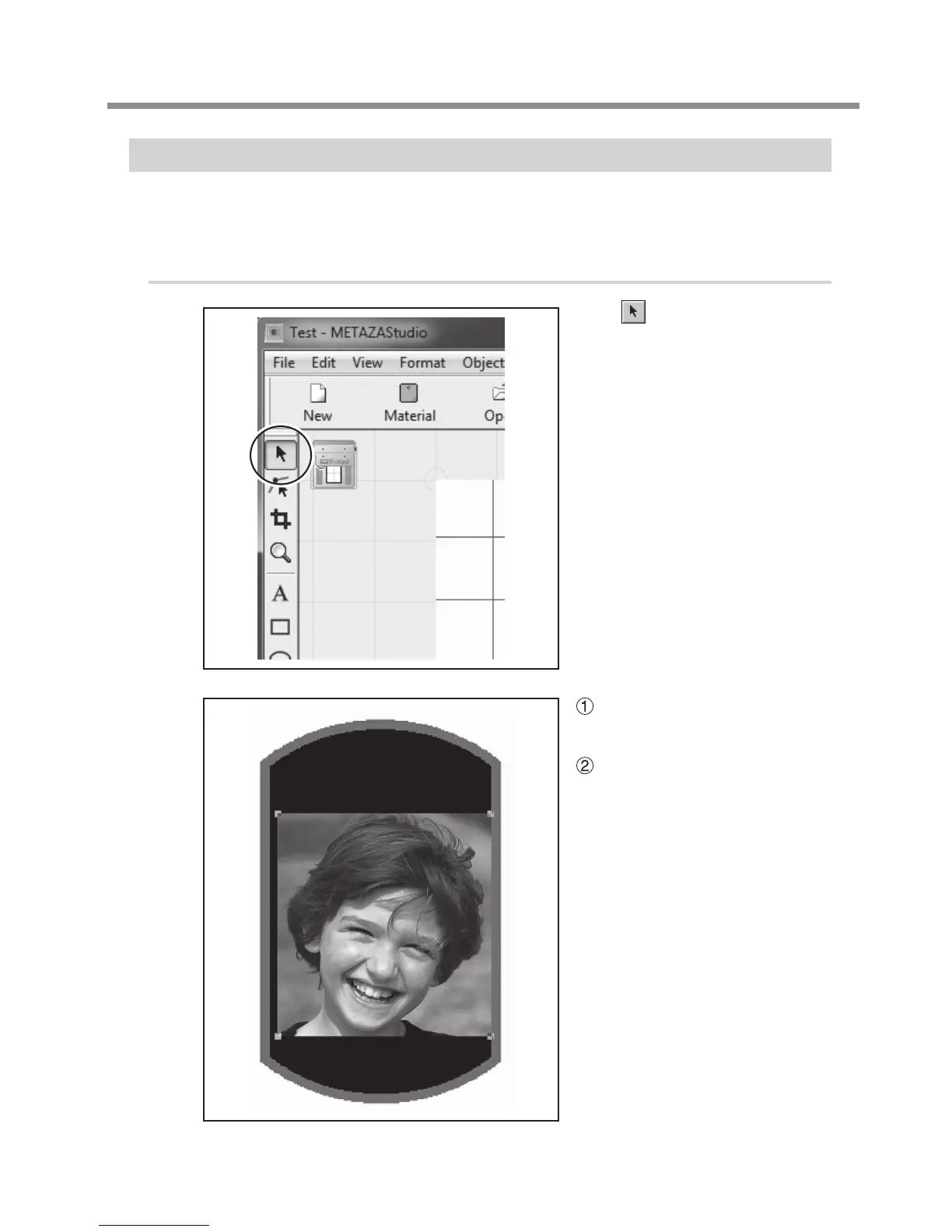59
Chapter 4 More Advanced Operations
4-1 Tips and Tricks for Image Layout
Adjusting the Location, Size, or Angle of an Image
METAZAStudio can change the location, size, and angle of a placed image to achieve the layout you want. In
this example, you use the printing data created at page 58, “Keeping Only the Required Portion of an Image
(Trimming).”
Procedure
Click .
Click the image.
Handles (■) appear at the four corners
of the image.
Drag the image to adjust its
location.
