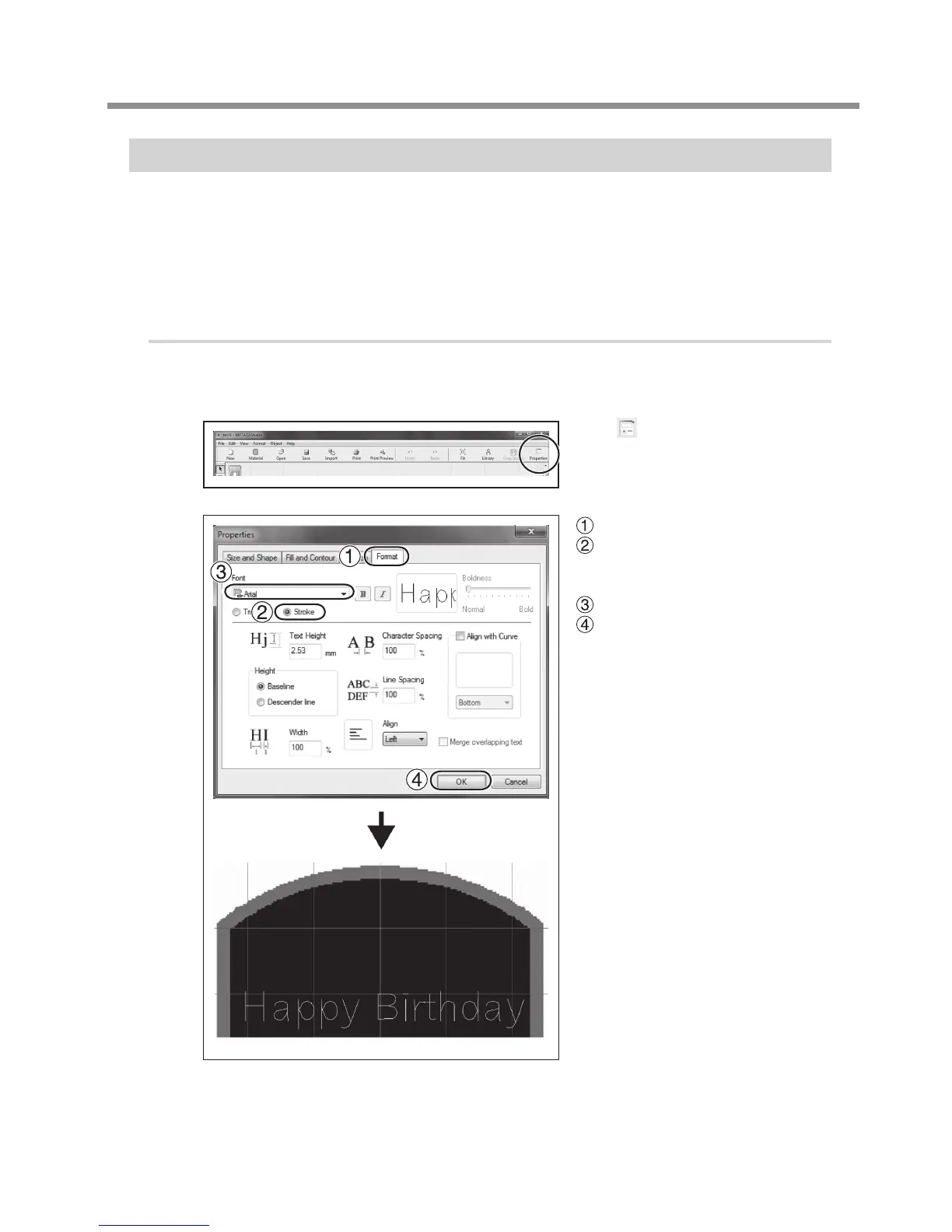Changing Input Characters into Stroke Characters
This section explains the method of changing input characters into stroke characters using a stroke character
font.
To use a stroke character font, either of the following operations must be done in advance.
Create a stroke character font before SFEdit2 is installed.
Create a new stroke character font.
P. 71, “Creating a Stroke Character Font”
Procedure
Enter the Text
P. 50, “Step3 : Enter the Text”
Click .
The [Properties] dialog box appears.
Click [Format] tub.
Select [Stroke character].
The option of [Font] becomes Stroke
character only.
Select Stroke character.
Click [OK].
Input characters become stroke char-
acters.
