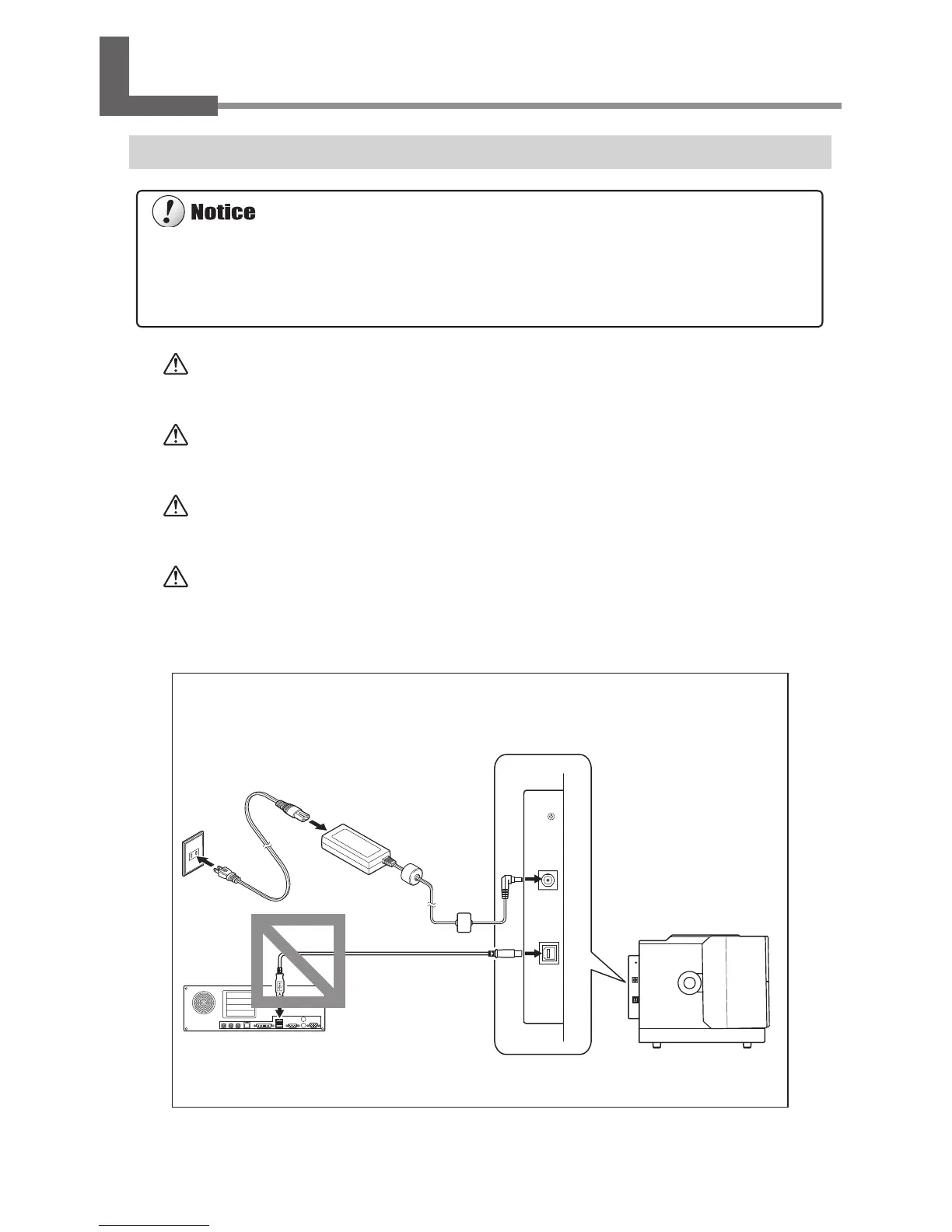2-2 Cable Connections
Connecting the machine to a power supply
WARNING
Do not use with any electrical power supply that does not meet the ratings
displayed on the AC adapter.
Use with any other power supply may lead to re or electrocution.
WARNING
AC Never use any AC adapter and power cord other than the AC adapter
and power cord included with the machine.
Doing so may lead to re, electrical shock, or electrocution.
WARNING
Handle the power cord, plug, and electrical outlet correctly and with care.
Never use any article that is damaged.
Using a damaged article may result in re or electrical shock.
WARNING
When using an extension cord or power strip, use one that adequately
satises the machine’s ratings (for voltage, frequency, and current).
Use of multiple electrical loads on a single electrical outlet or of a lengthy
extension cord may cause re.
At this time, the connection to the computer must not be made yet.
Failure to follow the correct procedure may make installation impossible. You make the connection to the
computer when you install METAZA driver.
P. 25, “Installing METAZA Driver”
Machine
DO NOT connect a USB cable at this point.
Electrical
outlet
Power
cord
AC adapter
Computer
USB cable
23
Chapter 2 Installation and Setup
