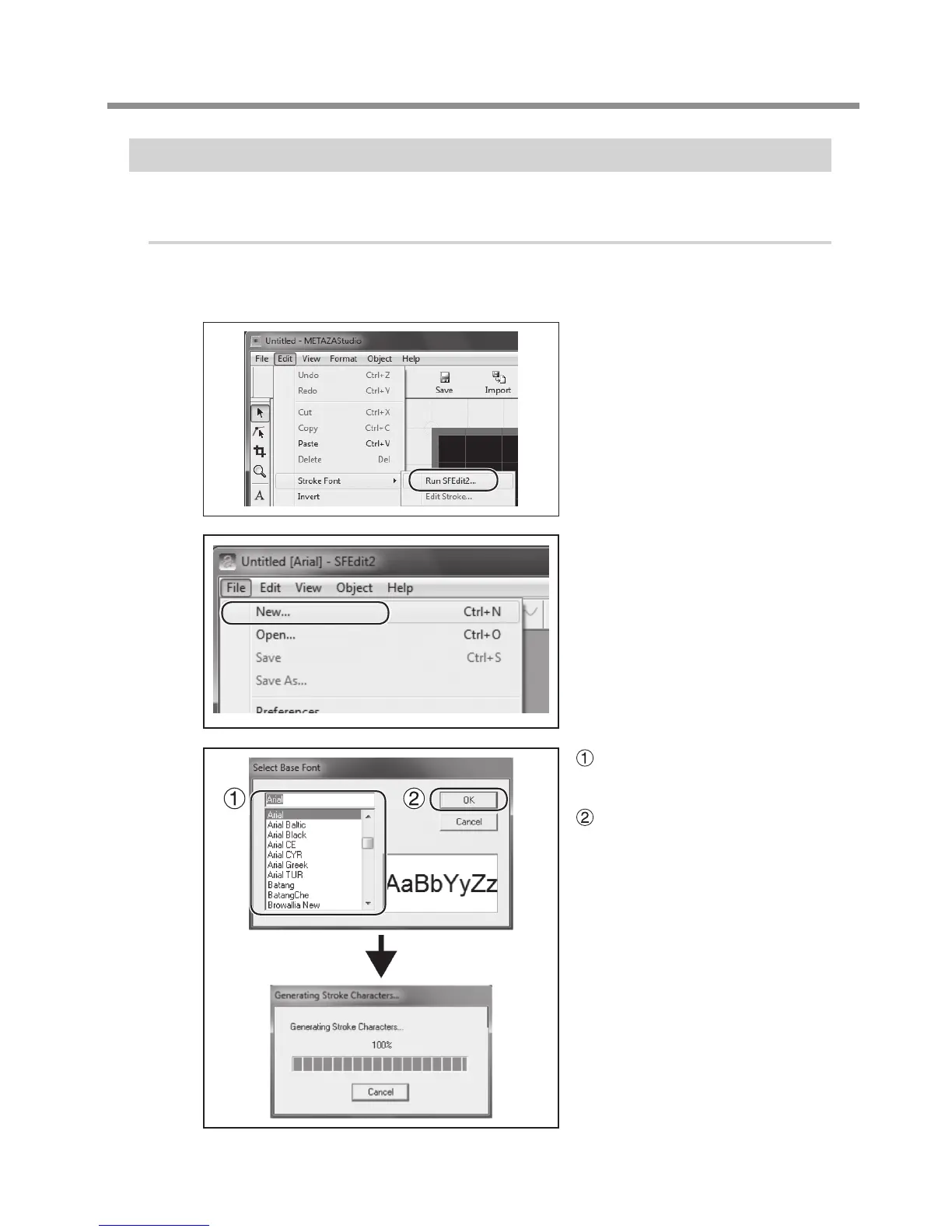71
Chapter 4 More Advanced Operations
4-3 Creating and Editing Line Text
Creating a Stroke Character Font
The method of creating and saving a stroke character font is explained below.
Procedure
Starting METAZAStudio.
P. 44, “Starting METAZAStudio”
Click [Edit] → [Stroke Font] →
[Run SFEdit2…].
SFEdit2 starts.
Click [File] → [New…].
[Select Base Font] dialog box appears.
Select a font which is used as
a base of a stroke character font
to be created.
Click [OK].
A stroke character font is automatically
created.
