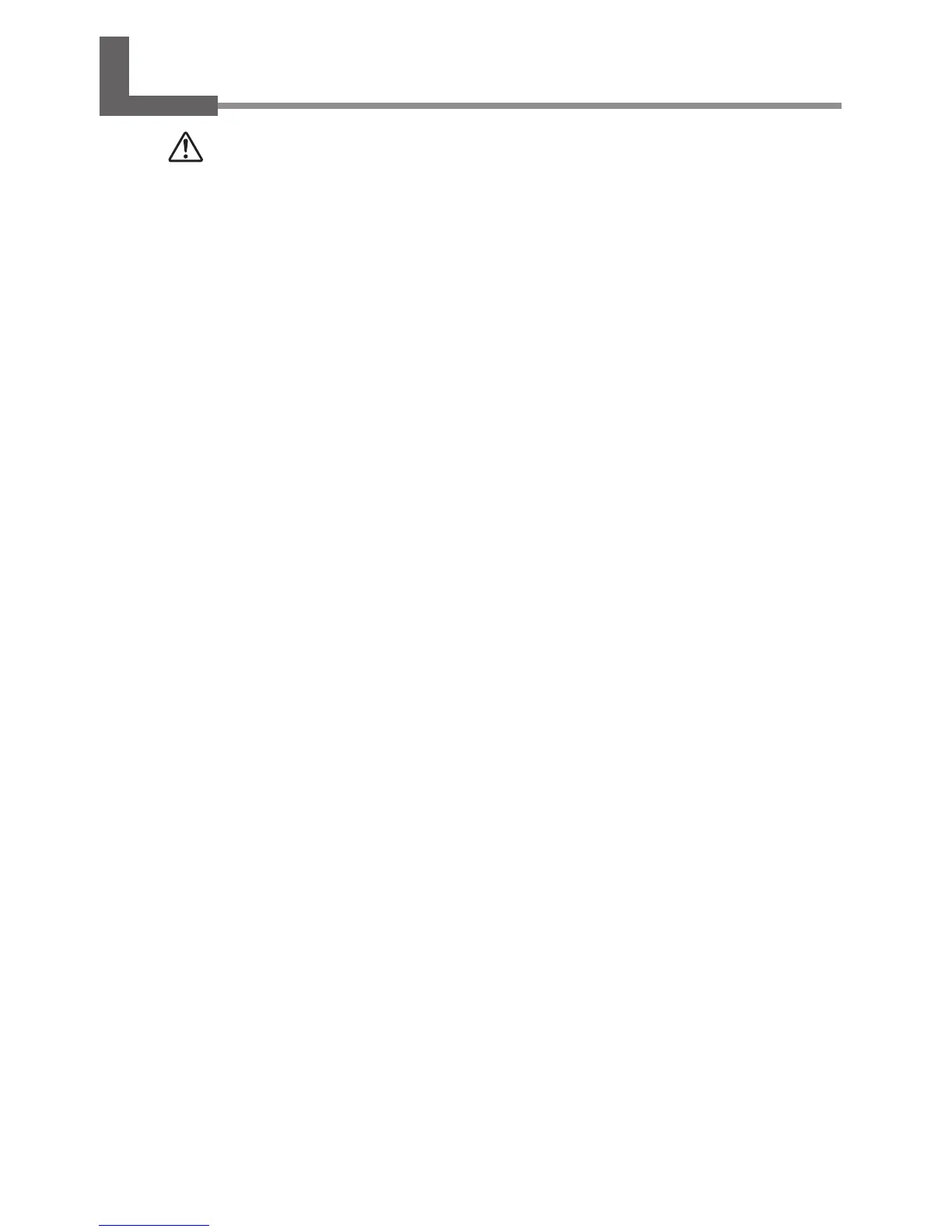1
Contents
To Ensure Safe Use .....................................................................................4
Important Notes on Handling and Use...............................................................9
About Operation Manuals .................................................................................10
Documentation Included with the Machine ........................................................................10
How to Display Help for Software ............................................................................................10
How to Display Help for METAZA Driver ................................................................................11
Chapter 1 Getting Started .................................................................................13
1-1 About the Machine ................................................................................14
Features ..............................................................................................................................................14
1-2 Names and Functions ...........................................................................15
This Machine ....................................................................................................................................15
1-3 Checking the Included Items .................................................................17
Chapter 2 Installation and Setup .....................................................................19
2-1 Installation .............................................................................................20
Installation Environment ............................................................................................................20
Removing and storing the retainers ........................................................................................21
2-2 Cable Connections ................................................................................23
Connecting the machine to a power supply ........................................................................23
2-3 Installing the Software ...........................................................................24
System Requirements ...................................................................................................................24
The Software You Can Install and Set Up ...............................................................................24
Installing METAZA Driver .............................................................................................................25
Installing the Software .................................................................................................................26
2-4 METAZAStudio Settings........................................................................27
Making the Setting for the Printer ..........................................................................................27
Chapter 3 Making Prints ....................................................................................29
3-1 Switching the Power On and Off ..........................................................30
Switching On the Power .............................................................................................................30
Switching O the Power ..............................................................................................................31
3-2 Getting Ready .......................................................................................32
The Printable Area ..........................................................................................................................32
Head Caps ........................................................................................................................................32
Preparing Material to Print ..........................................................................................................33
Loading Material Using the Adhesive Sheet.........................................................................36
Using the Center Vise ...................................................................................................................40
Loading Material Using the Center Vise .................................................................................41
3-3 Preparing Print Data (METAZAStudio)..................................................44
Starting METAZAStudio ..............................................................................................................44
METAZAStudio Screen ..................................................................................................................45
Step1 : Determine the shape and size of material. .............................................................46
Step2 : Import the Image ............................................................................................................48
Step3 : Enter the Text.....................................................................................................................50
Step4 : Save Printing Data ...........................................................................................................50
