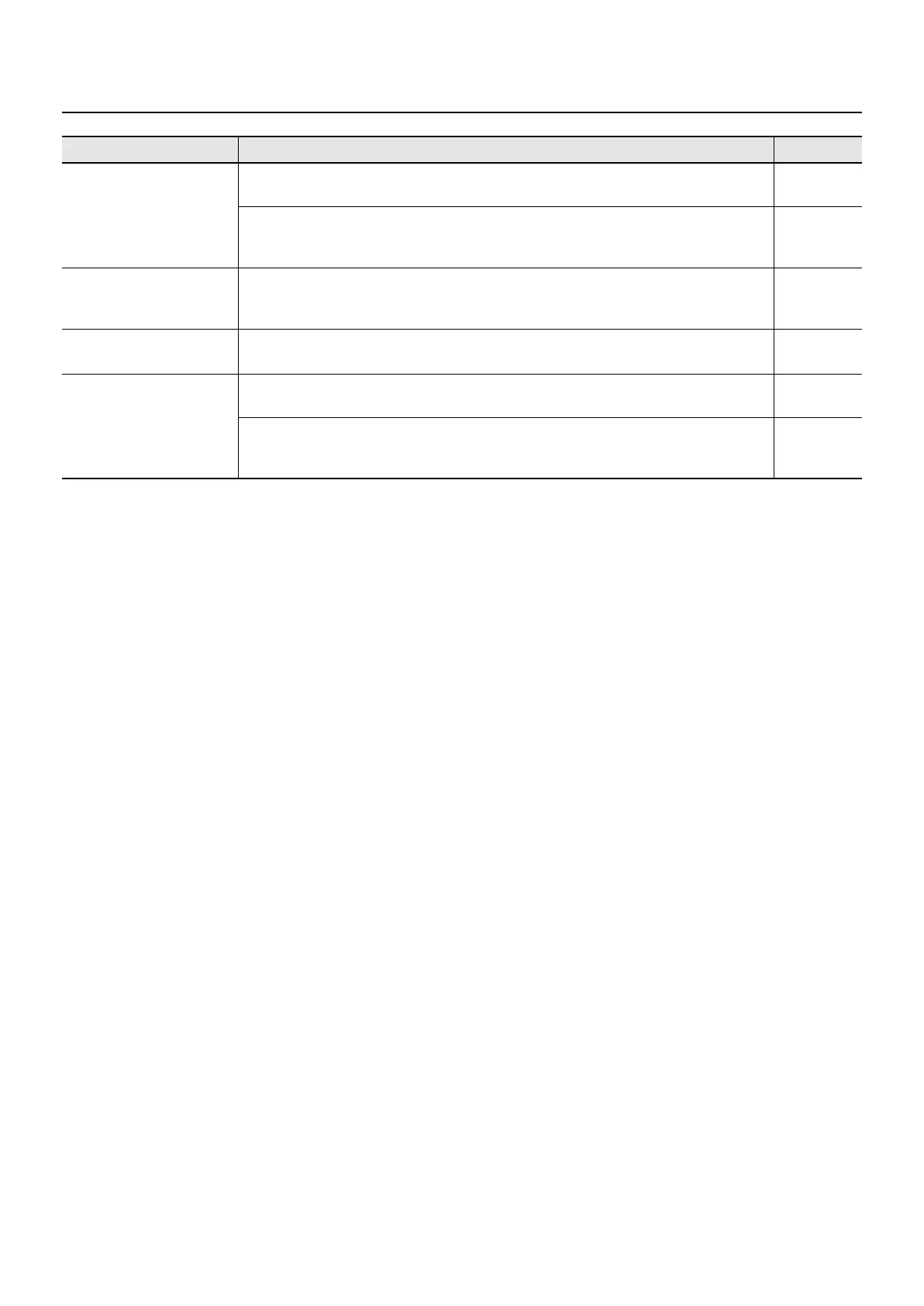151
Can’t rewind or fast-
forward
You can not rewind or fast-forward while music files is being read in. Wait until processing
finishes.
—
If you attempt to play back performance data that contains more data than the entire capacity
of the RD-700GX’s memory, you may find that operations other than playback (such as
rewind or fast forward) become unavailable.
—
Songs in USB memory are
not played immediately
SMF music files comes in two types; Formats 0 and 1. In the case of format 1 data, it may
take a certain amount of time for playback to begin.
The format type is indicated on the booklet for the music files you’re using.
—
Can’t use the Audio Key
function
You can’t use the Audio Key function while playing a song.
—
Audio Key settings you
made are not saved in
USB memory
If you’re using the Audio Key function with the RD-700GX’s built-in audio files, the audio key
settings you modify cannot be saved to USB memory.
—
When using audio files from USB memory
Edited audio key settings can be saved in USB memory only for audio file sets that were
created using the Audio Key Utility 2 installed in your computer.
—
Problem
Check/Solution Page
RD-700GX_e.book 151 ページ 2008年2月13日 水曜日 午後5時49分