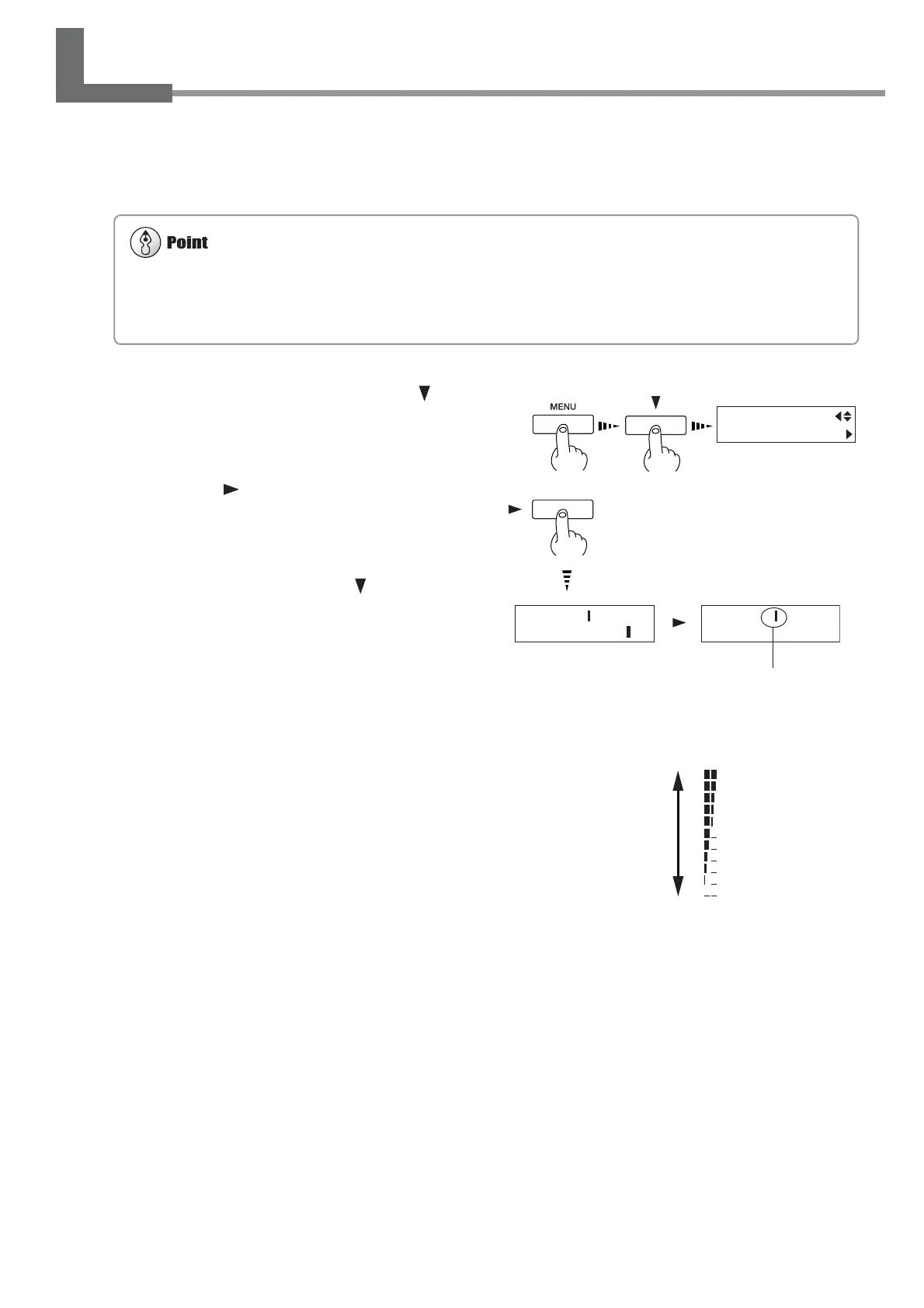69
Chapter 4: A Wide Variety of Operations
4-2 Checking the Remaining Ink Level
You can use [INK REMAINING] on the menu to check how much ink is left after the ink cartridges have been installed.
Use this information as a guide for replacing the ink cartridges.
1
Press the [MENU] key, and press the [ ] key
to make the following screen appear on the dis-
play.
2
Press the [ ] key to make the following screen
appear on the display.
You can check the amount of remaining ink for ink car-
tridges 1 through 8.
3
Continuing by pressing the [ ] key lets you
check the amount of remaining ink for ink car-
tridges 9 through 12.
Much
Little
<Remaining ink >
In situations such as the following, the installed ink cartridge is taken to be an unused cartridge and the default amount of
remaining ink is displayed, which does not match the actual amount of ink remaining.
• When an ink cartridge is removed and reinstalled while printing is in progress
• When a partly used ink cartridge is installed
MENU
INK REMAINING
1■■ 2■■ 34■
5■■ 6■■7■■ 8■
9■■10■■1112■
The fewer the markers,
the less is the amount
of ink left.
