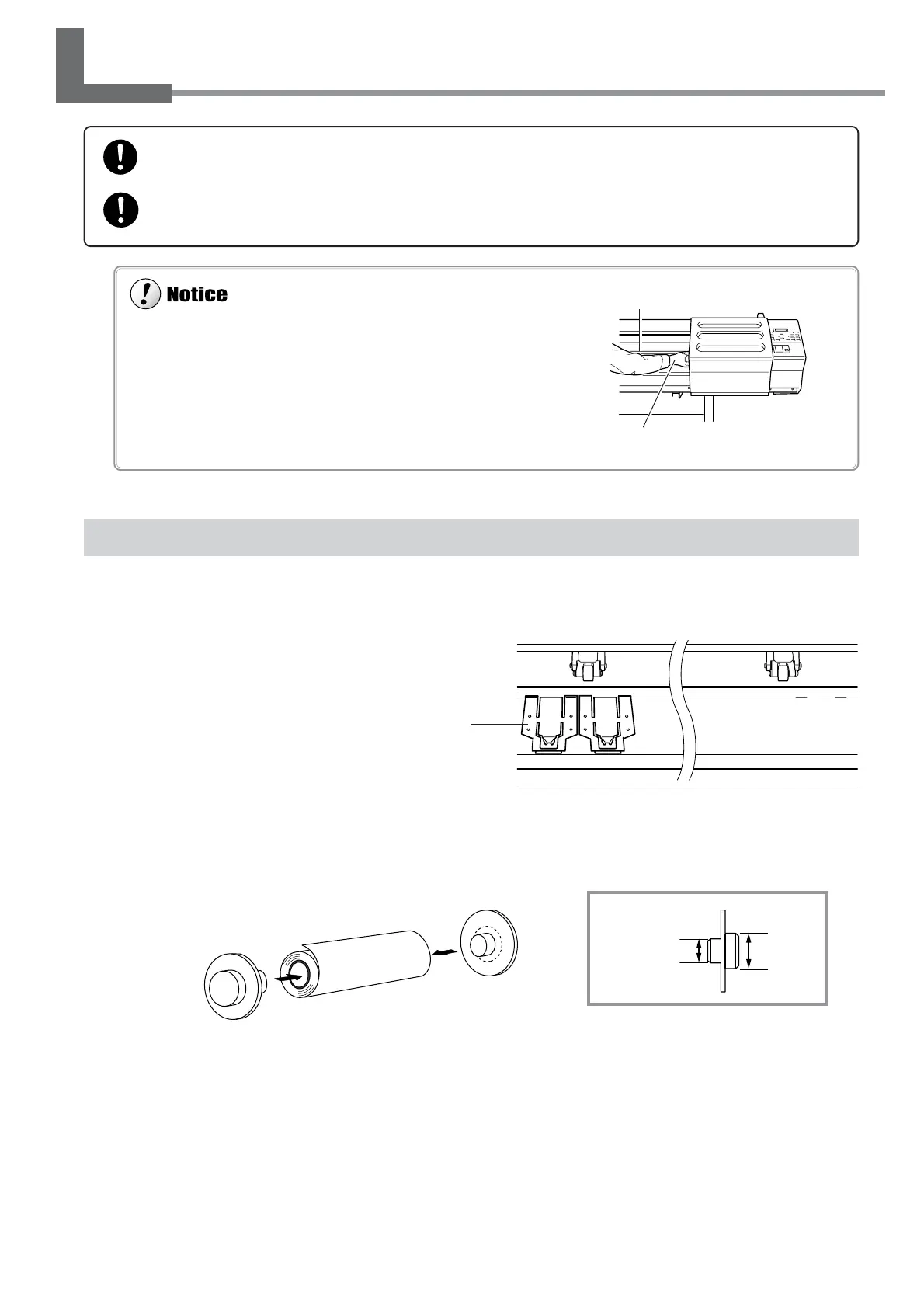41
Chapter 2: Basic Operation
2-3 Loading Media
Loading Roll Media
1
Open the front cover.
2
Move the media clamps to the left side of the
platen.
3
Align the media flange with the roll media edges,
matching the roll media center ID.
Be sure to install the shafts when loading roll media.
Otherwise the roll may fall and cause injury.
Load roll media at the proper position.
Otherwise the roll may fall, resulting in injury.
2 in.
3 in.
Media flange
Do not touch the rail or the inner side of the left and right cover. Touching
the area shown may cause the fingers to be soiled by grease or ink, and may
result in diminished image quality.
Do not put hands inside
Rail portion
Media clamps
