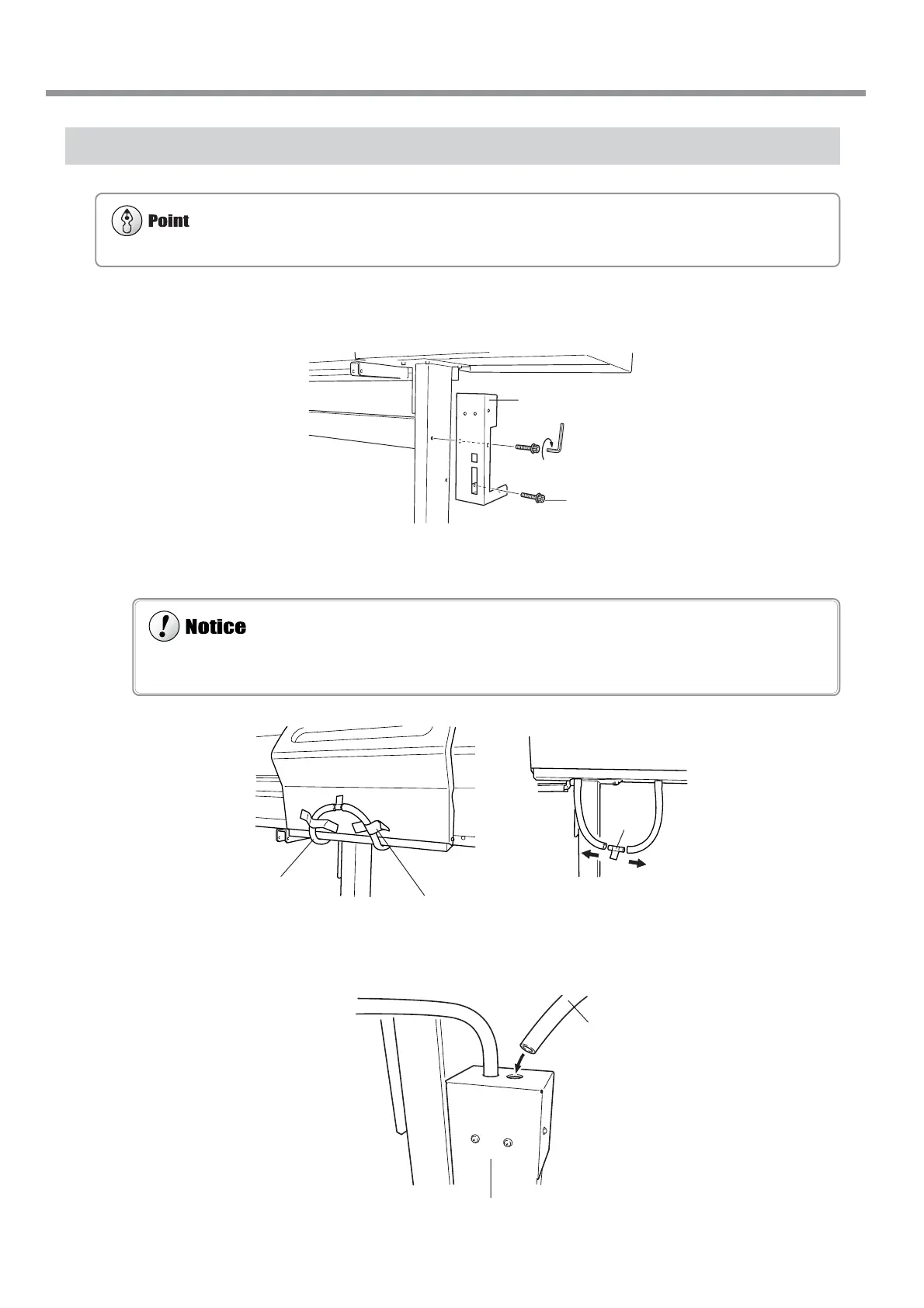24
Chapter 1: Getting Started
1-3 Assembling and Installing
Step 3: Install the Drain Bottle
1
Use the included large bolts to secure the bottle stand in place.
2
Remove the stopper from the drain tube.
3
Insert the drain tube securely into the bottle stand.
Leave the drain bottle attached at all times, removing it only when moving the machine or disposing of collected ink.
When you remove the stopper from the drain tube, discharged fluid used in shipping inspection may be released from
inside the tube. Exercise caution.
Drain tube
Bottle stand
Stopper
Large bolts
Bottle stand
Drain tube
Peel off the tape.
