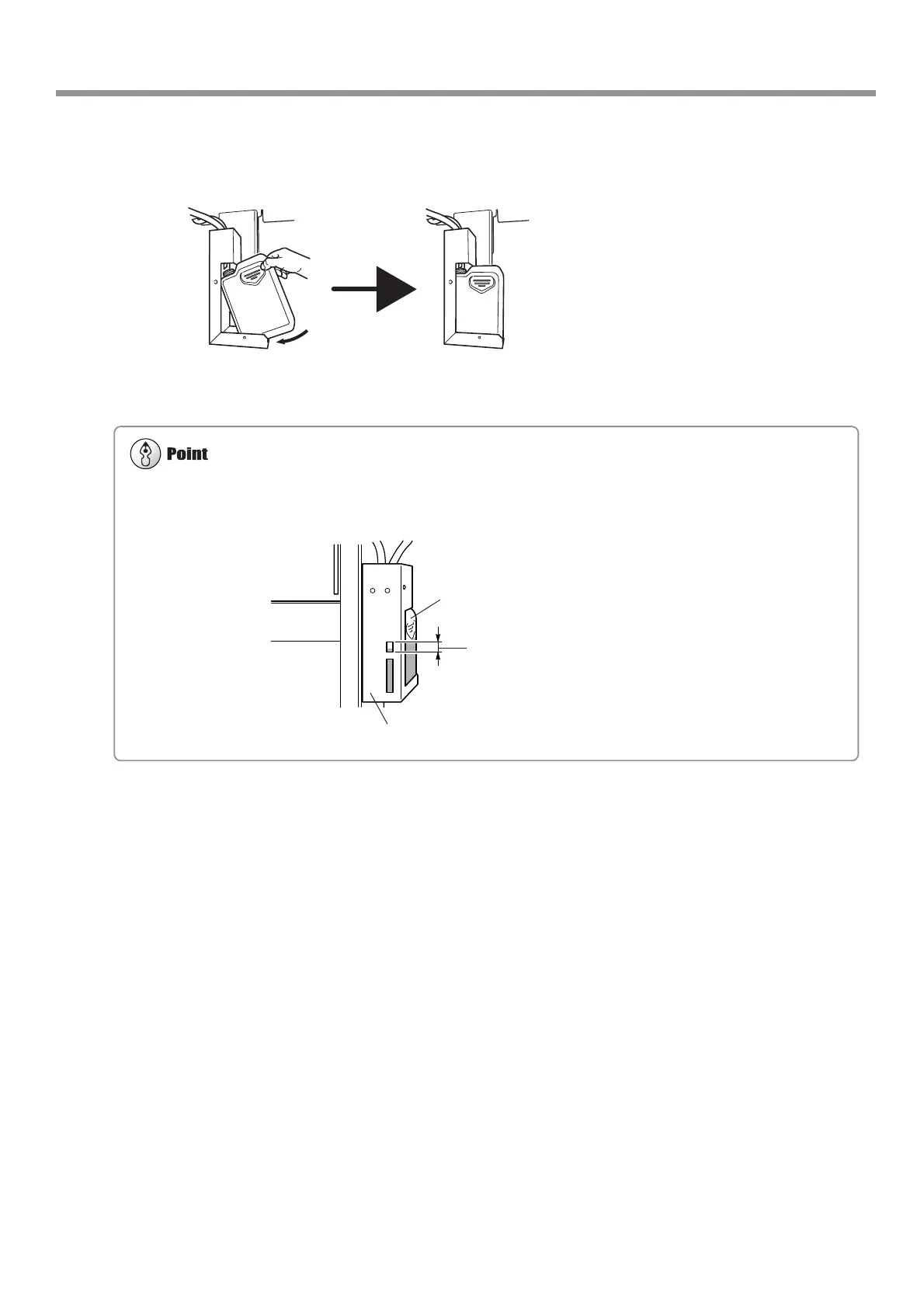25
Chapter 1: Getting Started
1-3 Assembling and Installing
4
Remove BOTH the lid and the inner cover from the drain bottle.
Attach the drain bottle to the back of the machine.
For more information about how to dispose of discharged ink.
☞ "5-5 Disposing of Discharged Ink"
When the level of collected fluid is in this
range, detach the drain bottle and dispose
of the discharged ink.
Drain bottle
Bottle stand
