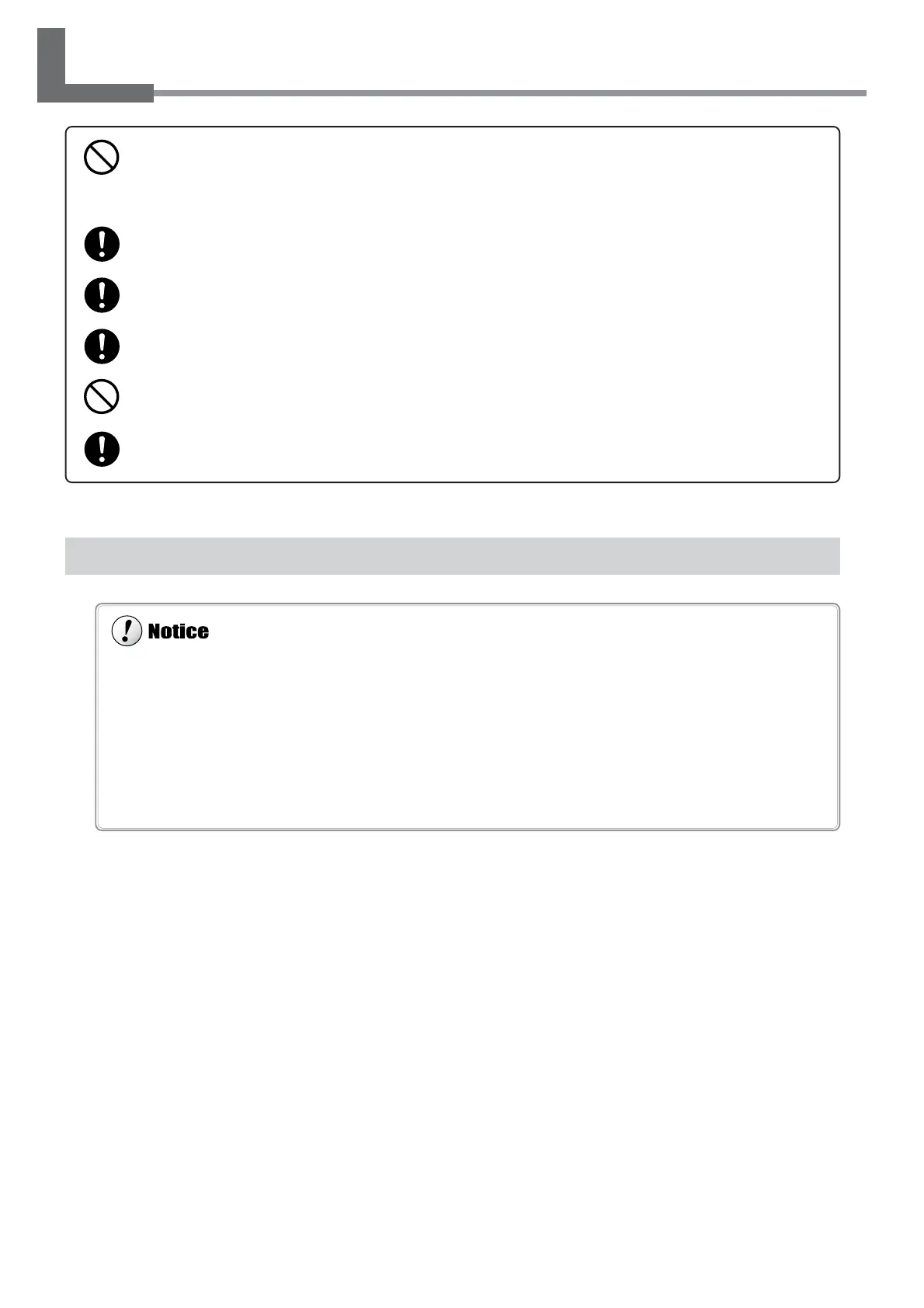Do not operate in a location exposed to open flame, sparking, or static electricity, or in a location ex-
posed to high temperatures, such as in the immediate vicinity of a heater. Also, do not place undried
media in such locations.
Doing so may result in fire due to combustion of ink or cleaning liquid.
Ensure adequate ventilation for the work area.
Failure to do so may result in odor, physical distress, or fire.
Unpacking, and installation must be carried out by four or more persons.
Otherwise the machine or the stand may fall, resulting in injury.
Install in a level and stable location.
Otherwise the unit may tip over and cause injury.
Use care to avoid pinching the fingers when placing the unit on the stand.
Doing so may result in injury.
Use the joining bolts to secure the unit to the stand.
Failure to do so may result in falling of the unit, leading to injury.
Never install the unit in any of the following situations, as it could result in breakdown or faulty operation:
• Places with excessive electrical noise.
• Places with excessive humidity or dust.
• Places with poor ventilation, because this machine generates considerable heat during operation.
• Places with excessive vibration.
• Places exposed to strong illumination or direct sunlight.
Never stand on the stand legs. Doing so may damage them.
Do not place objects on the unit, as doing so may result in breakdown.
