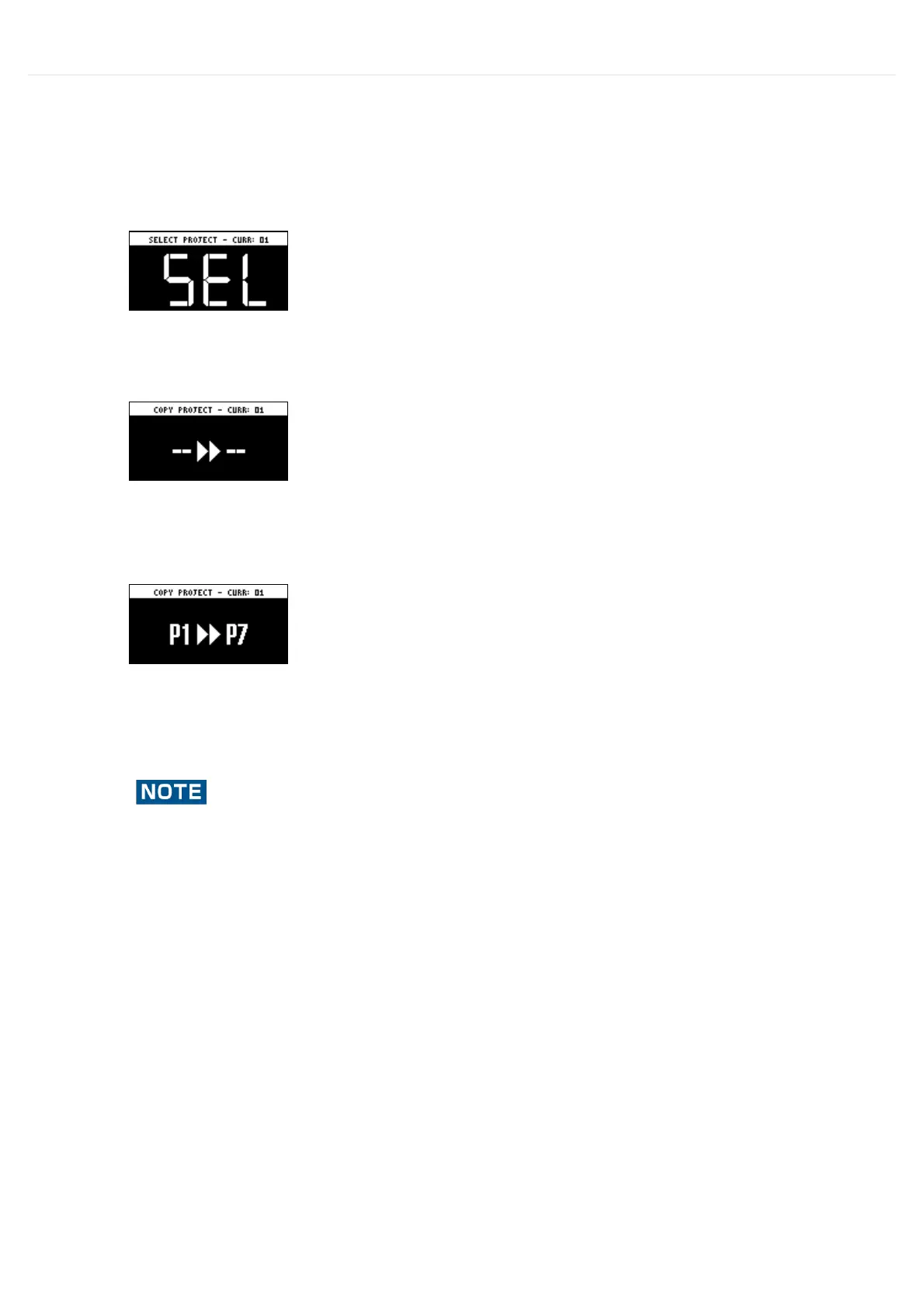OrganizingProjects
CopyingaProject
Hereʼshowtocopyaproject.
Holddownthe[SHIFT]buttonandpressthe[SUBPAD]button.
TheSELECTPROJECTscreenappears.
1
Pressthe[COPY]button.
TheCOPYPROJECTscreenappears.
2
Pressthepadsinorder,beginningwiththepadyouwanttocopy(project),andthenthecopy
destinationpad.
Ifyoudecidetocancelcopying,pressthe[EXIT]button.
3
Pressthe[VALUE]knobor[COPY]button.
Theprojectisnowcopied.
