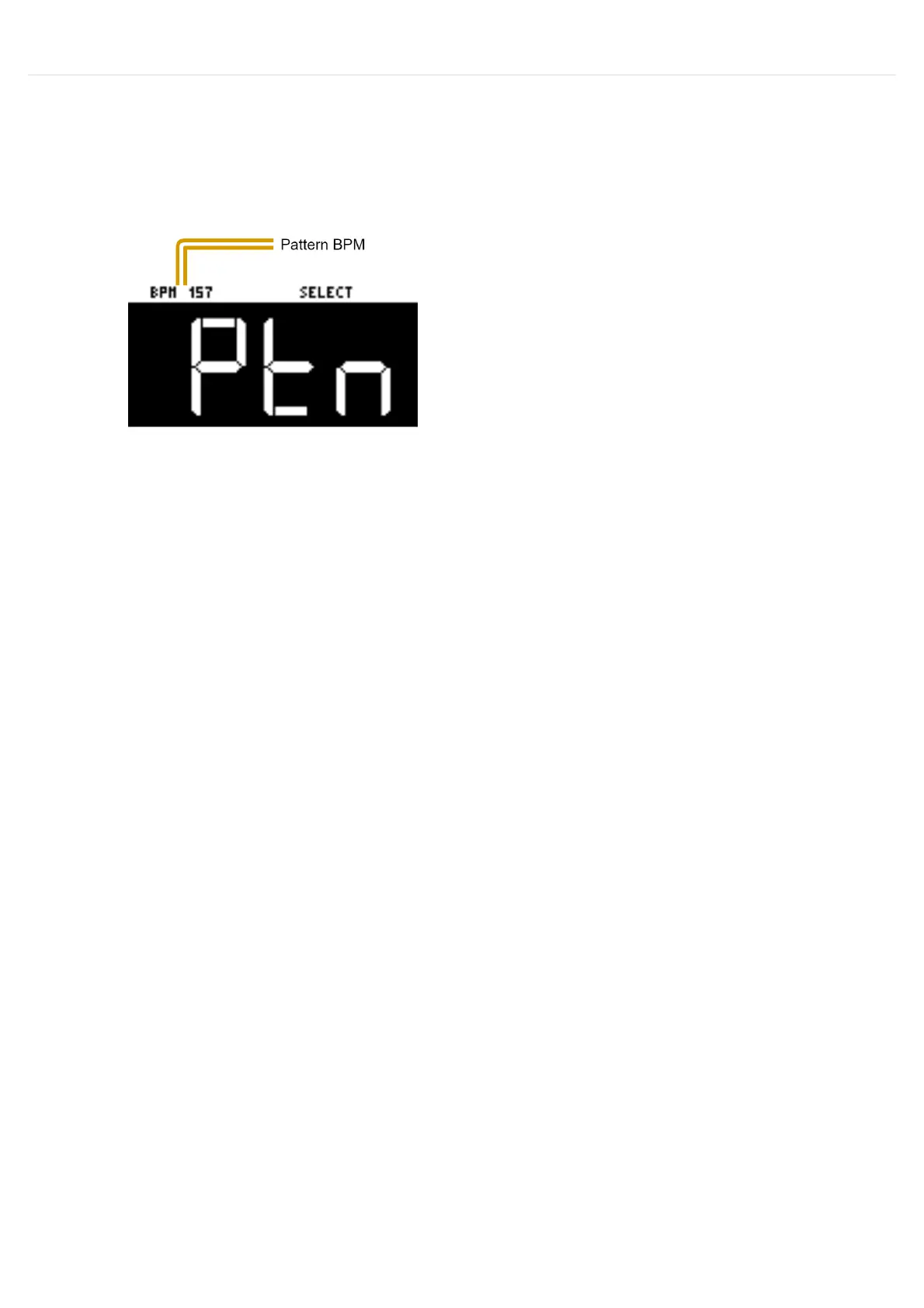CombiningSamplestoCreateaPattern(PATTERNSEQUENCER)
PlayingaPattern
Thisshowsyouhowtorecallapattern,whichcontainsthesampleplaybackorder,andplayitback.
Pressthe[PATTERNSELECT]button.
TheSELECTscreenappears.
Padstowhichpatternsareassignedlightuppurple.
1
Presspads[1]‒[16].
Thepatternplaysback.
Whenyoupresstheotherpads[1]‒[16]whilethepatternisplayingback,thisplacesthenextpatternto
playbackinstandby.Whenthecurrentlyplayingpatternhasfinishedplaying,thenextpatternstarts
playing.
Tostopthepatternplayback,pressthepadthatʼsplayingback(pads[1]‒[16];litwhite)orpressthe
[EXIT]button.
2
