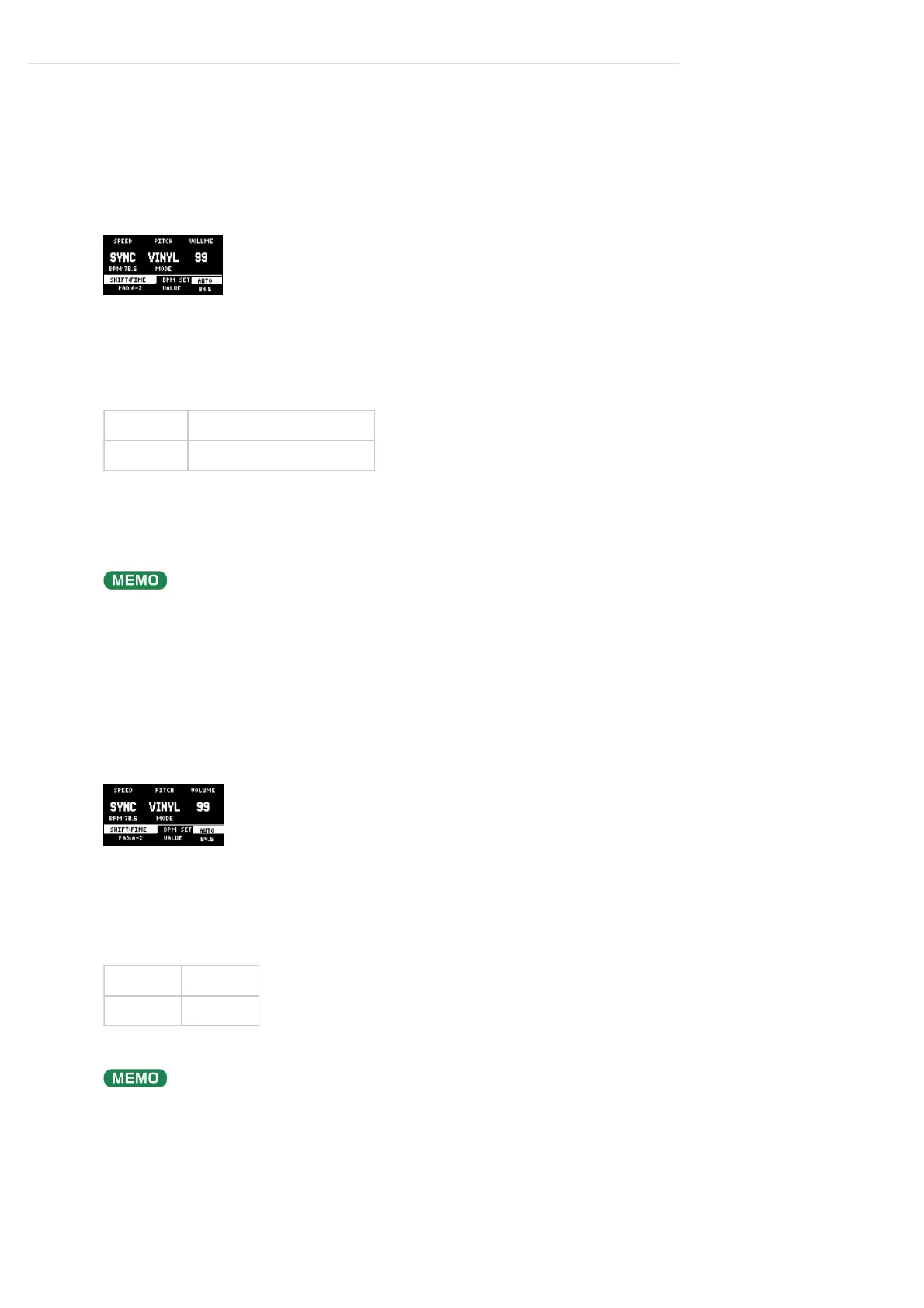SettingtheTempo
SettingtheTempoDatainaSample
Youcanaddtempodatatoasampletomakethesampleplaybackinsyncwiththetempo.
SettingthetempoinAUTOmode
Hereʼshowtodetectandsetthetempoofasample.
MANUALmode
Hereʼshowtomanuallysetthetempo.UseMANUALmodeifyouknowthetempoofthesample,orifyouʼrehavinga
hardtimedetectingthecorrecttempoinAUTOmode.
Pressthe[PITCH/SPEED]button.
Thepitch/speedsettingscreenappears.
1
Presspads[1]‒[16]toselectthesampleyouwanttoedit.
2
Usethe[VALUE]knobtochangeBPMSETto“AUTO,”andpressthe[VALUE]knob.
3
Usethe[VALUE]knobtoselecttheBPMrange,andpressthe[VALUE]knob.
Parameter Value
BPMRANGE 100-199,80-159,70-139,50-99
Aconfirmationmessageappears.
4
Usethe[VALUE]knobtoselect“OK,”andpressthe[VALUE]knob.
Thesampleisanalyzed,andthedetectedtempoissetastheBPMvalue.
Youmaynotbeabletoaccuratelydetectthetempo(BPM)onsomesamples.Ifyouʼrehavingahard
timegettingtherighttempo,trymakingthesettinginMANUALmode.
5
Pressthe[PITCH/SPEED]button.
Thepitch/speedsettingscreenappears.
1
Presspads[1]‒[16]toselectthesampleyouwanttoedit.
2
Turnthe[VALUE]knobtochangeBPMSETto“MANU,”andpressthe[VALUE]knob.
3
Turnthe[VALUE]knobtosettheBPM,andpressthe[VALUE]knob.
Parameter Value
VALUE 40.0‒200.0
Youcanalsosetthetempousingthetaptempofunction.
“SettingtheTempoinTimewiththeRhythm(TapTempo)”
