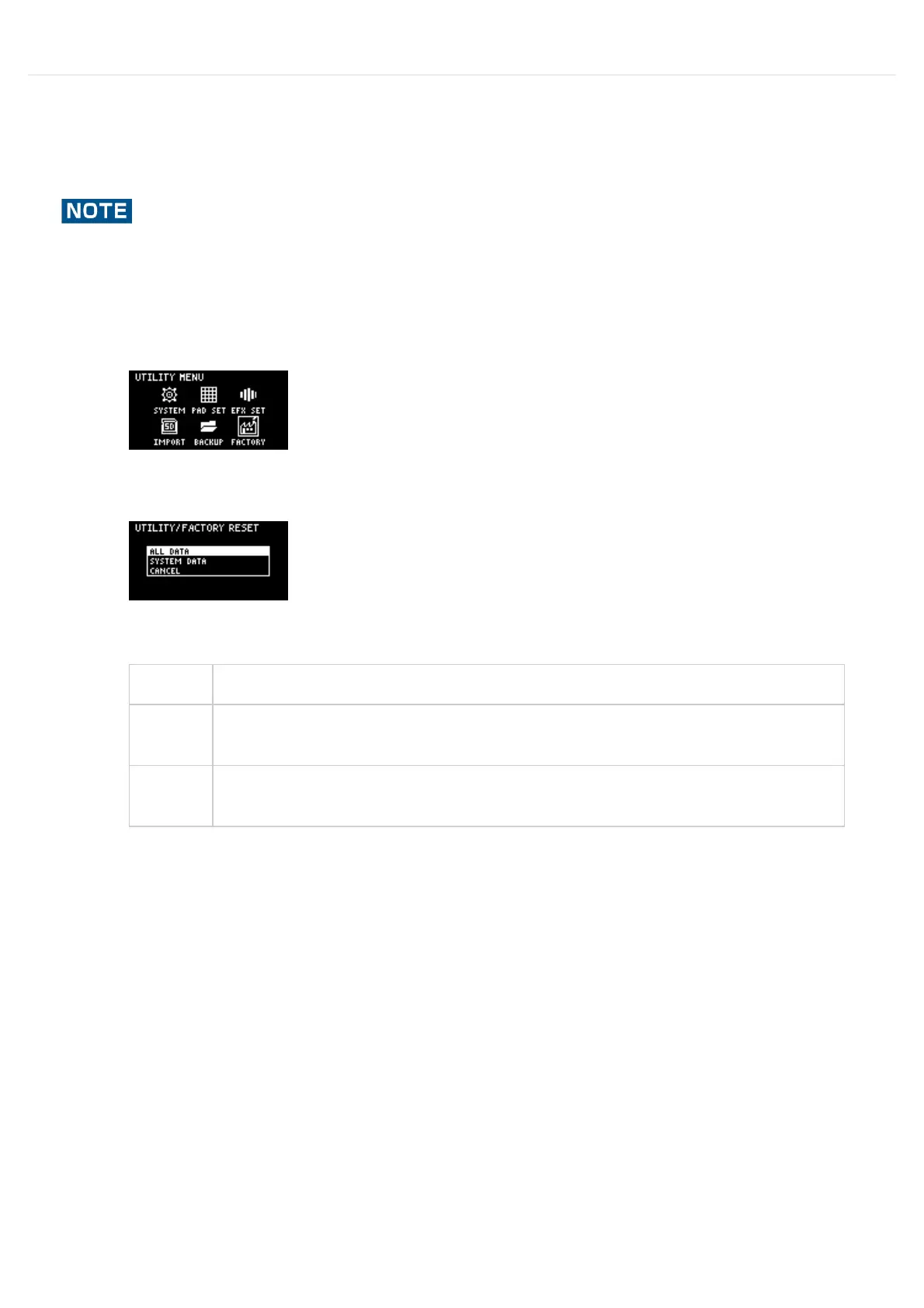ConfiguringtheVariousSettings(UTILITY)
RestoringtheFactorySettings(FACTORYRESET)
Thisoperationrestoresthesampleandpatterndataaswellasthesystemsettingssavedonthisunittotheirfactory
defaults.
Doingthiscausesalldatasavedonthisunittobelost.
Tosavethedataofthisunit,usethebackupfunctiontomakeabackup(BackingupYourData(BACKUP)).
Holddownthe[SHIFT]buttonandpressthepad[13].
TheUTILITYMENUscreenappears.
1
Usethe[VALUE]knobtoselect“FACTORY,”andpressthe[VALUE]knob.
TheUTILITY/FACTORYRESETscreenappears.
2
Turnthe[VALUE]knobtoselectthedatatoinitialize,andpressthe[VALUE]knobtoconfirm.
Value Explanation(datatoinitialize)
ALL
DATA
Thisinitializesalldata.Thesamplesandpatternsarerestoredtothefactorydefault
data.
SYSTEM
DATA
Thisrestoresthesettingsforthesystemparametersandeffectparameterstotheir
factorydefaults.Thishasnoeffectonthesamplesandpatterns.
Aconfirmationmessageappears,askingifyouwanttoinitializethedata.
3
Ifyouwishtoinitialize,turnthe[VALUE]knobtoselect“OK,”andpressthe[VALUE]knob.
Themessage“PleasePowerOFF”appears.
4
Turnthisunitʼspoweroff,andthenonagain.
5
